Using the rf mouse – Targus 400-0086-001A User Manual
Page 5
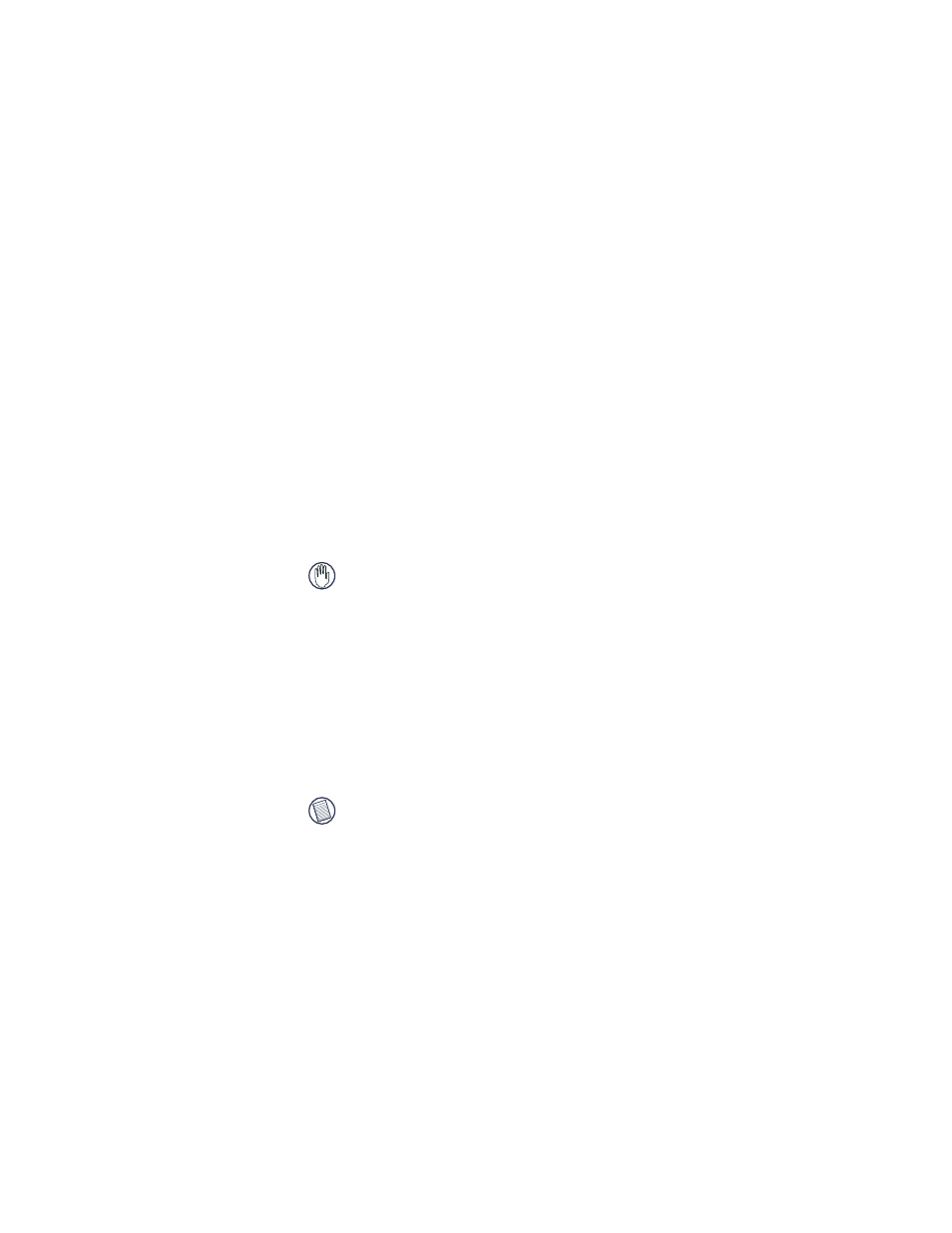
5
Using the RF Mouse
Installing the Battery
1 Remove the battery cover from the bottom of the mouse by
pressing the battery cover tab and siding it off.
2 Insert the supplied battery, making sure that the positive (+)
and negative (-) end of the battery match the polarity indicators
inside the battery housing.
3 Slide the battery cover back into position until it “clicks”
firmly into place.
The optical sensor, located on the bottom of the mouse, glows
red.
WARNINGS: When replacing the battery, if you are using the
mouse with the charger base, you must use heavy-duty NiMH
recharg
eable batteries to avoid possible damage to the mouse
and charger.
If you are using the mouse without the charger base, you may
use alkaline or other heavy-duty NiMH batteries.
Setting the Radio Frequency Channel
Before you establish a link between the optical mouse and its
receiver, you must set the radio frequency channel. To do this,
slide the channel switch to A or B on both the mouse and the
receiver. For the mouse, the switch is located inside the battery
compartment. For the receiver, the switch is located directly
opposite the USB connector.
NOTE: The optical mouse and its receiver must be set to the
same channel to function properly.
