Nomenclature and functions, Front – TOA Electronics BG-1120 User Manual
Page 6
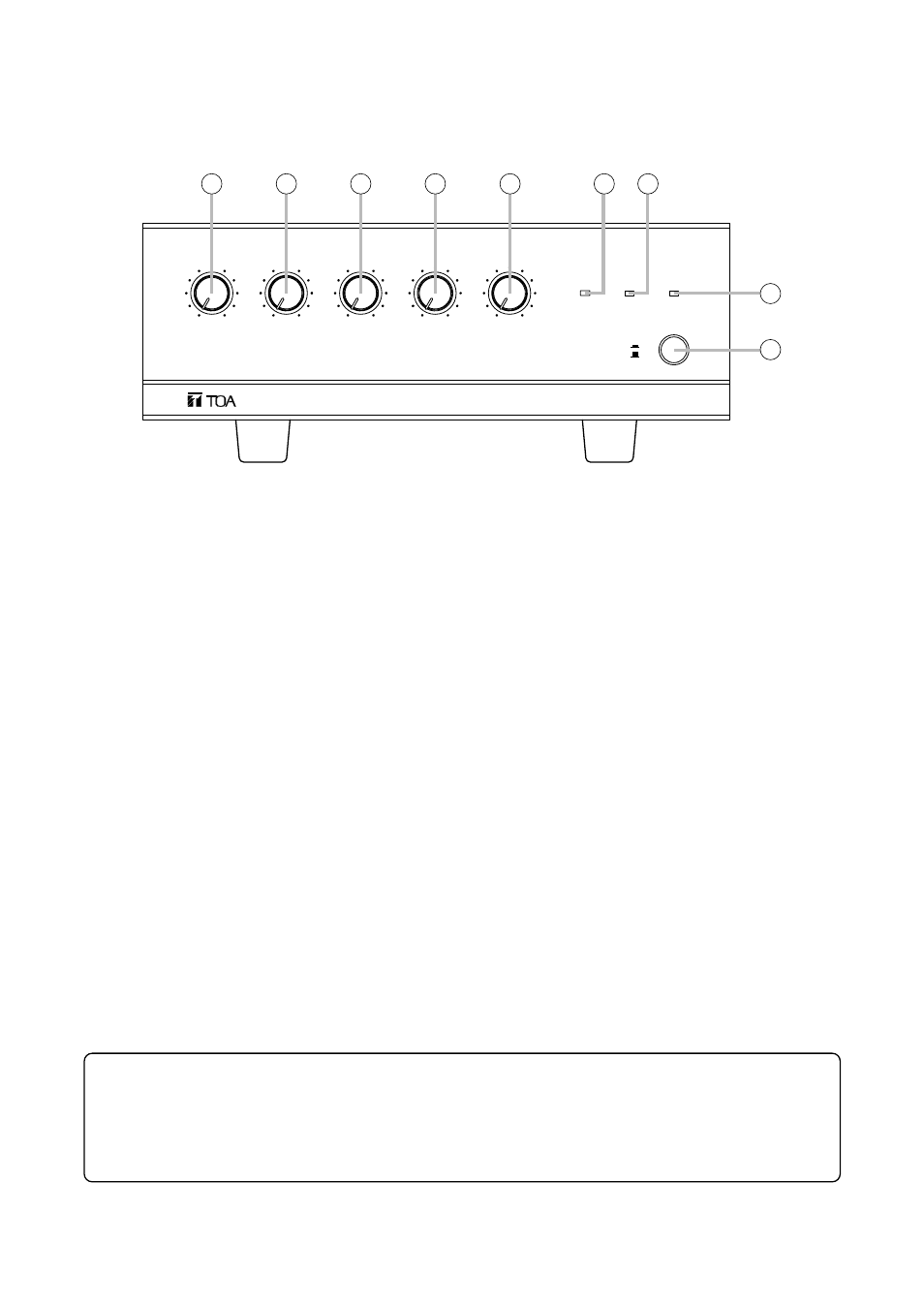
6
1
3
2
4
5
6
7
8
9
INTEGRATED AMPLIFIER BG-1120
PROGRAM
10
0
TEL
0
10
0
MIC
10
10
0
0
10
AUX
MODULE
SIGNAL
OFF
POWER
PEAK
ON
This figure represents the BG-1120.
3. NOMENCLATURE AND FUNCTIONS
[Front]
1. Power switch
Press to turn ON the power. Press again to turn
the power OFF.
Note
Amplifier operation is enabled about 3 seconds
after the power switch is pressed.
2. Power indicator
Lights green when the power is switched on.
3. Signal level indicator
Lights green when the speaker output signal level
exceeds 20 dB.
4. Peak indicator
Lights when the output signal level exceeds the
point at which the signal begins to distort. If this
indicator remains lit, reduce the volume at each
volume control so that the indicator only lights
momentarily.
5. Microphone input volume control
Adjusts the microphone input volume. Turn
clockwise to increase and counterclockwise to
decrease.
6. Telephone paging input volume control
Adjusts the telephone paging input volume. Turn
clockwise to increase and counterclockwise to
decrease.
7. Program input volume control
Adjusts the Program input volume. Turn clockwise
to increase and counterclockwise to decrease.
8. AUX input volume control
Adjusts the AUX input volume. Turn clockwise to
increase and counterclockwise to decrease.
9. Module input volume control
Adjusts the Module input volume. Turn clockwise
to increase and counterclockwise to decrease.
Protection function to be noted on operation
When the temperature of unit's internal heat sink exceeds the specified limit, the protection circuit is
activated and the output is disconnected from the circuit. Output is automatically restored when the heat
sink cools down below the temperature limit.
