Changing mic and program input types, Phantom power on/off setting for microphone input, Aux, program, module (bgm) output selection – TOA Electronics BG-1120 User Manual
Page 12
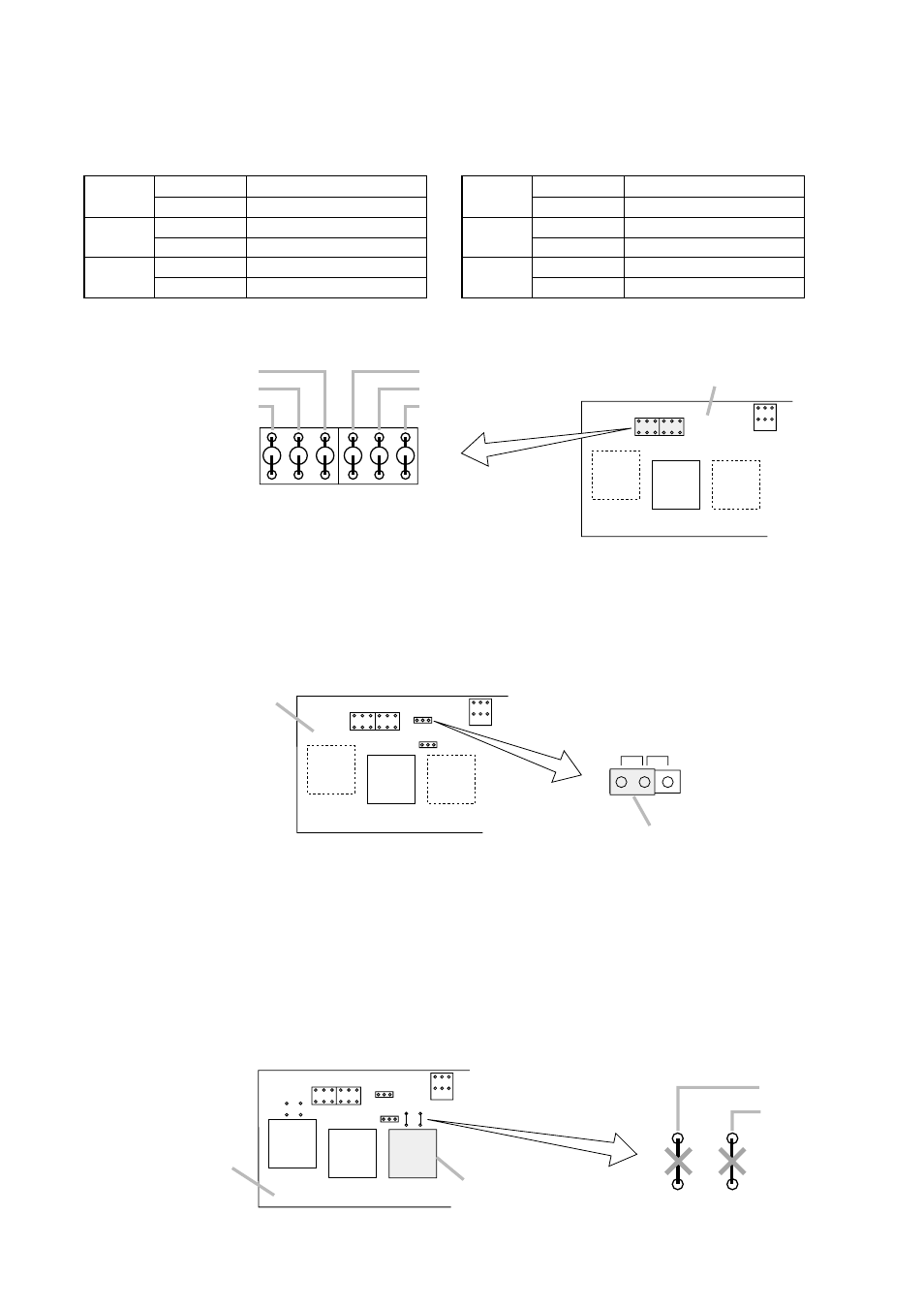
12
7.5. Changing MIC and PROGRAM Input Types
Both MIC and PROGRAM inputs can be changed from electronically-balanced to transformer-balanced types
in the procedures as follows.
7.5.1. MIC input
• Install an optional IT-450 Line Transformer in the specified location on the printed circuit board.
• Cut off the JP202 and JP203 jumper wires.
JP202
JP203
T203
T202
Preamplifier board
Line Transformer IT-450
7.4. Phantom Power On/Off Setting for Microphone Input
The phantom power is set for ON or OFF by the unit's internal jumper switch JP201.
It is factory-preset for OFF.
7.3. AUX, PROGRAM, MODULE (BGM) Output Selection
Operations shown in the following table can be enabled with the unit's internal jumper settings.
[OUTPUT 15 W/30 W/60 W/120 W]
[OUTPUT 1 W, MOH]
Jumpered AUX:
ON
Cut AUX:
OFF
Jumpered PROGRAM:
ON
Cut PROGRAM:
OFF
Jumpered MODULE
(BGM):
ON
Cut MODULE
(BGM):
OFF
JP210
JP211
JP212
Jumpered AUX:
ON
Cut AUX:
OFF
Jumpered PROGRAM:
ON
Cut PROGRAM:
OFF
Jumpered MODULE
(BGM):
ON
Cut MODULE
(BGM):
OFF
JP213
JP214
JP215
JP210: AUX
JP211: PROGRAM
JP212: MODULE (BGM)
T203
T202
T201
Preamplifier board
JP215: MODULE (BGM)
JP214: PROGRAM
JP213: AUX
[OUTPUT 15 W/30 W/60 W/120 W]
[OUTPUT 1 W, MOH]
T203
T202
T201
Preamplifier board
Jumper switch JP201
ON
OFF
