Viewing jpeg files on the tv, During the slide show, Chapter 7: using the thinc – Toshiba 26HLV66 User Manual
Page 52: Home network feature, Press c to rotate the large picture 90° clockwise, Press t to view your pictures in a slide show, Press y and open the setup menu, Highlight slide show interval and press t
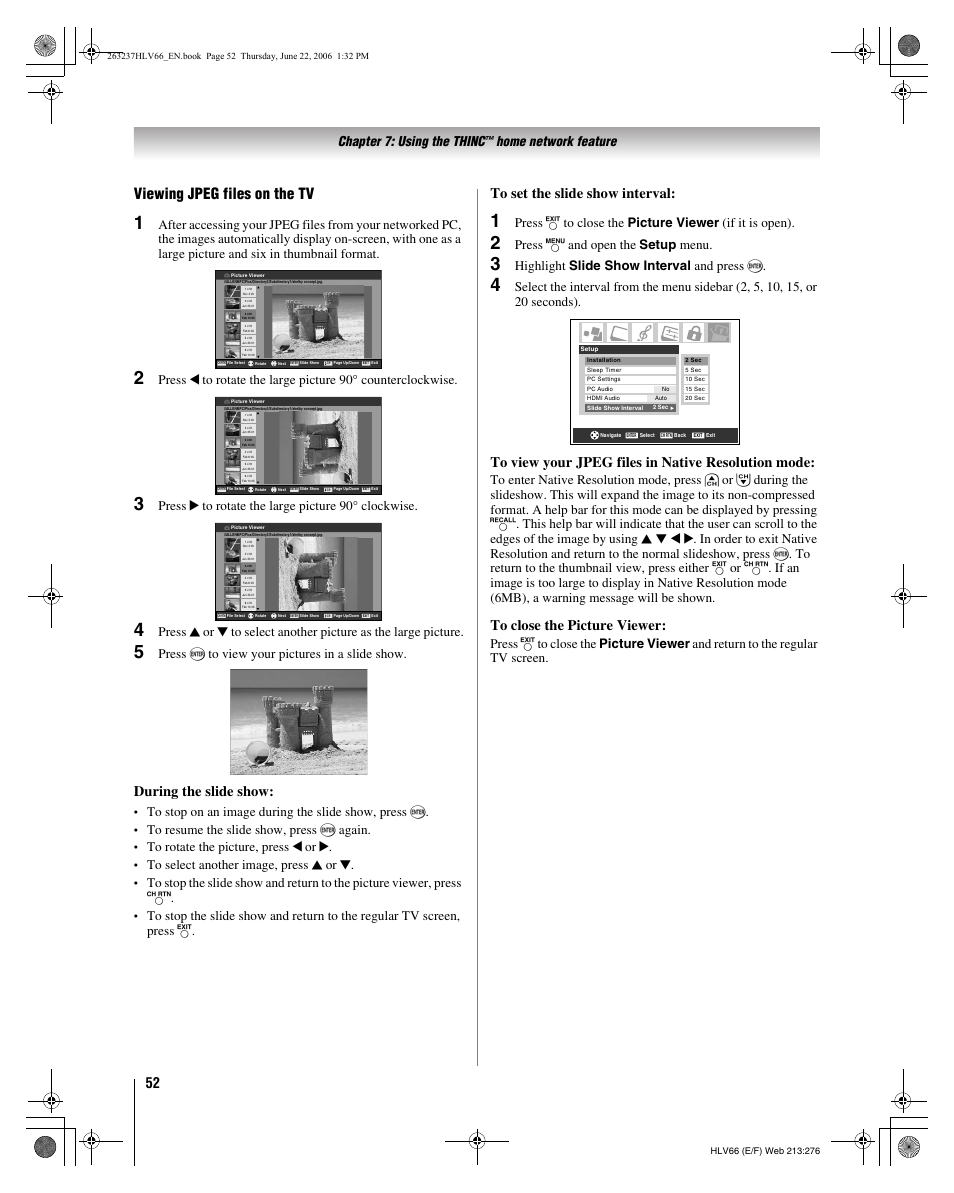 Viewing jpeg files on the tv, During the slide show, Chapter 7: using the thinc | Home network feature, Press c to rotate the large picture 90° clockwise, Press t to view your pictures in a slide show, Press y and open the setup menu, Highlight slide show interval and press t | Toshiba 26HLV66 User Manual | Page 52 / 74
Viewing jpeg files on the tv, During the slide show, Chapter 7: using the thinc | Home network feature, Press c to rotate the large picture 90° clockwise, Press t to view your pictures in a slide show, Press y and open the setup menu, Highlight slide show interval and press t | Toshiba 26HLV66 User Manual | Page 52 / 74 