Settings the internet radio/podcast display, Internet radio/podcast – Teac R4-INT User Manual
Page 21
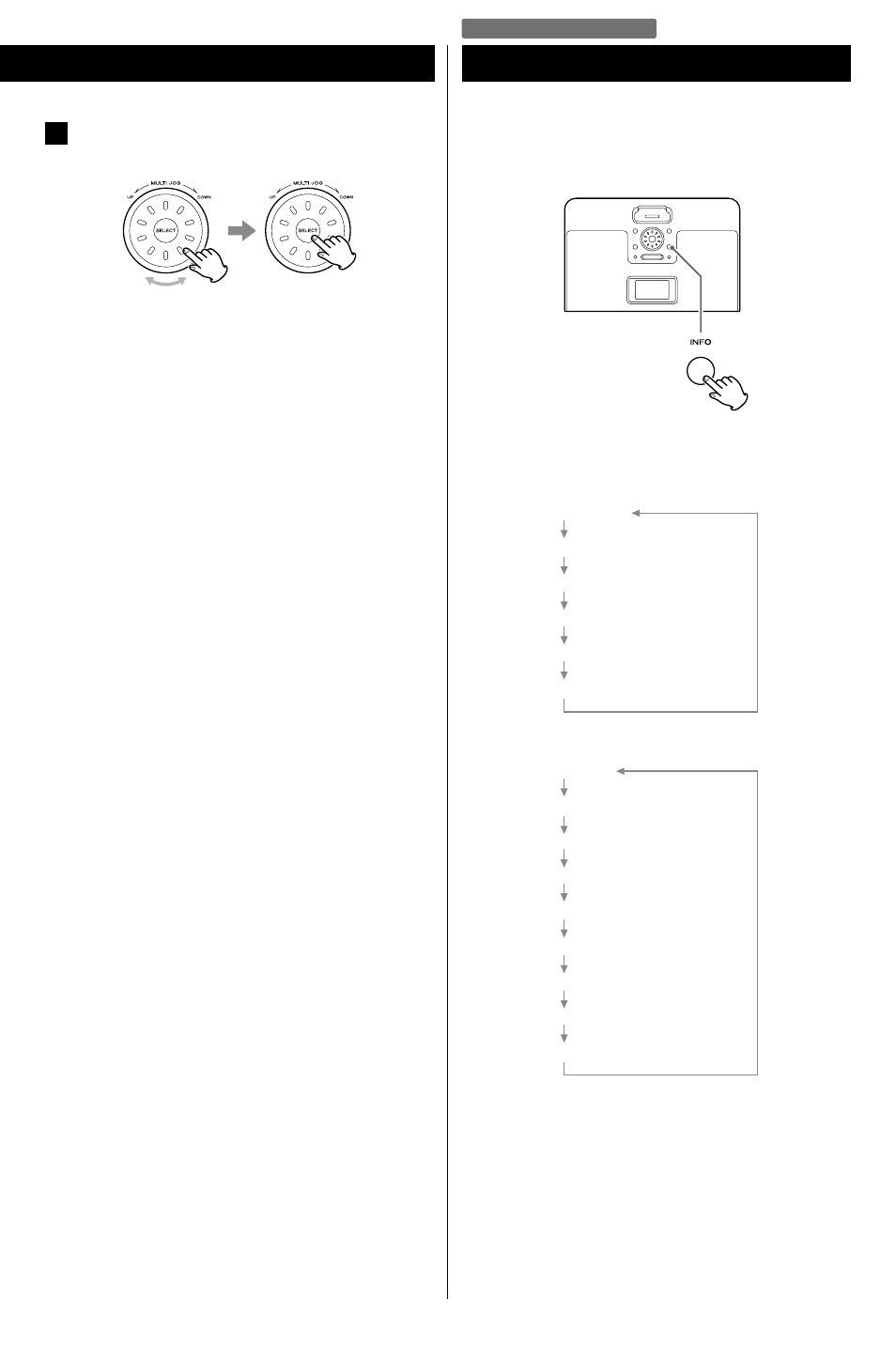
21
21
Internet Radio/Podcast
5
Turn the MULTI JOG to select a station or a Podcast you
want to listen to, and then press the SELECT button.
Now you can listen to the station.
You can choose the type of information displayed while listening to
the Internet Radio/Podcast.
Each time the INFO button is pressed, information on the display
changes as follows:
Internet radio
Description
Genre/Country
Reliability
Bit Rate /Codec / Sampling Rate
Playback buffer
Today’s Date
Podcast
Time bar
Episode name
Description
Genre and Country
Language
Episode URL
Bit Rate / Codec / Sampling Rate
Playback buffer
Today’s Date
< The types of information displayed may vary depending on the
stations/Podcasts.
Settings the Internet Radio/Podcast Display
See also other documents in the category Teac Players:
- SR-L280i (100 pages)
- SR-LUXi (1 page)
- SR-LUXi (84 pages)
- SR-L70i (72 pages)
- SR-100I (96 pages)
- Mini CD/MP3 Player (17 pages)
- WAP-4500 (31 pages)
- HR V.2 (12 pages)
- HR V.1 (15 pages)
- AD-800 Quick Start (2 pages)
- LP-R550USB (96 pages)
- LP-R550USB (96 pages)
- LP-R550USB (100 pages)
- LP-R550USB Quick Start (2 pages)
- AD-RW900-B (148 pages)
- AD-RW900-B (52 pages)
- CD-P1260 (52 pages)
- CD-H750 (84 pages)
- PD-501HR (88 pages)
- CD-355 (40 pages)
- CD-240 (160 pages)
- CD-3000 (64 pages)
- SL-D920 (88 pages)
- DA-78HR Quick Start (2 pages)
- DA-40 (34 pages)
- DV-RA1000 (48 pages)
- DVW-D17A (40 pages)
- DV-RA1000HD (68 pages)
- CD-200 Rev.A (28 pages)
- CD-200BT (32 pages)
- CD-200IL (32 pages)
- CD-200SB (48 pages)
- RC-601MKII (29 pages)
- CD-601MKII (29 pages)
- CD-RW900MKII (36 pages)
- MD-CD1 (56 pages)
- RC-3F (2 pages)
- CD-RW901MKII (44 pages)
- CD-RW901MKII (40 pages)
- RC-SS20 (8 pages)
- CD-A550MKII (48 pages)
- ESOTERIC HR (11 pages)
- K-03X (84 pages)
- K-03 (76 pages)
