5 using winrom to configure the eeprom, Section 1.5 – Texas Instruments XIO3130 EVM User Manual
Page 8
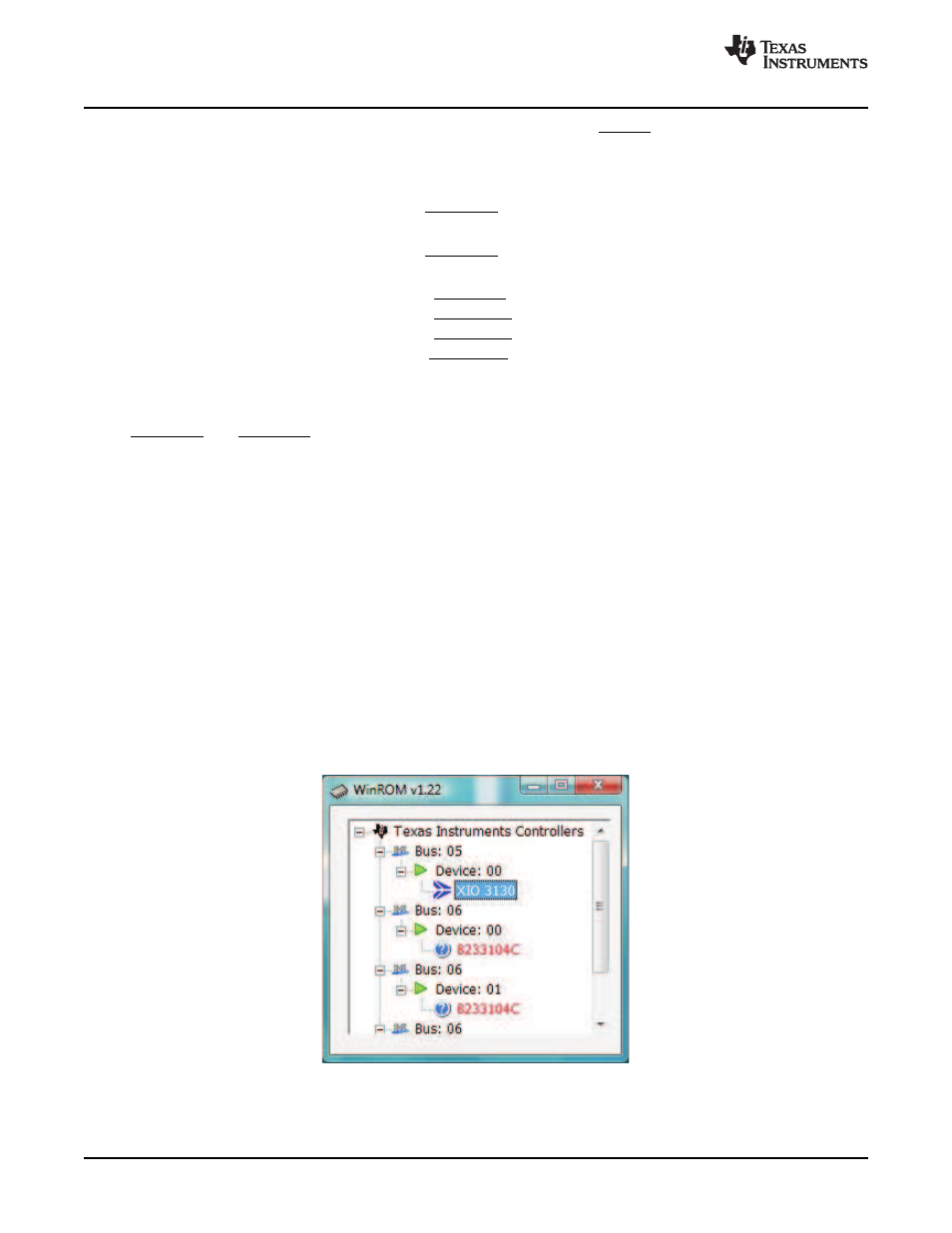
1.5
Using WinROM to Configure the EEPROM
Using WinROM to Configure the EEPROM
www.ti.com
The EEPROM (U3) will need to be reconfigured for ExpressCard-mode operation. See
for an
explanation of how to configure the EEPROM. Upon deassertion of PERST the XIO3130 will automatically
read data from the EEPROM. This data is used to pre-set various PCI configuration register bits. For
ExpressCard-mode operation the data in the EEPROM will configure bits in the following registers:
•
GPIO A control register (PCI register offset: BEh in upstream bridge)
–
PCIE_GPIO3_CTL = 010b – Port 1 CLKREQ0
•
GPIO B control register (PCI register offset: C0h in upstream bridge)
–
PCIE_GPIO7_CTL = 010b – Port 2 CLKREQ1
•
GPIO C control register (PCI register offset: C0h in upstream bridge)
–
PCIE_GPIO11_CTL = 010b – Port 3 CLKREQ2
–
PCIE_GPIO12_CTL = 010b – Port 1 ACT_LED0
–
PCIE_GPIO13_CTL = 011b – Port 2 ACT_LED1
–
PCIE_GPIO14_CTL = 100b –Port 3 ACT_LED2
Setting these bits configures LED1 as activity LED for port 1, LED2 as activity LED for port2, and LED3 as
activity LED for port 3. Anytime a TLP is transferred to or from the slot, the activity LED will flash. LEDs 4
and 5 are nonfunctional in normal mode; pressing the push buttons has no effect on the XIO3130.
CLKREQ1 and CLKREQ2 are routed across the ribbon cable to the TPS2231.
When plugging in ExpressCards, be careful not to pull the adapter board out of the PCIe socket. Grab a
hold of the upper right-hand corner of the adapter board while sliding the ExpressCard into the socket.
Slide the ExpressCard all the way in until it clicks in place. After releasing the card, it will spring back a
little. To remove the ExpressCard again, grab a hold of the upper right-hand corner of the adapter board,
push the card into the socket until it clicks, and then gently remove the card. The spring will push the card
out of the socket. Do not pull the ExpressCard out of the socket – always push in and let the spring push
the card out.
WinROM is a TI-developed EEPROM programming utility that runs on Windows XP or Vista operating
system. WinROM can be used to program the EEPROM (U3) on the XIO3130 EVM. To use the utility,
install it on the system that contains the XIO3130 EVM. Double click the WinROM icon to start the
program. A dialog box opens that shows all the TI controllers present in the system (see
). The
XIO3130 shows four entries in the bus hierarchy: one entry reads "XIO3130" and the other three entries
read "8322104C." Since the EEPROM is only accessible from the upstream bridge, the three "8233104C"
entries are in red.
Figure 1-10. TI Controllers
To read the data in the EEPROM, double click the XIO3130 entry. A new dialog box opens (see
). This dialog box allows the user to modify any byte in the EEPROM.
8
XIO3130 EVM
SLLU108 – July 2008
