Serial port, Changing password – Trango Broadband TrangoLink-10 User Manual
Page 11
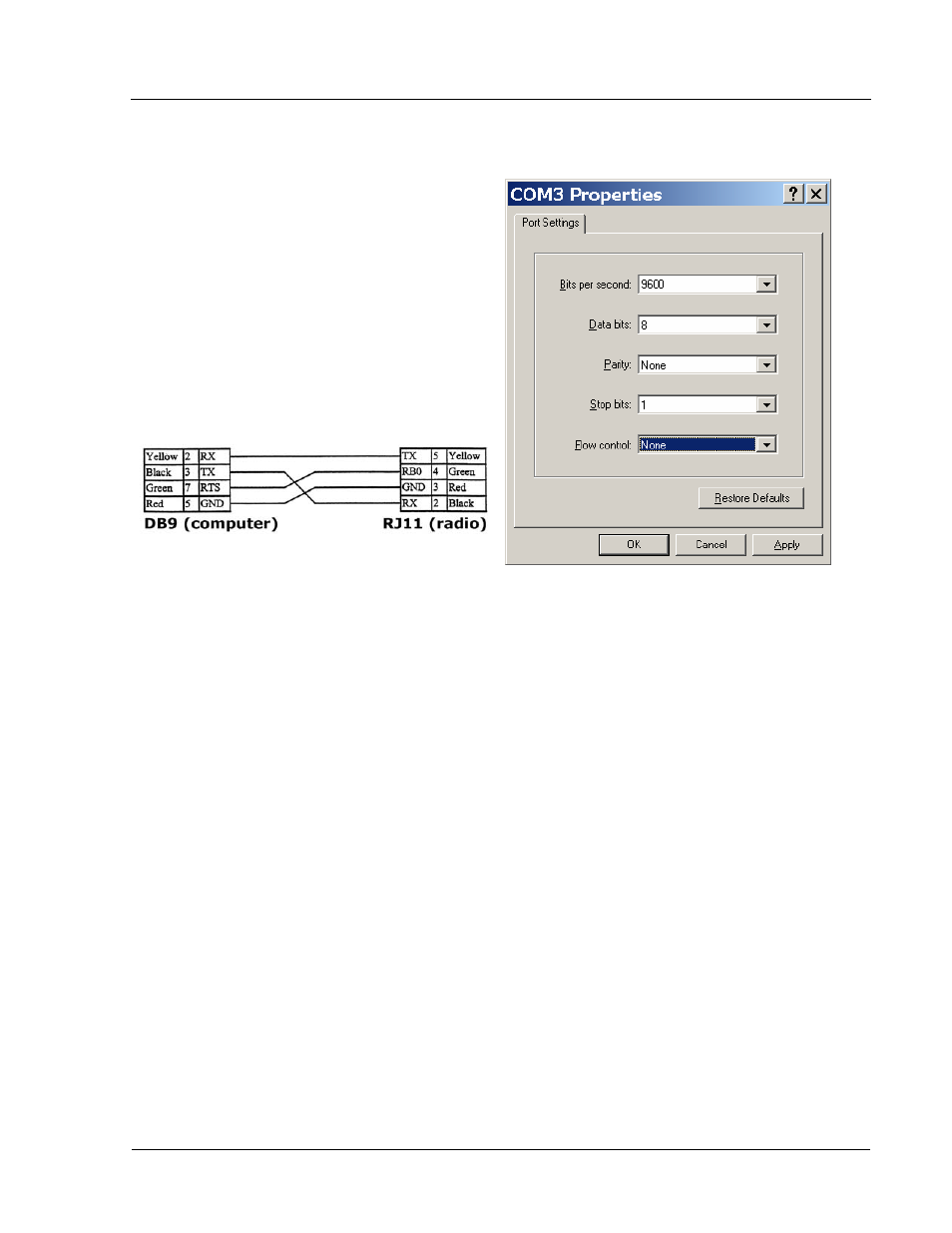
Getting Started
Trango Broadband Wireless — TrangoLINK-10 User Manual Rev. E 3.0
page
7
Serial Port
TrangoLINK-10 Master Units and remote Units
feature a serial port. The serial port is useful in the
event that the radio cannot be accessed via TCP/IP
(HTTP or Telnet). A Terminal Emulation program
(such as HyperTerminal on the Windows operating
system) can be used to access the radio’s CLI using
the radio’s serial port, which is located behind the RJ-
11 access cover on the bottom of the radio. A serial
programming cable has been provided with each
TrangoLINK-10 for this purpose. To terminate a CLI
session (Telnet or Serial) type the command logout.
Type help or ? for a listing of all CLI commands.
Type help [
particular command.
Figure 5: Pin-outs for Serial Cable
Terminal Settings
Changing Password
Use the CLI command _password to change the password.
Syntax: _password
#> _password banana77 banana77
Update flash successful.
Success.
If you forget the password, the only way to reset the password is via the serial interface according to the following
procedure:
1. Connect your computer to the radio with the provided serial cable.
2. Open a HyperTerminal session on your computer.
3. Power cycle the radio.
4. While it is loading, you will be able to see this in HyperTerminal, press enter.
5. Type resetpassword.
6. Type main. This will continue the loader.
7. The password will be reset to trango.
