Toshiba CIX User Manual
Page 119
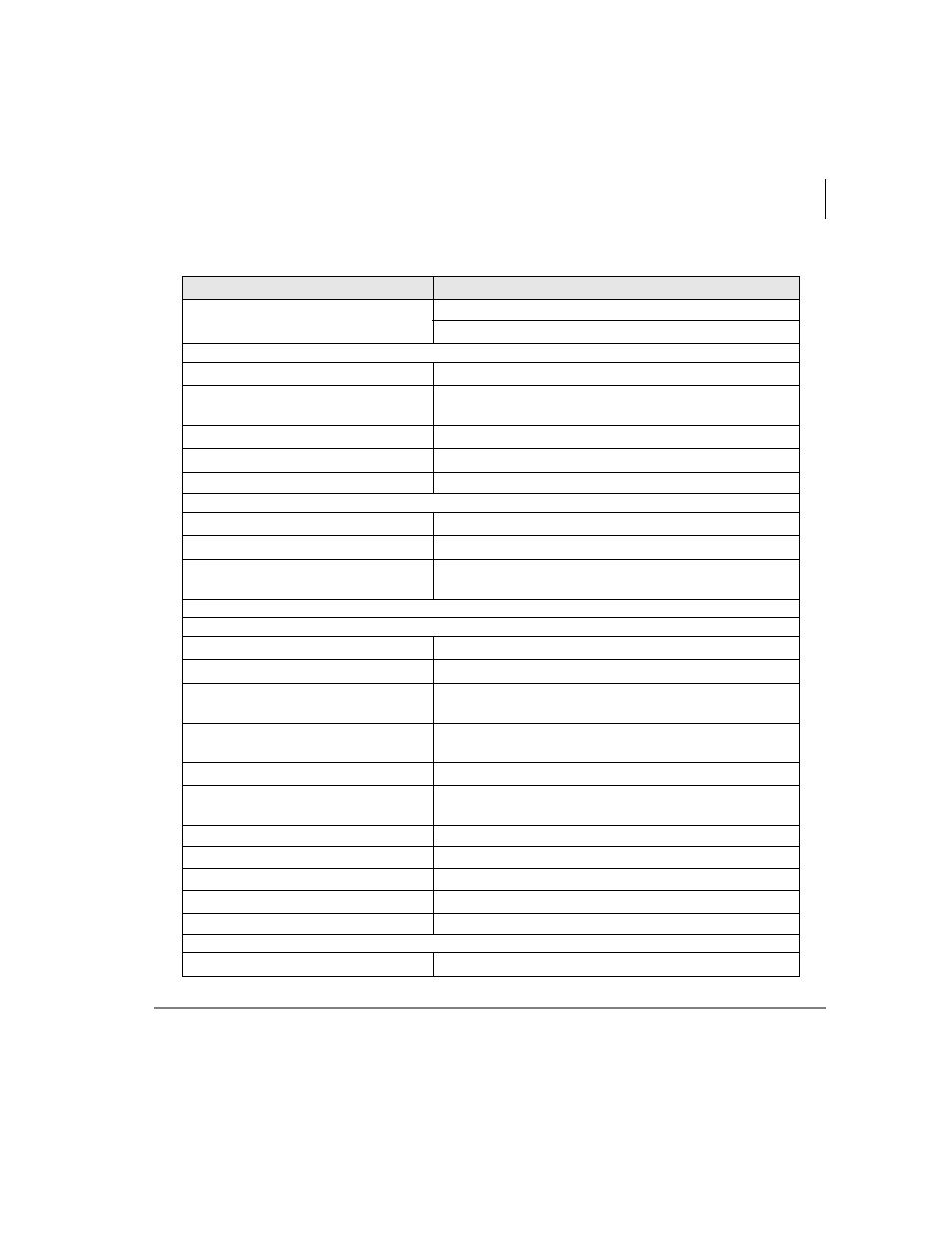
User Programming
Feature Codes
Strata CIX and CTX IPT/DKT Telephone 03/05
105
All Call Page, Group Page and/or
External Page Pickup of page
Ext. button +
#5#36
+ Page Zone No. (01~08)
#5#5
+ Ext. No. of another phone being paged.
Call Pickup for calls on Hold
Local Pickup (call held on this phone)
Ext. button +
#5#71
Remote Pickup (pickup another
extension)
Ext. button +
#5#72
+ Primary Ext. No.
Pickup an Outside Line on Hold
Ext. button +
#5#73
+ Outside Line on hold (001~128)
Pickup a an on Hold
Ext. button +
#5#74
+ Ext. No. on hold
Conferencing - Three Way
#494
Dialing Special Characters from a Rotary Phone
Simulate Dialing
*
Dial
441
Simulate Dialing
#
Dial
440
DISA Security Code - Change
Ext. button +
#658
+ old Security Code (1~15 digits) +
#
+ new Security Code (1~15 digits) +
#
Distinctive Ringing - See
“Distinctive Ringing” on page 55
Do Not Disturb
Local - On
Ext. button +
#6091
Local - Off
Ext. button +
#6092
Remote - On
Ext. button +
#6191
+ ext. no. of the phone where DND
will be set + Pass Code Number
+
#
Remote - Off
Ext. button +
#6192
+ ext. no. of the phone where DND
will be set + Pass Code Number
+
#
Door Lock Control
Ext. button +
#12
+
Door Lock Number
Door Phone Calling
Ext. button +
#15
+ Door Phone No. (01~24, depending
on system size)
Emergency Call
Ext. button +
#911
Flash - Short
Ext. button +
#450
Flash - Long
Ext. button +
#451
LCD Language (Change)
Ext. button +
#495
+ Language No.
LCR (Outgoing Call)
Ext. button +
9
Message Waiting (MW)
Manually turn off MW LED
Ext. button +
#409
Table 14
Feature Access Codes (continued)
Feature
Feature Access Code Sequences
1
