8managing multiple handsets, 3 changing the pin code, 4 setting the dialing mode – Topcom Balance User Manual
Page 18: 5 flash time duration, 1 adding a new handset
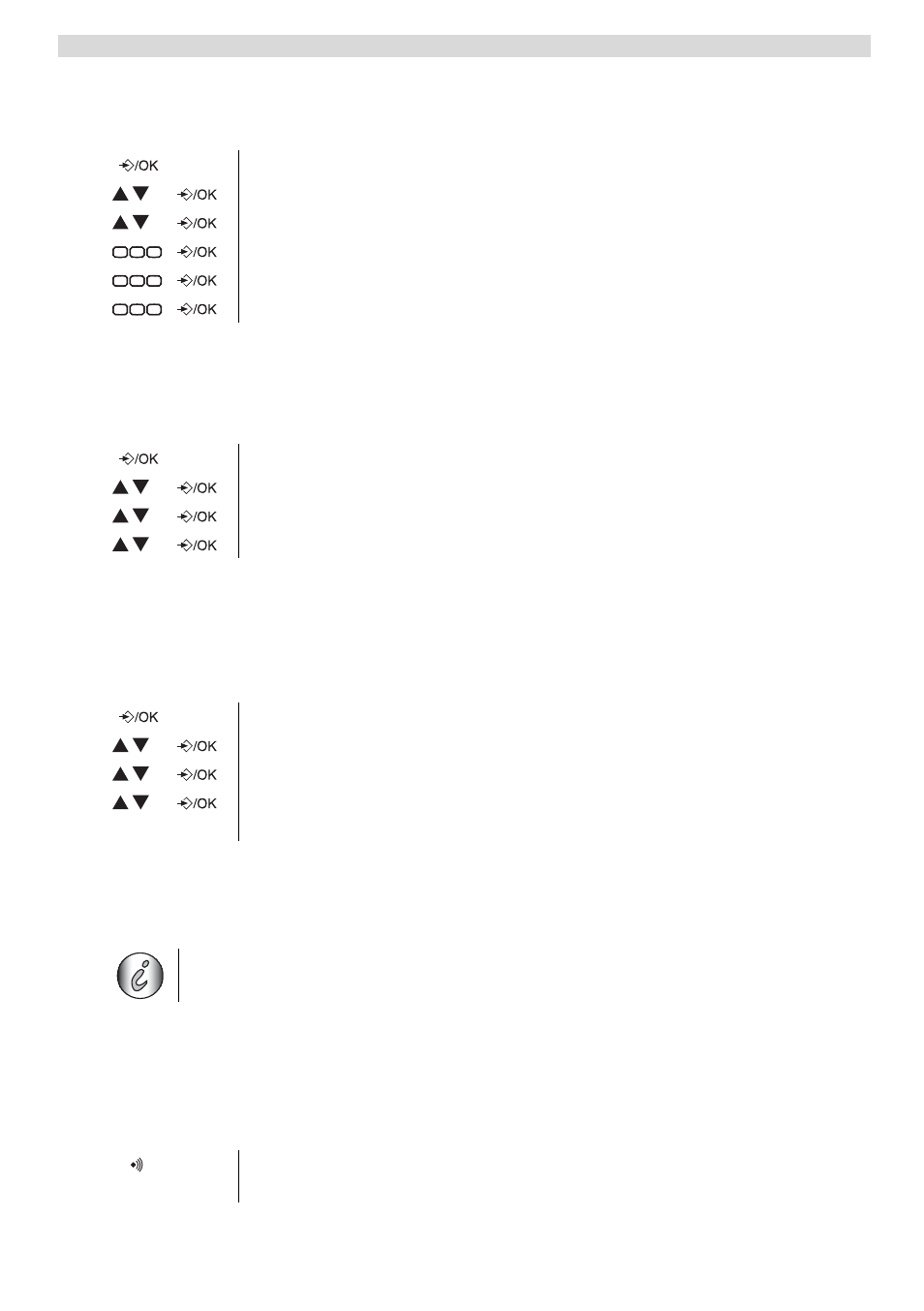
18
Managing multiple handsets
7.3
Changing the PIN code
Certain functions are only available to users who know the PIN code.
By default the PIN code is 0000. To change the PIN code:
7.4
Setting the dialing mode
There are two types of dialing mode: DTMF/Tone dialing (most common) and pulse dialing (for
older installations).
To change the dialing mode:
7.5
Flash time duration
Press the flash key ‘R’ (key 7 - picture 2C Handset) to use certain services on your external line
such as “call waiting” (if your phone company offers this feature); or to transfer calls if you use a
telephone exchange (PABX). The Flash key ‘R’ is a brief interruption of the line. You can set the
flash time to 100ms or 250ms.
8
Managing multiple handsets
8.1
Adding a new handset
You can register new handsets on the base if these handsets support the DECT GAP protocol.
The base can support a maximum of 5 handsets. If you already have 5 handsets, and you wish to
add another one or change one handset, you must first delete a handset, then associate the new
handset.
Putting the base into registration mode:
1 Enter the menu
2 Select “SETUP” and confirm.
3 Select “PIN CODE” and confirm.
4 Enter the old 4 figure PIN code and confirm.
5 Enter a new 4 figure PIN code and confirm.
6 Enter the new PIN code a second time and confirm.
1 Enter the menu
2 Select “SETUP” and confirm.
3 Select “DIAL MODE” and confirm.
4 Select the dialing mode and confirm.
1 Enter the menu
2 Select “SETUP” and confirm.
3 Select “RECALL” and confirm.
4 Choose “RECALL1” for short flash time (100ms) or “RECALL2” for long
flash time (250ms) and confirm.
Only needed when you have deregistered a handset or when you bought a new one.
1 Press and hold the paging key on the base for 6 seconds. The base will then
emit a beep tone.
4
GHI
6
MNO
5
JKL
4
GHI
6
MNO
5
JKL
4
GHI
6
MNO
5
JKL
