Cleaning the print head 20, Cleaning the print head – The Eltron Company LP2122 User Manual
Page 26
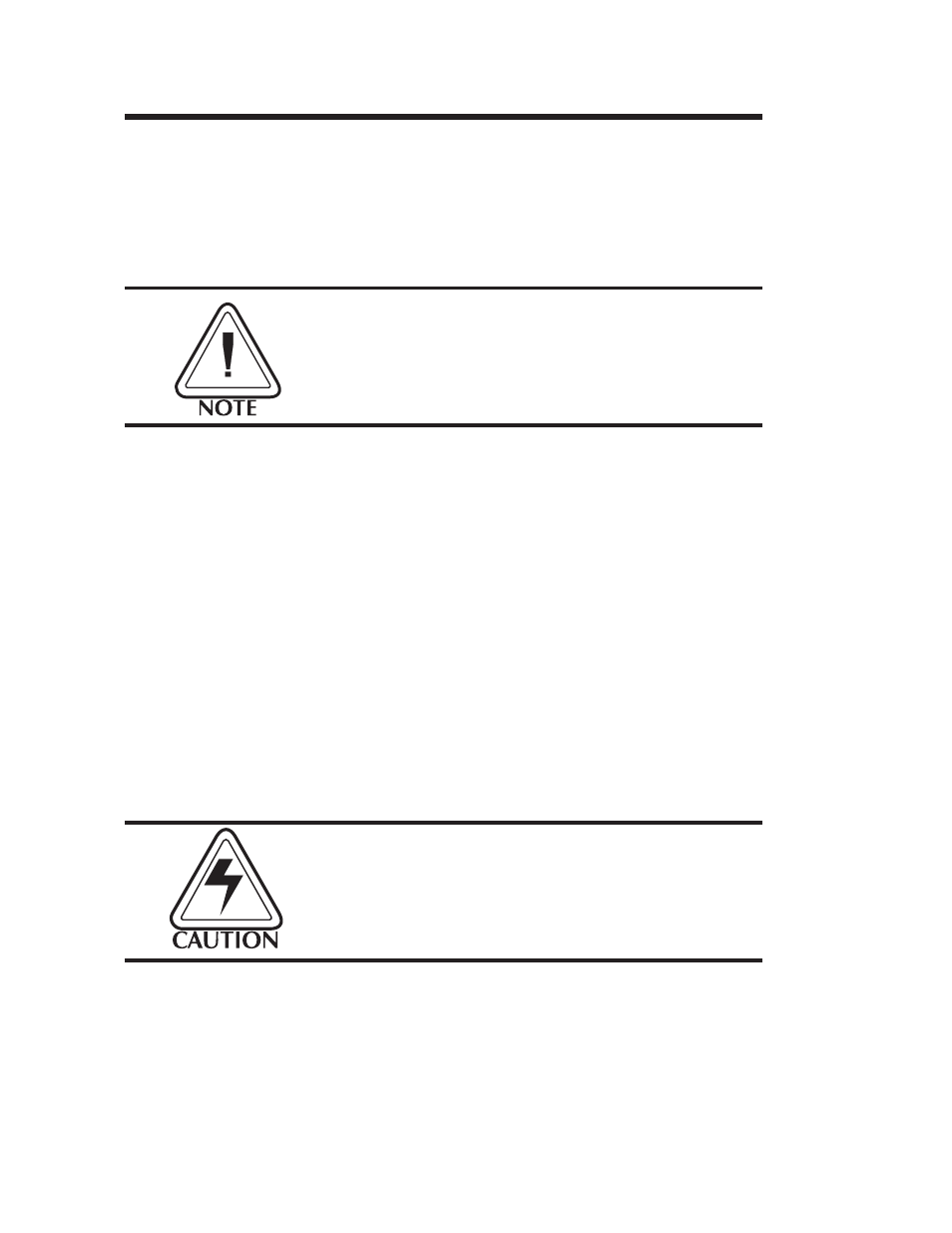
Cleaning The
Print Head
As you use your printer, the print head may
become dirty resulting in poor print quality.
Whenever new labels are loaded into the
printer, the print head should be cleaned with
a Cleaning Card.
Cleaning cards are available in two sizes, 2"
(P/N 800100-001) for the LP2022 & LP2122
and 4" (P/N 800101-001) for the LP2042 &
LP2142. Supplies can be ordered from Eltron
by calling 1(800) 344-4003.
Step ➊
Remove any labels loaded in the printer by
pressing the tension release towards the rear of
the printer and rewinding them onto the roll.
Step ➋
Insert the cleaning card into the feed slot be-
tween the guide tabs until resistance is felt
(approximately 3").
Step ➌
While continuing to gently push the cleaning
card into the feed slot, press and hold the FEED
control until the card is fed through the printer.
Repeat steps 2-3 twice. Discard the cleaning
card after it’s use.
Head cleaning cards are only effective for one
cleaning cycle and should not be re-used.
Operation
20
980008-001 Rev. B
