THALES DATACRYPTOR User Manual
Page 101
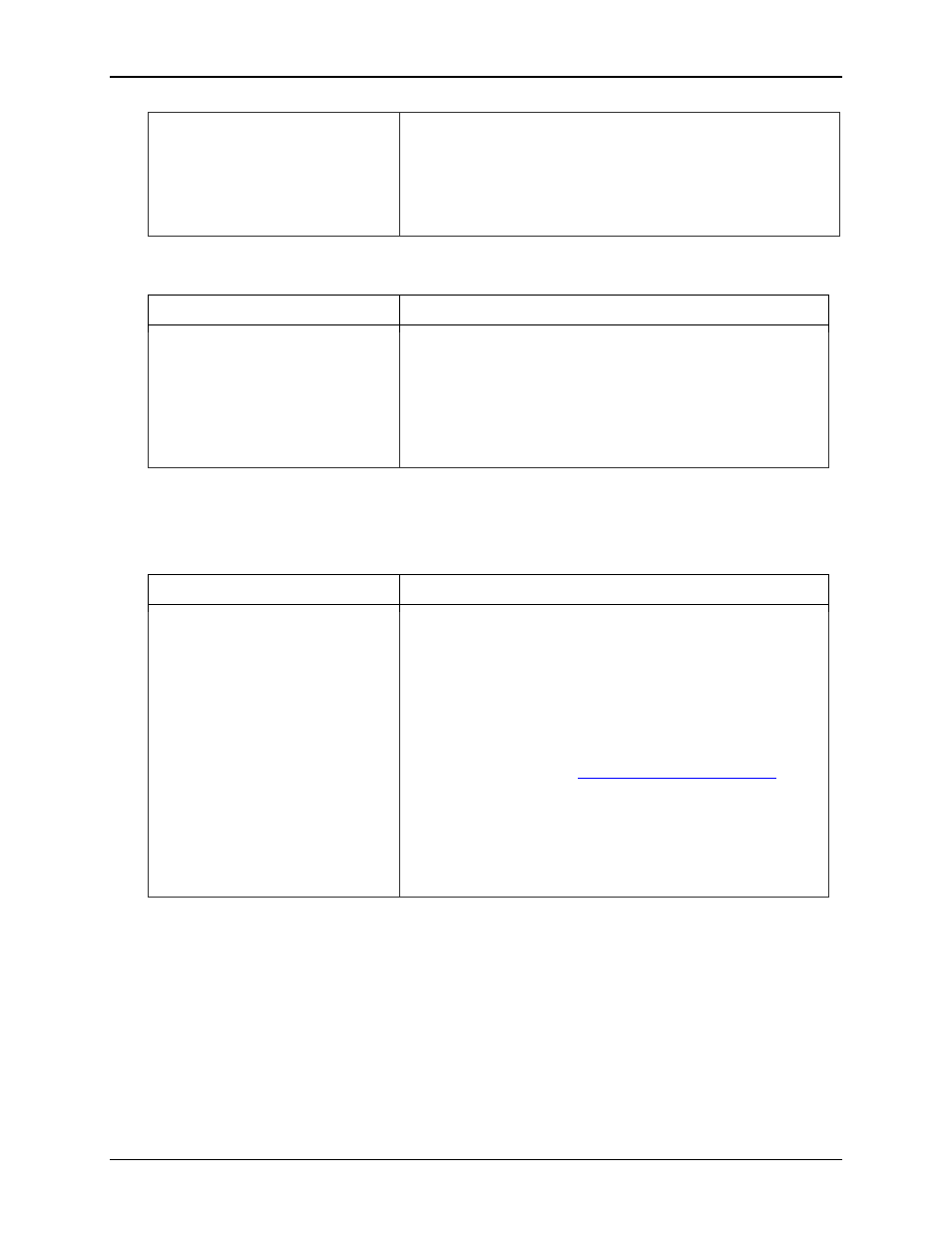
Datacryptor Ethernet User Manual
Appendix G: Troubleshooting
1270A450-005 - June 2008
Page 101
Cannot establish a link
Check physical connectivity to ensure proper signal path.
If using a 1 Gig or 10 Gig Ethernet Datacryptor, verify
that compatible SFPs and fiber type is being used for
connectivity.
Use the loopback mode to test the connections, see The
Diagnostics Tab on page 59.
Traffic Flow
Symptom
Explanation and Possible Solutions
Traffic is not being passed
Verify that the Host and Network port transceivers (1
Gig and 10 Gig Ethernet Datacryptors only) and the
cables are properly seated.
Use the Ping Peer unit on the Ethernet encryption tab to
confirm connectivity.
Use the loopback mode to test the connections, see The
Diagnostics Tab on page 59.
Fan/Heat Monitor Alarm
Symptom
Explanation and Possible Solutions
Fan/Heat Monitor Alarm
Consult the Environment tab on the Properties dialog
for readings of the fan speeds and unit temperature.
Compare these readings to those recorded during
normal operation to determine the nature of the
problem.
Verify that nothing has become inserted in the fan or
ventilation holes which could restrict the fan operation
or airflow. In a normal working environment i.e. setup
in accordance with the
the
unit is able to function correctly with a fan or fans
disabled.
If the condition persists then it could indicate that the
temperature is above the level required for reliable
operation and the unit should be returned to Thales for
investigation/Repair.
