TOA Electronics 595U User Manual
Page 48
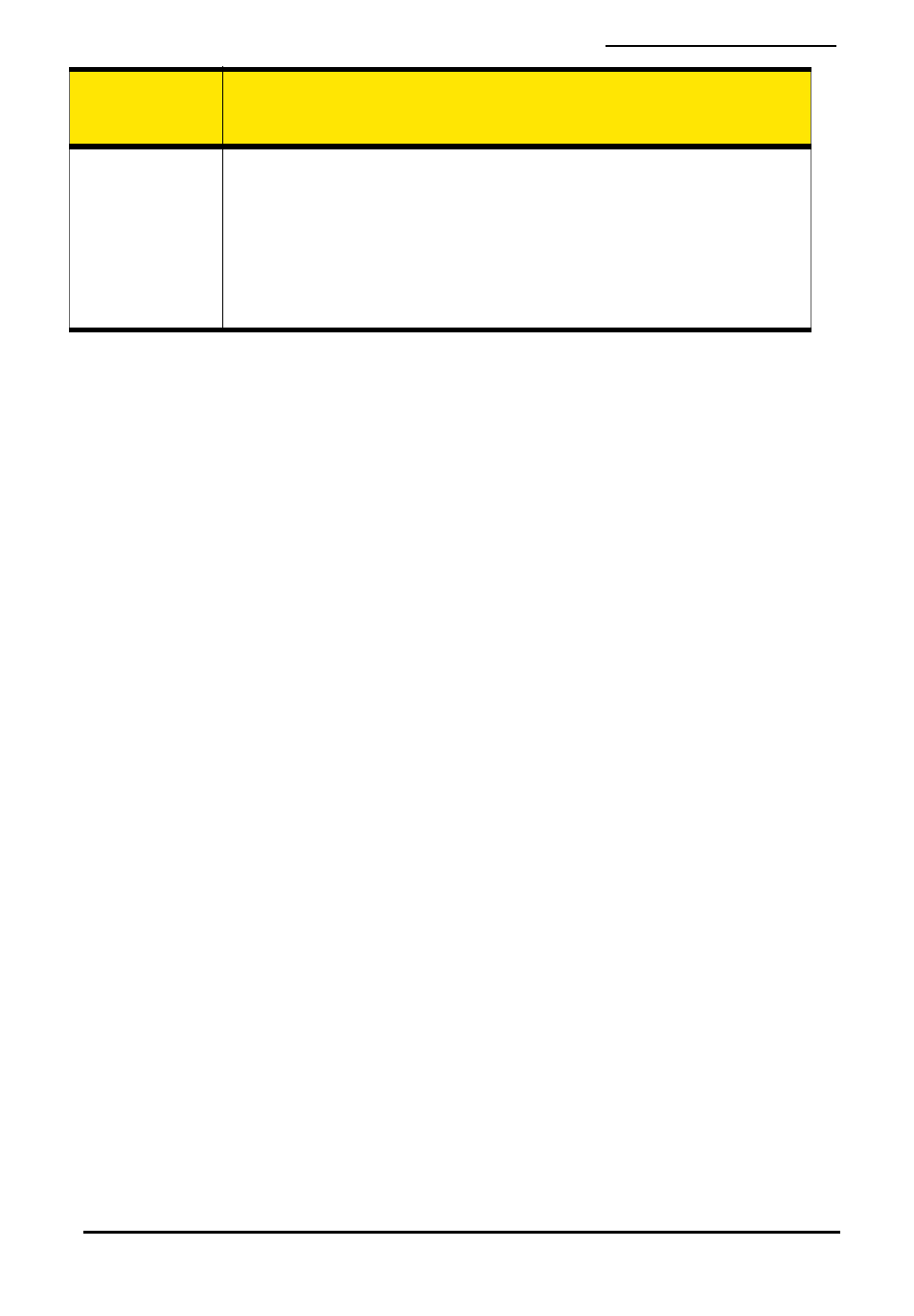
38
Installing and Using the Software on a Mac Computer
The PWR LED
goes off, then
on, and stays
red
This situation may occur under extreme usage conditions when
you’re transmitting data in a coverage area with a weak signal.
1.
Wait until the PWR LED turns green.
2.
Resume your connection.
ᮣ
If the PWR LED still goes off, and then comes on again and
stays red, charge the battery for at least 30 minutes.
Problem/
error
Solution
