Troubleshooting, Basic items to check, Management port fails to boot – Texas Memory Systems RAM-SAN 520 User Manual
Page 20: Chapter 6 - troubleshooting -4, 1 basic items to check -4, 2 management port fails to boot -4, Chapter 6 - troubleshooting
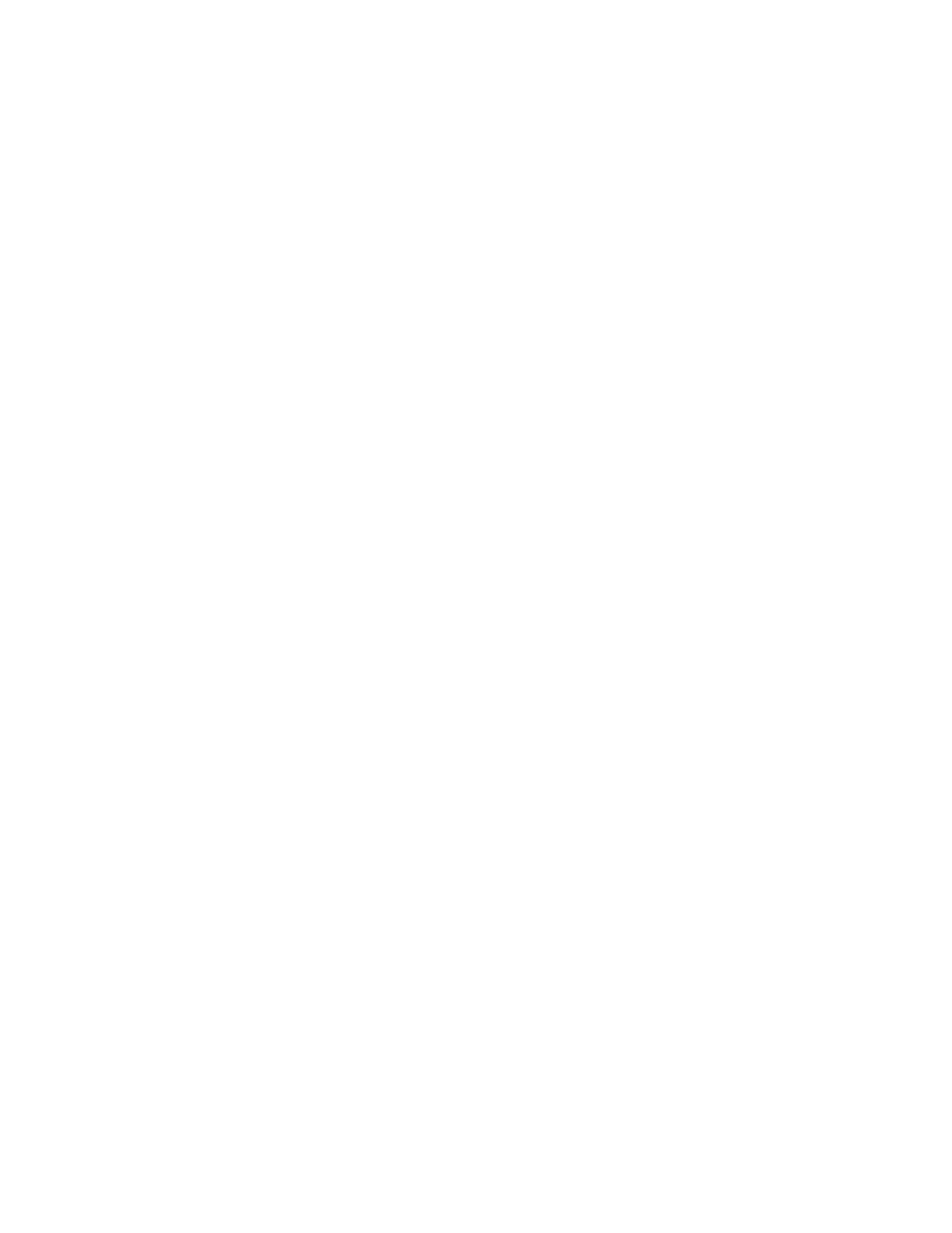
Chapter 6 - Troubleshooting
This chapter is a quick troubleshooting guide for the most common RAM-SAN errors. To verify basic RAM-SAN operation,
please consult Chapter 5 for instructions on running the system diagnostics. Below is a short list of RAM-SAN errors,
symptoms and solutions. If this guide does not identify and correct your problem, please call Texas Memory Systems
customer support at (713) 266-3200.
6.1 Basic Items to Check
When touching any of the internal components, remember to use a grounding strap attached to the RAM-SAN chassis - the
chassis is connected to earth ground from the power connector. Take care around the power modules, as they are dangerous
and can hold a charge for minutes after being powered off. Do not touch the power board unless the RAM-SAN is
disconnected from the power outlet and has been disconnected for more than a minute. Make sure the RAM-SAN power is
off before removing or adding any memory boards or interfaces. If you are uncomfortable with any of these instructions,
please feel free to call Texas Memory Systems customer support instead. See Figure 3 for a depiction of the RAM-SAN
internals. The following are some general items to check if you are having problems with your system:
• Make sure that the RAM-SAN internal fans are blowing when your system is powered on. This proves that the
RAM-SAN has power.
• When turning on your RAM-SAN, please be sure that the power was off for at least 30 seconds. The internal power
supplies take some time to dissipate their charge. Several of the parts in the system require a full power down to
properly reset. The best way to guarantee that the power supply is off is to wait until the internal RAM-SAN fans
come to a complete stop.
• Reset your serial device. Some serial devices need to synchronize their ports with the attached device.
• Check that the system configuration board is properly seated in its connector at the top of the interface motherboard.
If it has come loose or doesn’t look fully seated, push the board gently back into place. Make sure it is aligned in its
slide rails before pushing the connectors together.
6.2 Management Port Fails to Boot
When the management port fails to boot, three things can happen:
• The MCP21 displays nothing on the dumb terminal and accepts no input from the keyboard.
• The MCP21 boot-up sequence does not complete and freezes somewhere in the middle of the sequence described in
section 3.5.
• The MCP21 boots to completion but sometime afterwards the MCP21 hangs and does not accept character input.
RAM-SAN User’s Guide
Texas Memory Systems, Inc. (February 7, 2003)
6-4
