Possible problems with the answering machine – Telstrat 7300A User Manual
Page 35
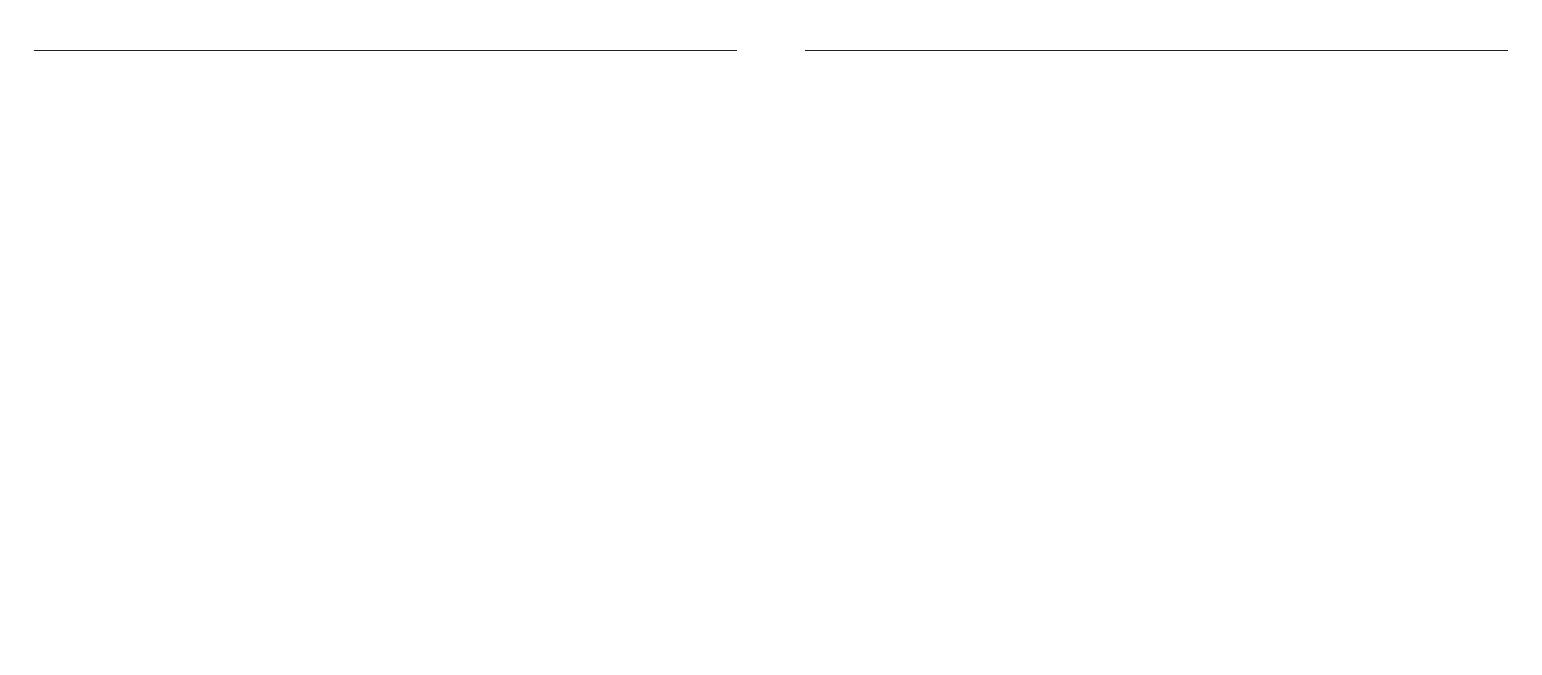
68
69
Cannot receive text
• You will not be able to receive text messages until you have first sent a message. The first message
sent registers you with the text service.
• More than one text messaging product is plugged into the line. Change the Common Inbox Sub
Address of other text message enabled products to a number other than 0.
• Check Incoming service centre number is correct.
• Ensure the sender is entering your full telephone number, including area code.
• Check that the service that is sending is a compatible Network to send text messages to a fixed line.
Further help and advice for text queries on Telstra lines call 13 2200
Possible problems with the answering machine
Answering machine does not record any messages
• The memory may be full. Play and delete old messages, see page 62.
Answering machine messages have the wrong date and time
• Have you set the date and time? See page 56.
Help
Possible problems with text messaging
Text messages cannot be sent and screen displays Msg Failed
• The base station power supply or telephone line cord might not be properly connected.
• Check that the base station power supply is plugged into the mains socket and switched on and that
the telephone is plugged into the telephone wall socket.
• There might be a fault on the line. Check your telephone line is working properly.
• You might have deleted the server number in error. See page 41 for instructions on how to enter the
number.
Cannot send text
• Check Outgoing service centre number is correct
• Check that the service you are sending to is a compatible Network to receive fixed line text messages
• Ensure that you are entering the full telephone number, including area code, of the person you are
trying to text message
Help
