O 9es, Yes .o – Toshiba HD-E1KY User Manual
Page 29
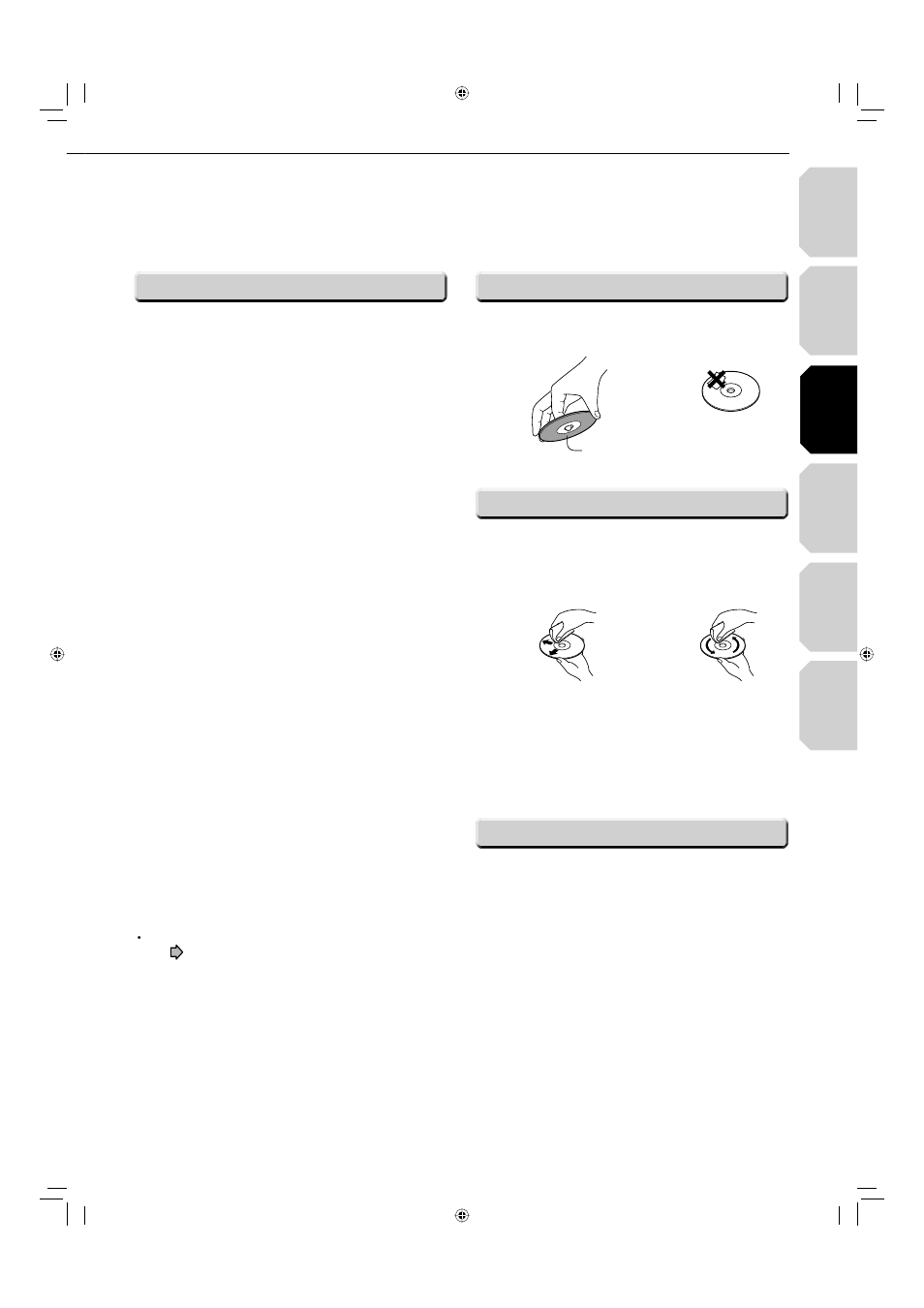
Intr
oduction
Connections
Pla
ybac
k
(Basic)
Pla
ybac
k
(Ad
v
anced)
Other
s
29
Internet
connection
• Fingerprints and dust on the disc may cause picture
and/or sound deterioration or prevent playback.
Wipe the disc from the centre outwards with a soft
cloth. Always keep the disc clean.
.O
9ES
• Do not use any type of solvent such as thinner,
benzine, commercially available cleaners or
antistatic spray for vinyl LPs. It may damage the
disc.
• Refer to the instructions of the disc as well.
• Do not store discs in a place subject to direct
sunlight or near heat sources.
• Do not store discs in places subject to moisture and
dust such as a bathroom or near a humidifi er.
• Store discs vertically in a case. Stacking or placing
objects on discs outside of their case may cause
warping.
• Refer to the instructions of the disc as well.
Playback side
Yes
.O
• Do not touch the playback
side of the disc.
• Do not stick paper or
tape to discs.
7 Because HD DVD is a new format that makes
use of new technologies, certain disc, digital
connection and other compatibility and/or
performance issues are possible. If you
experience compatibility problems, please contact
Toshiba customer service.
HD DVD discs containing high defi nition content
at a fi eld rate of 50Hz or a frame rate of 25Hz can
not be played on this player without a fi rmware
update. Firmware update is expected in the future.
7 Viewing high-defi nition content and up-converting
standard DVD content may require an
HDMI-capable input or HDCP-capable DVI input
on your display device.
7 Some HD DVD discs and DVD discs may restrict
the use of some operation commands or features.
7 Dolby Digital Plus, Dolby TrueHD and DTS-HD
(DTS core only) capability limited to 5.1 channels.
7 DTS-HD processing of DTS core only. Full DTS-HD
is not supported.
7 Some DVD-R/DVD-RW and CD-R/CD-RW discs
may be incompatible due to laser pick-up and
disc design.
7 CD-R/CD-RW discs must be recorded using
CD-DA method for CD audio playback.
7 The included remote control may not operate
some or all features of your TV or monitor, so it
may be necessary to use your original remote
control.
7 Certain features are subject to delayed availability.
7 This product includes memory that is used to
store some disc related information, including
downloaded on-line content. The disc you are
using will control how long this information is
retained.
Note
The fi rmware in this player can be updated.
See
page 58 for details.
Compatibility notes
On handling discs
On cleaning discs
On storing discs
HD-E1KY_03_E 29
HD-E1KY_03_E 29
06.12.15 4:19:17 PM
06.12.15 4:19:17 PM
