Internet connection feature (preparation) – Toshiba HD-EP10 User Manual
Page 44
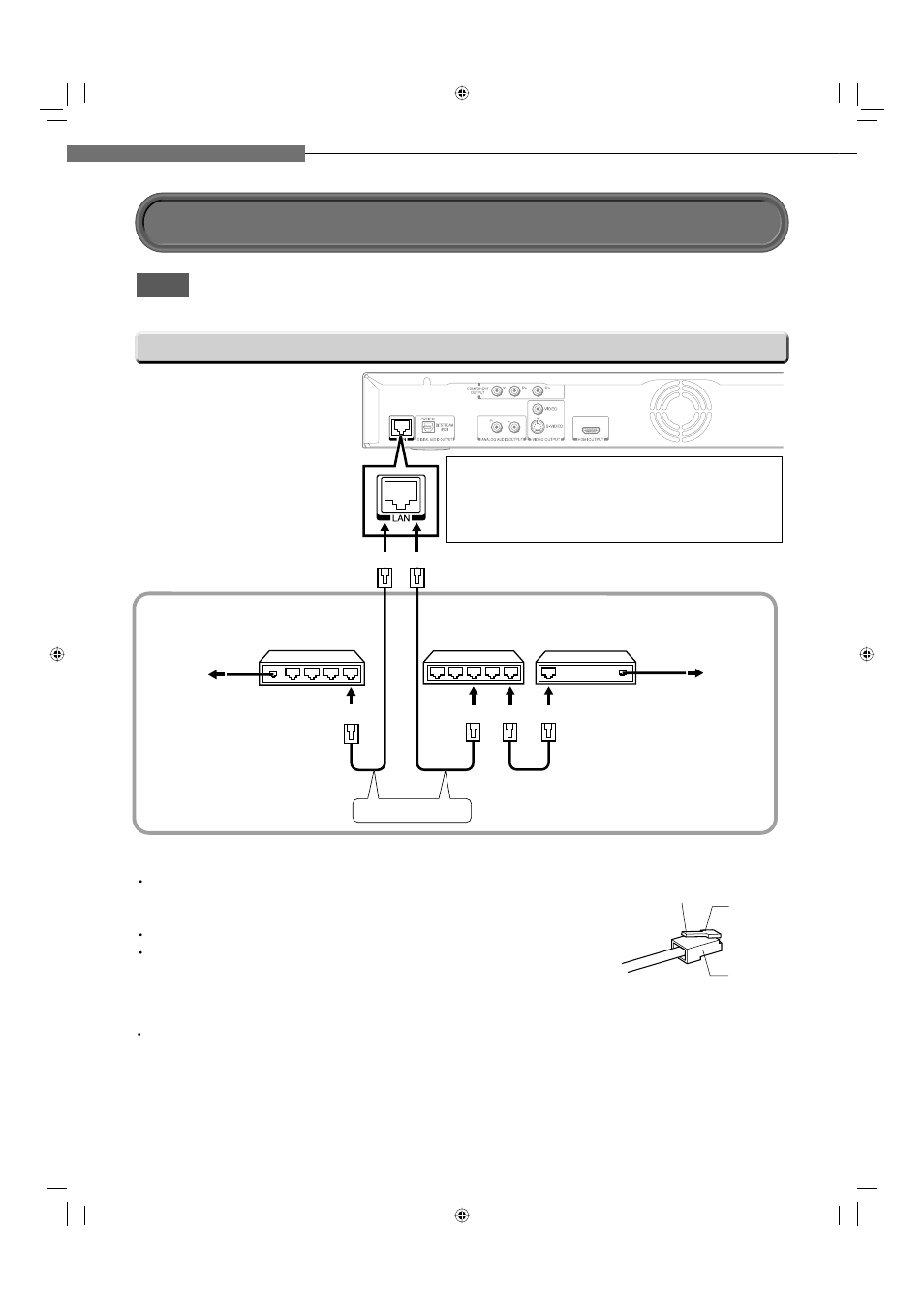
44
5
Chapter
5
Internet connection
HD DVD
Connect the player to the Internet via an always-on broadband connection. In addition to
accessing special HD DVD sites, this function is used when updates are available for the control
program (fi rmware) of the player.
Back view
of the player
Straight cable
Connecting using a router (e.g. ADSL)
To LAN port
To LAN port
Broadband
service
Broadband
service
To LAN port
Broadband modem
(with integrated router)
Broadband modem
Router
Lock portion
Plug
Press down to remove
Note
Depending on the internet service provider (ISP), the number of devices that can receive internet service may be limited by
the applicable terms of service. For details, contact your ISP.
Caution
When plugging or unplugging the LAN cable, hold the plug portion of the cable.
When unplugging, do not pull on the LAN cable but unplug while pressing down
on the lock.
Do not connect a modular phone cable to the LAN port.
Since there are various connection confi gurations, please follow the
specifi cations of your telecommunication carrier or internet service provider.
Regarding the cable used:
Use a commercially available straight LAN cable
(Category 5/CAT5 or better with RJ45 connector).
Connection
Internet connection feature (Preparation)
HD-EP10_05_E 44
HD-EP10_05_E 44
07.3.20 11:23:48 PM
07.3.20 11:23:48 PM
