TP-Link TL-WR542G User Manual
Page 9
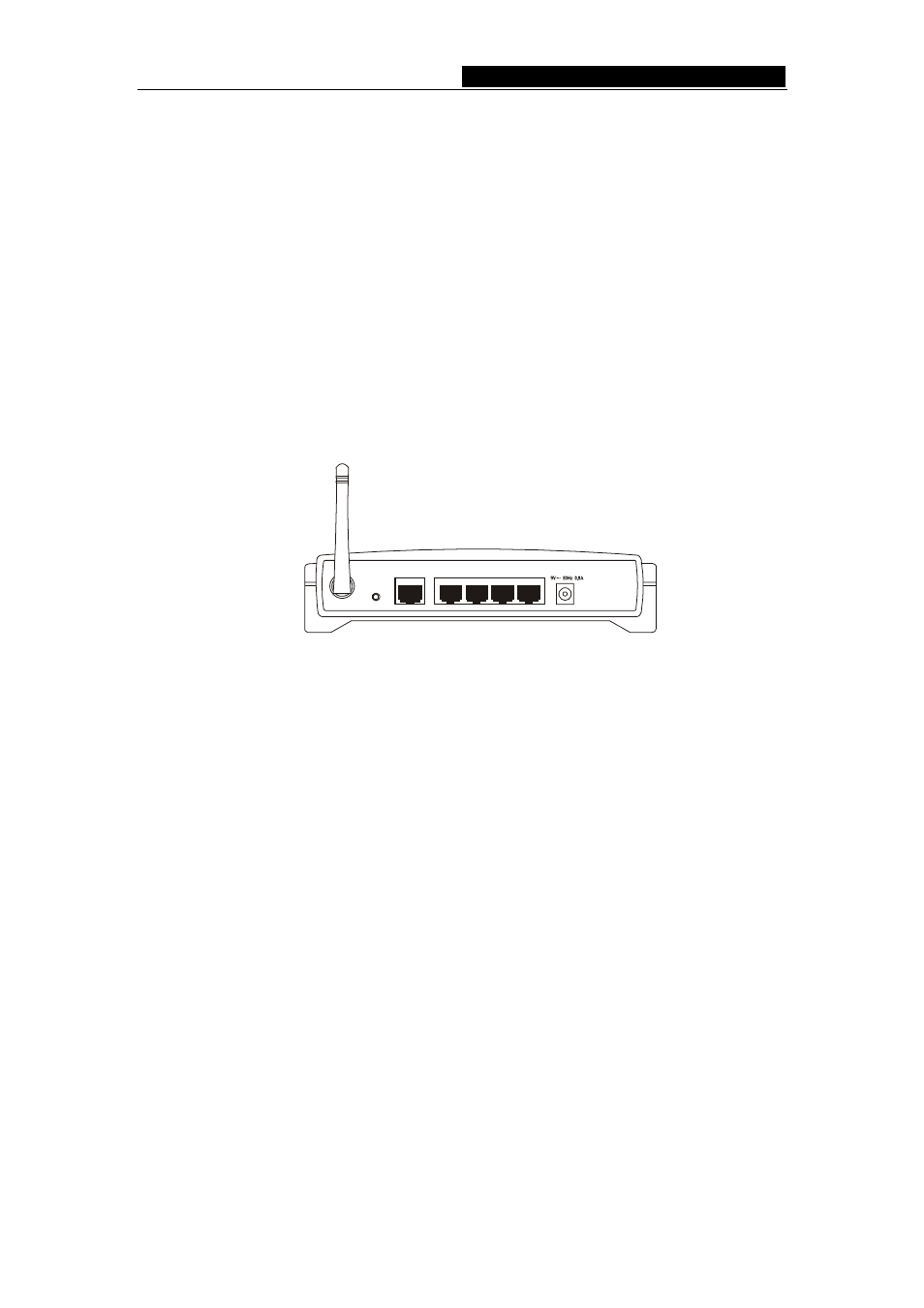
TL-WR542G
54M Wireless Router User Guide
Wireless antenna
Factory Default Reset button
There are two ways to reset the router's factory defaults:
1.
Use the
Factory Defaults
function on System Tools -> Factory Defaults page in the
router's Web-based Utility.
2.
Use the Factory Default Reset button: First, turn off the router's power. Second, press and
hold the default reset button then turn on the router's power, until the system LED lights up
(about 3 seconds). Last, release the reset button and wait for the router to reboot.
Note
: Ensure the router is powered on before it restarts completely.
WAN RJ45 port for connecting the router to a cable, DSL modem or Ethernet
Four LAN 10/100Mbps RJ45 ports for connecting the router to the local PCs
AC power socket: only use the power adapter supplied with the TL-WR542G
54Mbps Wireless Router, use of a different adapter may result in product damage.
1
WAN
2
3
4
RESET
Figure 2-2: Rear Panel sketch
- 5 -
- TR-966D (6 pages)
- TL-WR340G (72 pages)
- TD-W8920G (85 pages)
- 200Mbps Ethernet Powerline Adapter TL-PA201 (2 pages)
- TL-R460 (57 pages)
- TL-R460 (77 pages)
- TD-8610 (15 pages)
- TD-8811 (30 pages)
- TL-WN350GD (40 pages)
- TL-WN550G (27 pages)
- TD-W8901G (66 pages)
- TD-8616B (22 pages)
- TF-3239DL (2 pages)
- MC110CS (20 pages)
- TG-3468 (11 pages)
- ADSL2/2+ (54 pages)
- External ADSL ROUTER TD-8810 (35 pages)
- TD-8817 (58 pages)
- TD-W8910G (7 pages)
- TD-W8900G (88 pages)
- TD-W8970N (116 pages)
- TL-WN827N (30 pages)
- TL-WR641G (67 pages)
- TM-IA5629V (2 pages)
- TL-WR841ND (2 pages)
- TL-WN620G (33 pages)
- Ultimate Wireless N Gigabit Router TL-WR1043ND (24 pages)
- TL-WA601G (42 pages)
- TL-WR642G (85 pages)
- TL-POE200 (12 pages)
- 54Mbps Wireless Access Point TL-WA501G (45 pages)
- Cable/DSL Router TL-R860 (62 pages)
- TL-WR340GD (72 pages)
- High-Power Wireless USB Adapter TL-WN422G (43 pages)
- TL-R860 (65 pages)
- TL-WN310G (37 pages)
- TL-R4000 (65 pages)
- TD-8841 (36 pages)
- TL-WN321G (23 pages)
- TL-WR740N (109 pages)
- TL-WN322G (38 pages)
- 200Mbps Powerline Ethernet Adapter TL-PA201 (2 pages)
- ADSL2/2+ ETHERNET/USB ROUTER TD-8817B (57 pages)
- TD-W8900GB (88 pages)
