TP-Link TL-WR542G User Manual
Page 42
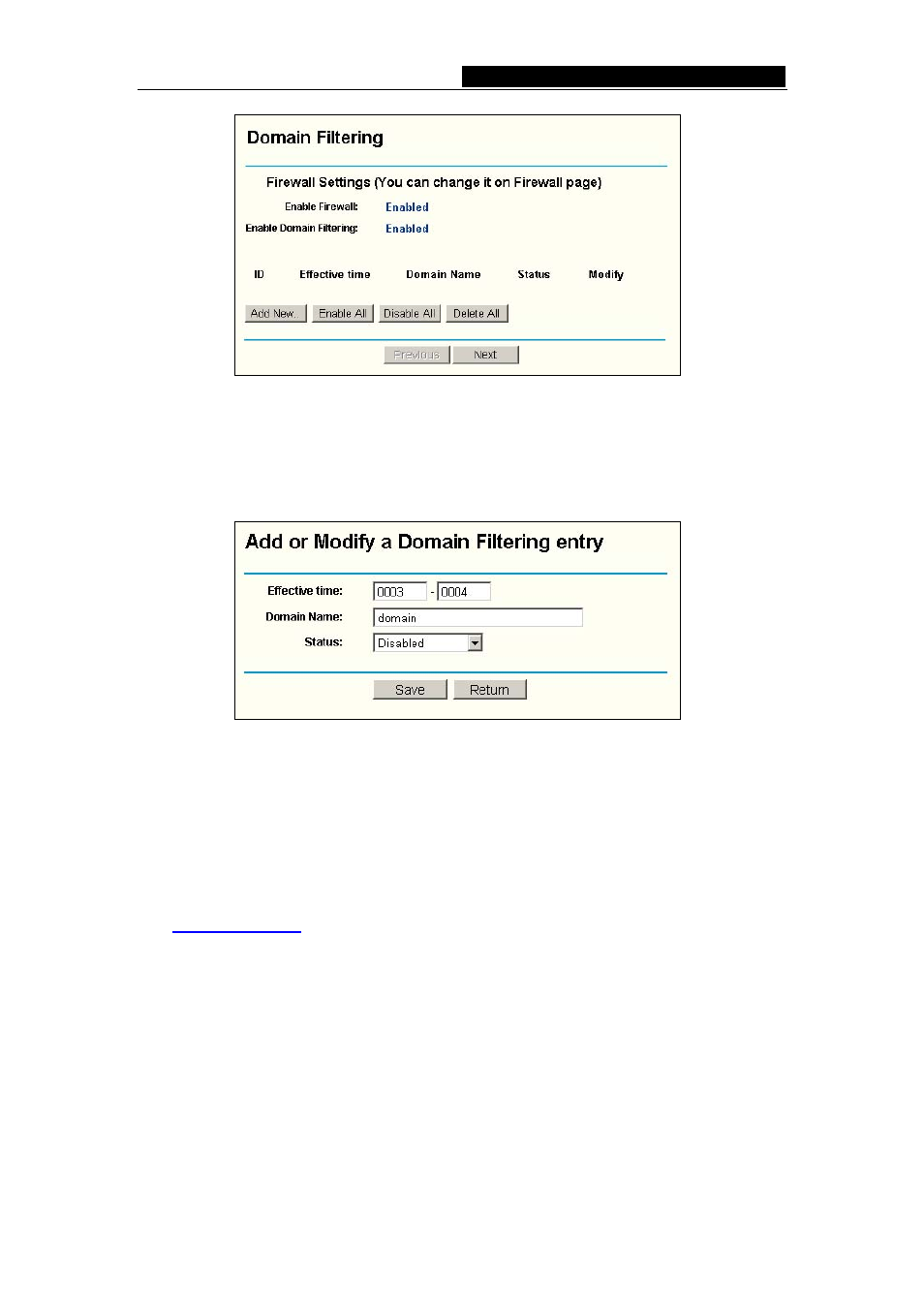
TL-WR542G
54M Wireless Router User Guide
Figure 5-27 Domain Filtering
Before adding a Domain Filtering entry, you must ensure that Enable Firewall and
Enable
Domain Filtering have been selected on the Firewall page. To Add a Domain
filtering entry, click the Add New… button. The page " Add or Modify a Domain
Filtering entry
" will appear, shown in figure 5-28:
Figure 5-28 Add or Modify a Domain Filtering entry
To add or modify a Domain Filtering entry, follow these instructions:
1. Effective Time - Enter a range of time in HHMM format, which point to the range
time for the entry to take effect. For example, 0803 - 1705, the entry will take effect
from 08:03 to 17:05.
2. Domain Name - Type the domain or key word as desired in the field. A blank in the
domain field means all websites on the Internet.
For example:
, .net.
3. Status - Select Enabled or Disabled for this entry on the Status pull-down list.
4. Click
the
Save
button to save this entry.
To add additional entries, repeat steps 1-3.
When finished, click the Return button to return to the Domain filtering page.
To Modify or delete an existing entry:
1. Find the desired entry in the table.
2. Click
Modify
or Delete as desired on the Edit column.
Click the Enabled All button to make all entries
enabled
.
- 38 -
