Toshiba EO1-33079 User Manual
Page 26
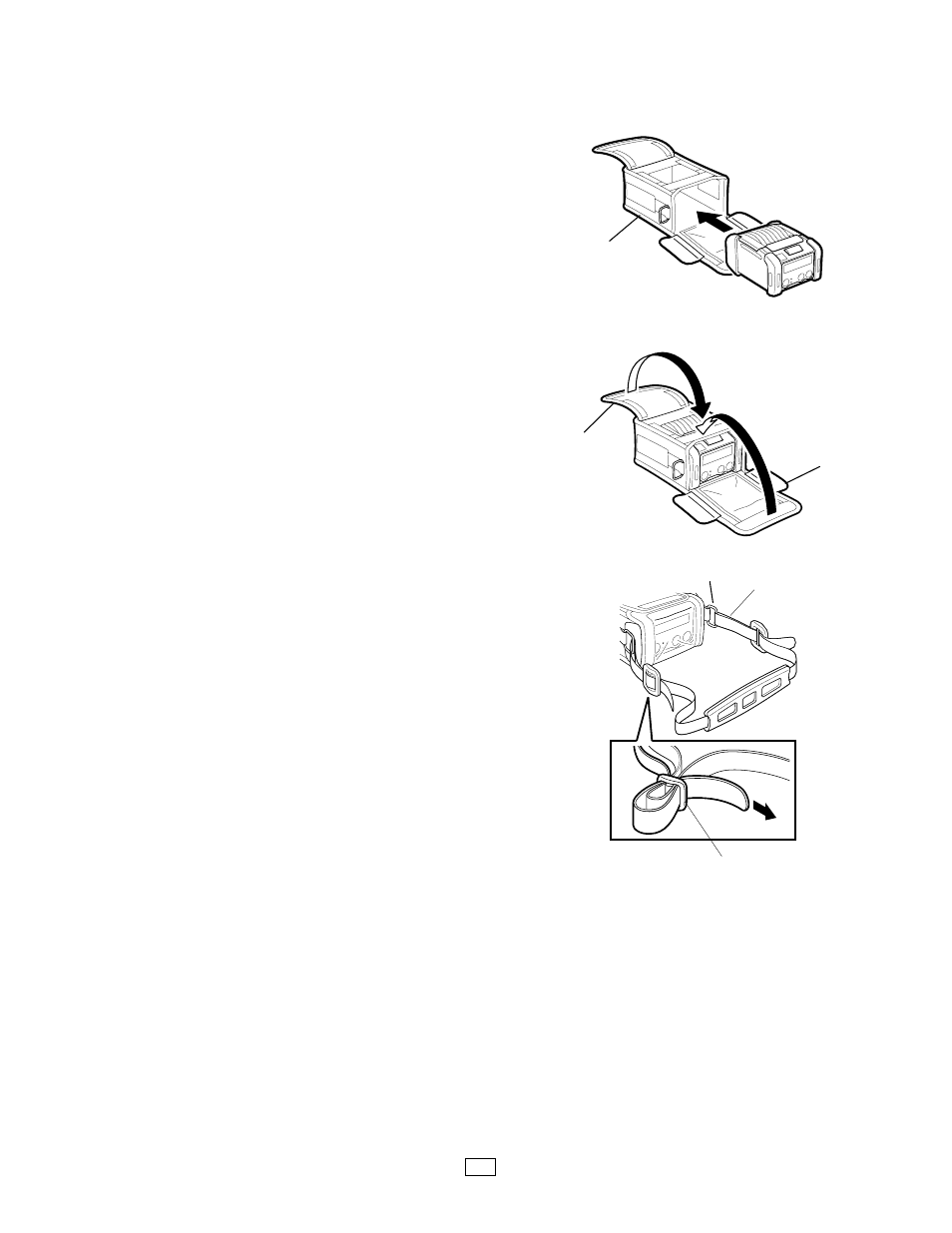
25
㩷
Carry case (Option)
A carry case exclusively for the printer is available as
an option.
B-EP2DL Series: B-EP902-CC-QM-R
B-EP4DL Series: B-EP904-CC-QM-R
Put the printer into the Carry Case using the following
procedure.
1. Turn off the printer.
2. Put the printer into the Carry Case in the
orientation indicated by the illustration on the right.
NOTE:
Before putting the printer into the Carry Case,
remove the Belt Clip, if it has been attached.
3. Close the Media Outlet Flap and the Top Flap of
the Carry Case.
NOTE:
When issuing the media, please be sure to open the
Media Outlet Flap. Failure to do this may cause a
paper jam.
4. Pass either end of the Shoulder Strap supplied
with the Carry Case through the ring of the Carry
Case.
5. Pass the end of the Shoulder Strap through the
buckle. Slide the buckle to adjust the Shoulder
Strap length.
6. Do the same to the other end of the Shoulder
Strap.
㩷
㩷
㩷
㩷
㩷
㩷
㩷
㩷
㩷
㩷
㩷
㩷
㩷
㩷
㩷
㩷
㩷
㩷
㩷
㩷
㩷
Carry Case
Media Outlet Flap
Top Flap
Shoulder Strap
Buckle
Ring
c
d
