Changing channels, Setting up y our t v, Press – Toshiba CN36V51 User Manual
Page 20
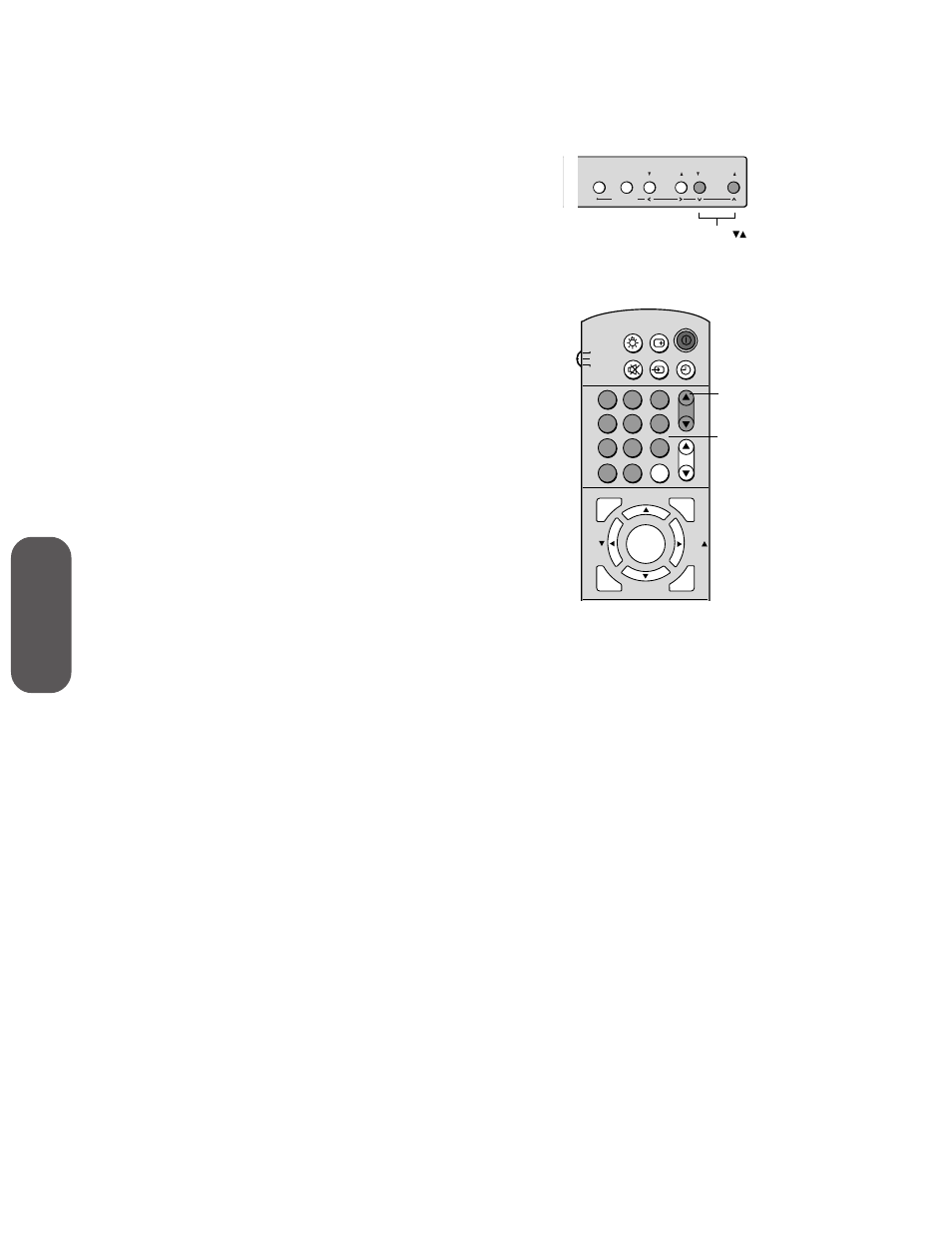
14
Setting up
y
our T
V
4. Press
x
or
•
to select ADD or ERASE, whichever function you
want to perform.
5. Repeat steps 1-4 for other channels you want to add or erase.
Changing channels
To change the channel, you can:
• change the programmed channels using the remote control
• select a channel directly using the remote control
• scan the channels using the TV buttons
To change to the next programmed channel:
Press Channel
y
or
z
on the TV or remote control.
To change to a specific channel (programmed or unprogrammed):
Press the Channel Number buttons (0-9 and 100).
For example, to select channel 125, press the 100 button, the 2
button, and the 5 button.
MENU TV/VIDEO
VOLUME
CHANNEL
ENTER
Channel
CH RTN
ADV/
PIP CH
ADV/
PIP CH
TV
CABLE
LIGHT
MUTE TV/VIDEO TIMER
RECALL
POWER
VCR
CH
VOL
Channel
Number
ENT
ENTER
PLAY PIP
STOP SOURCE
FAV
FAV
EXIT
MENU
RESET
1
4
7
2
5
8
3
6
9
0
100
Channel
C.CAPT
- 32ZP18P (28 pages)
- VTV21FL3 (40 pages)
- VTD15FPR (43 pages)
- 27D47 (30 pages)
- 27D47 (2 pages)
- Color Television 34AS42 (36 pages)
- 26WL66T (32 pages)
- 32AF45 (36 pages)
- 24AF45 (2 pages)
- 29CZ5DE (20 pages)
- 36A61 (40 pages)
- CZ 19T31 (31 pages)
- 27D46 (2 pages)
- 19AV500U (2 pages)
- 34HF83 (60 pages)
- 27A45C (32 pages)
- 15VL56 (36 pages)
- 36A43 (36 pages)
- 27AF61 (40 pages)
- 32HL67U (66 pages)
- ColorStream 32A40 (36 pages)
- 19AV600U (2 pages)
- 37AV52U (62 pages)
- 26CV100U (88 pages)
- 32A3000T (28 pages)
- 27AF62 (41 pages)
- 27A33 (32 pages)
- 32AF62 (2 pages)
- 14AF43 (36 pages)
- 32HL84 (2 pages)
- 13A25C (14 pages)
- 32AFX54 (2 pages)
- 22AV500U (60 pages)
- 37AV500U (2 pages)
- 27AF44 (2 pages)
- 24SL410U (62 pages)
- 13A21C (30 pages)
- 26HF15 (2 pages)
- 20RTH (31 pages)
- 35AFX54 (2 pages)
- 27DF46 (76 pages)
- Color Television/ Video cassette recorder MV13K3CR (62 pages)
- 27AFX54 (2 pages)
- 32HLX84 (2 pages)
- 32WL68E (32 pages)
