Toshiba MK4006GAH User Manual
Page 67
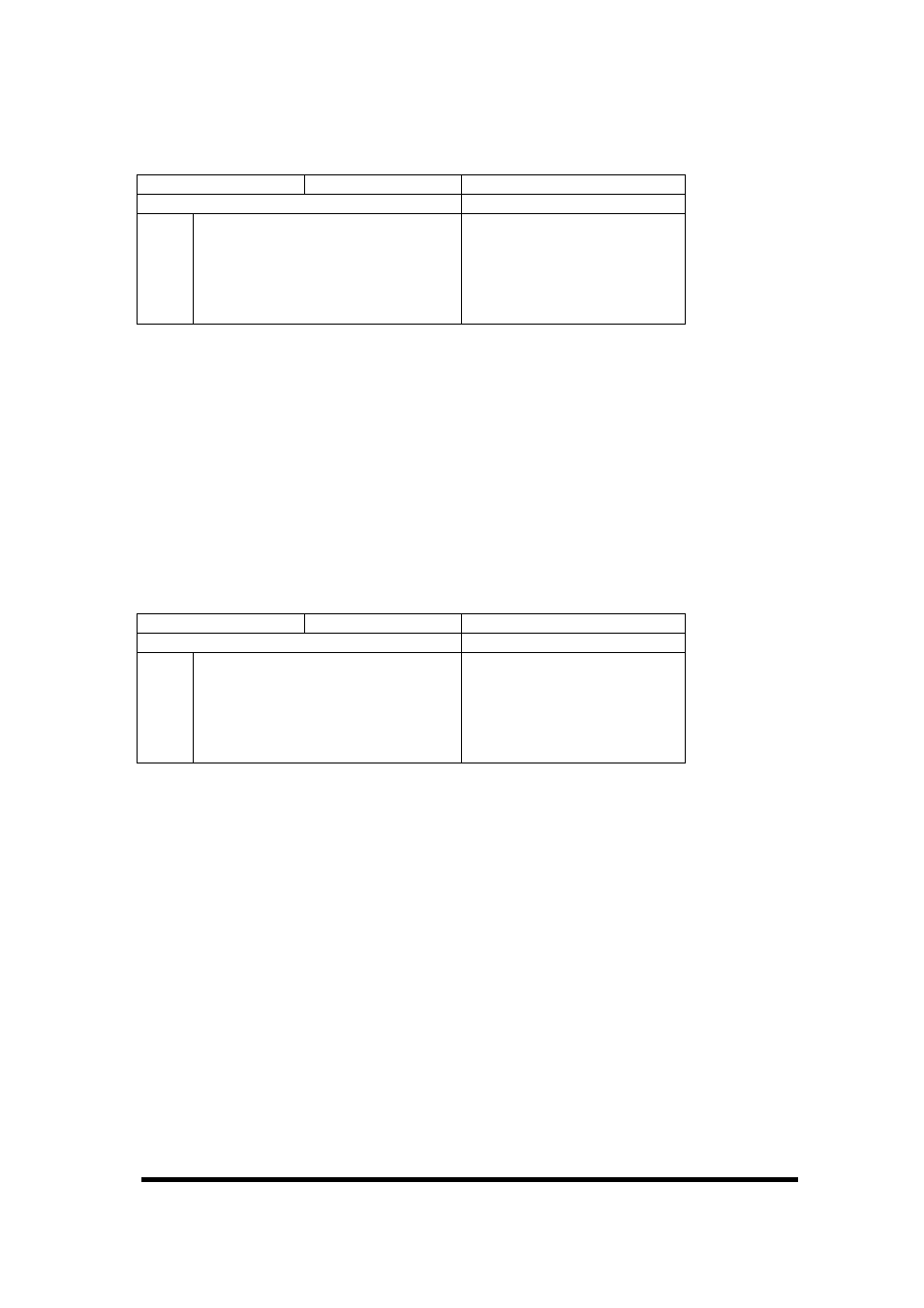
Toshiba Corporation Digital Media Network Company
Page 67 of 153
© 2003, Copyright TOSHIBA Corporation All Rights Reserved
11.8.15 Execute Diagnostics (90h)
COMMAND CODE
1 0 0 1 0 0 0 0
REGISTER
REGISTER SETTING
NORMAL COMPLETION
DR
OOH
CY
OOH
HD
OOH
SN
O1H
SC
O1H
FT
This command enables the drive to execute following self-test and reports the results to the error register
described in Table 10.7.2-1.
(1) ROM checksum test
(2) RAM test
(3) Controller LSI register test
An interrupt is generated at the completion of this command.
When two drives are daisy-chained on the interface, both drives execute the self test and the Drive0 reports
valid error information of the two drives.
11.8.16 Initialize Device Parameters (91h)
COMMAND CODE
1 0 0 1 0 0 0 1
REGISTER
REGISTER SETTING
NORMAL COMPLETION
DR
drive number
no change
CY
no
change
HD
total number of heads-1
no change
SN
number of sector per track
no change
SC
no
change
FT
no
change
This command specifies the number of sectors per track and the number of heads per cylinder to set head
switching point and cylinder increment point. Specified values affect Number of the current logical heads,
Number of logical sectors per track, which can be read by Identify Device Command.
On issuing this command, the content of CY register shall not be checked. This command will be terminated
with ABORT error when it is issued on a invalid HD or SC register setting ( SC register=0 or the combination
of HD and SC register exceeds the drive parameter.
Any drive access command should accompany correct HD, SN register with heads and sectors within the
number specified for this command. Otherwise, it results in “ID not found” error. If the number of heads
and drives is within the specified number, command gives parameter to convert an address to access into
Logical Block Address (LBA).
ID Not Found
error also occur when this LBA exceeds the total number of
user addressable sectors. The command does not affect LBA address mode.
