Music transfer mode, Playlist manager, Setti ng s – Transcend Information 630 User Manual
Page 30
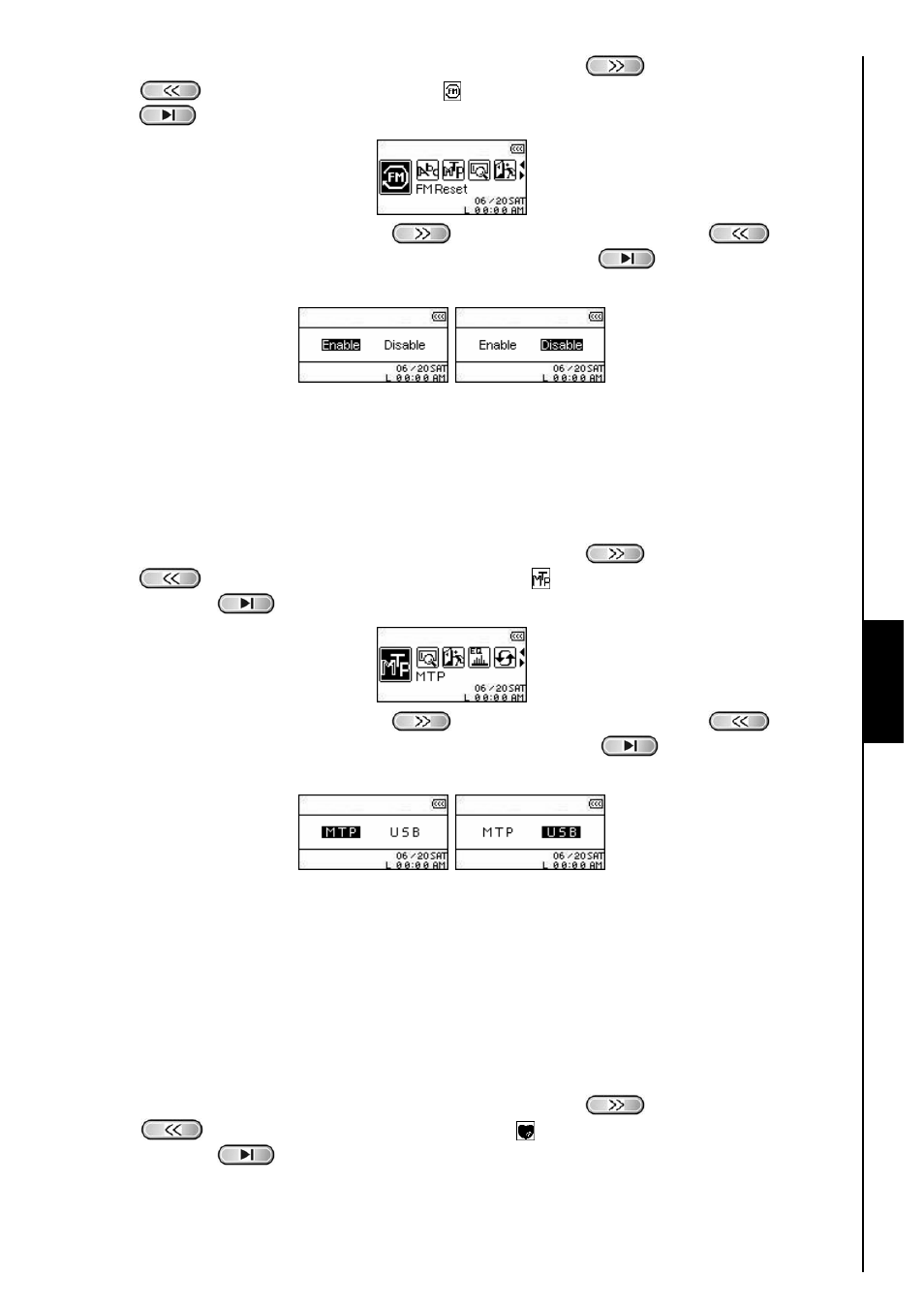
26
1.
In the SETTINGS Menu, press the “Next-Fast Forward” button
, or “Back-Fast Rewind”
button
to select the FM Reset icon , then press the “PLAY/PAUSE/PWR ON-OFF”
button
to enter the FM RESET Mode.
2.
Press the “Next-Fast Forward” button
, or “Back-Fast Rewind” button
to select
YES
, or NO and press the “PLAY/PAUSE/PWR ON-OFF” button
to confirm the selection
and return to the SETTINGS Menu.
Music Transfer Mode
If you want to buy and play WMA-DRM10 (only) music files, or you are using Windows Media Player 10
you must choose the MTP (Media Transfer Protocol) Music Transfer Mode to transfer and synchronize
music files between the computer and your T.sonic
™
630
. If you are using a Mac, or Linux computer,
please select the USB (WMA-DRM10 NOT supported) Music Transfer Mode.
1.
In the SETTINGS Menu, press the “Next-Fast Forward” button
, or “Back-Fast Rewind”
button
to select the Music Transfer Mode icon , then press the “PLAY/PAUSE/PWR
ON-OFF”
button
to enter the MUSIC TRANSFER Mode.
2.
Press the “Next-Fast Forward” button
, or “Back-Fast Rewind” button
to select
MTP
, or USB and press the “PLAY/PAUSE/PWR ON-OFF” button
to confirm the selection
and return to the SETTINGS Menu.
3.
When transferring files in the MTP Music Transfer Mode you will have the option of using two folders
to store files, a Music, or Data Folder. All WMA and MP3 files should be transferred to the Music
Folder, all other files to the Data Folder.
4.
In the USB Mode (WMA-DRM10 NOT supported) you can drag and drop all files onto the drive letter
that represents the T.sonic
™
630
.
Playlist Manager
The Playlist manager is an easy way to manage your personal Playlist.
1.
In the SETTINGS Menu, press the “Next-Fast Forward” button
, or “Back-Fast Rewind”
button
to select the Playlist Manager icon
, then press the “PLAY/PAUSE/PWR
ON-OFF”
button
to enter the PLAYLIST MANAGER Mode.
SETTI
NG
S
