Handling cartridges – Quantum Audio drive DDS-4 User Manual
Page 41
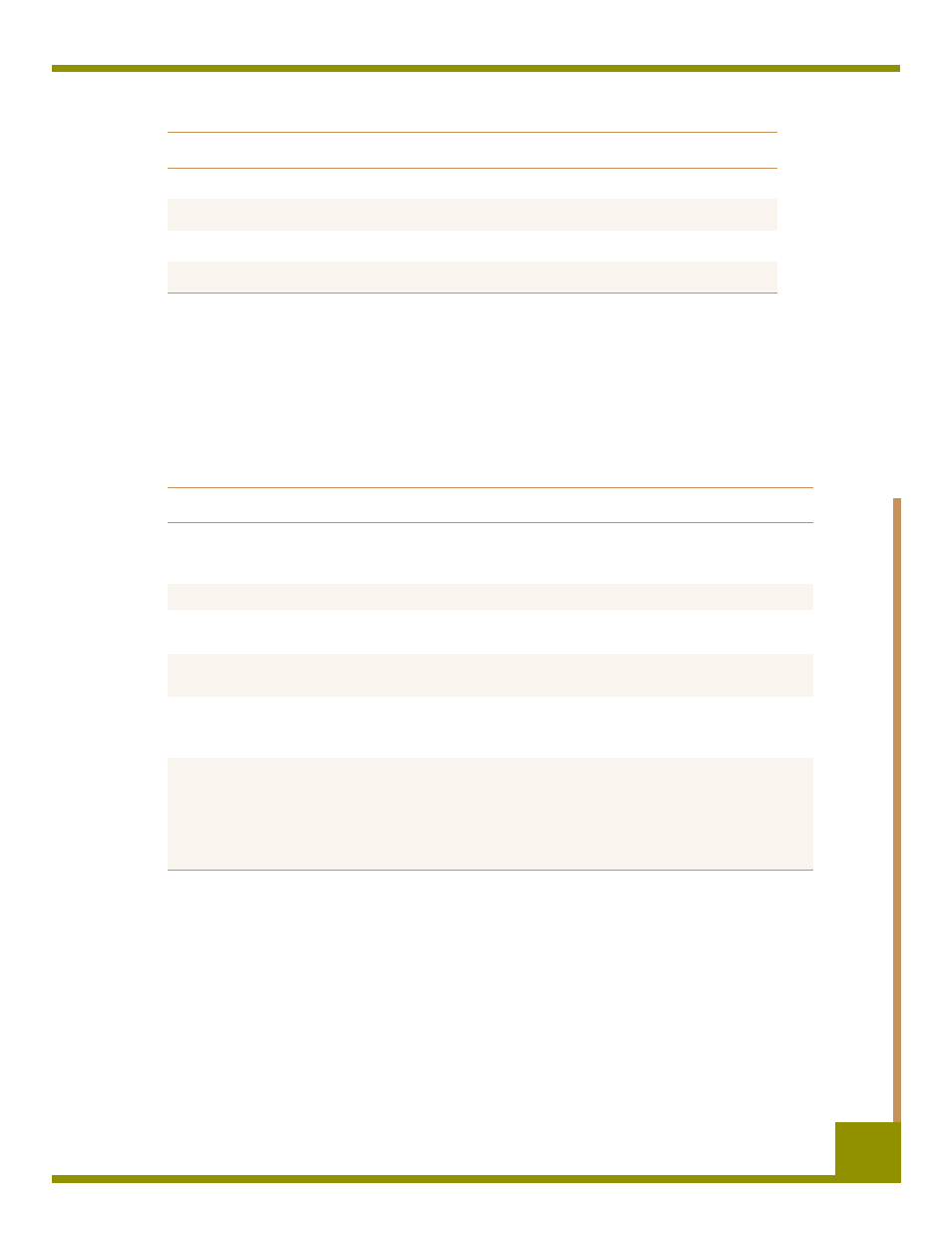
Operating Your Tape Drive
Handling Cartridges
41
Handling Cartridges
To protect your data cartridges and the information on them, observe the guidelines and avoid the
pitfalls in Table 7 on page 41.
TABLE 6.
Matching Drives with the Media They Support
Media
Tape Length
DDS-4 Drives
DAT 72 Drives
DDS-2
120 meters
!
DDS-3
125 meters
!
!
DDS-4
150 meters
!
!
DDS 5
th
Generation
170 meters
!
TABLE 7.
Cartridge Guidelines and Pitfalls
Guidelines to Follow...
Pitfalls to Avoid
Use DDS cartridges at temperatures from 5° C (40°
F) to 40° C (104° F). Cartridges can be stored at
temperatures down to -40° C (-40° F).
Do not expose cartridges to direct sunlight, mois-
ture, excessively dry or humid places, extreme
changes in temperature or humidity, or X-rays.
Handle cartridges gently.
Do not treat cartridges roughly or drop them.
Keep cartridges in plastic cases when they are not
in use.
Do not try to clean the tape guides or tape path
inside the cartridge.
Apply just one label to the designated area on the
cartridge. Affixing more labels can jam the drive.
Never touch the exposed tape media with your fin-
gers.
If your data is important, consider reading data off
of tapes and rewriting to new and perhaps more
modern tapes every few years.
Never leave cartridges close to magnetic fields,
such as near a monitor or telephone handset.
If cartridges are exposed to temperatures or humid-
ities outside the specified operating environment,
expose them to the operating environment for a
time equal to the period that the cartridges were
exposed to the out-of-specification environment (up
to a maximum of 24 hours).
Do not read from or write to cartridges when a tem-
perature change of 10° C per hour is occurring.
