Quantum Audio Tape Drives A-Series User Manual
Page 13
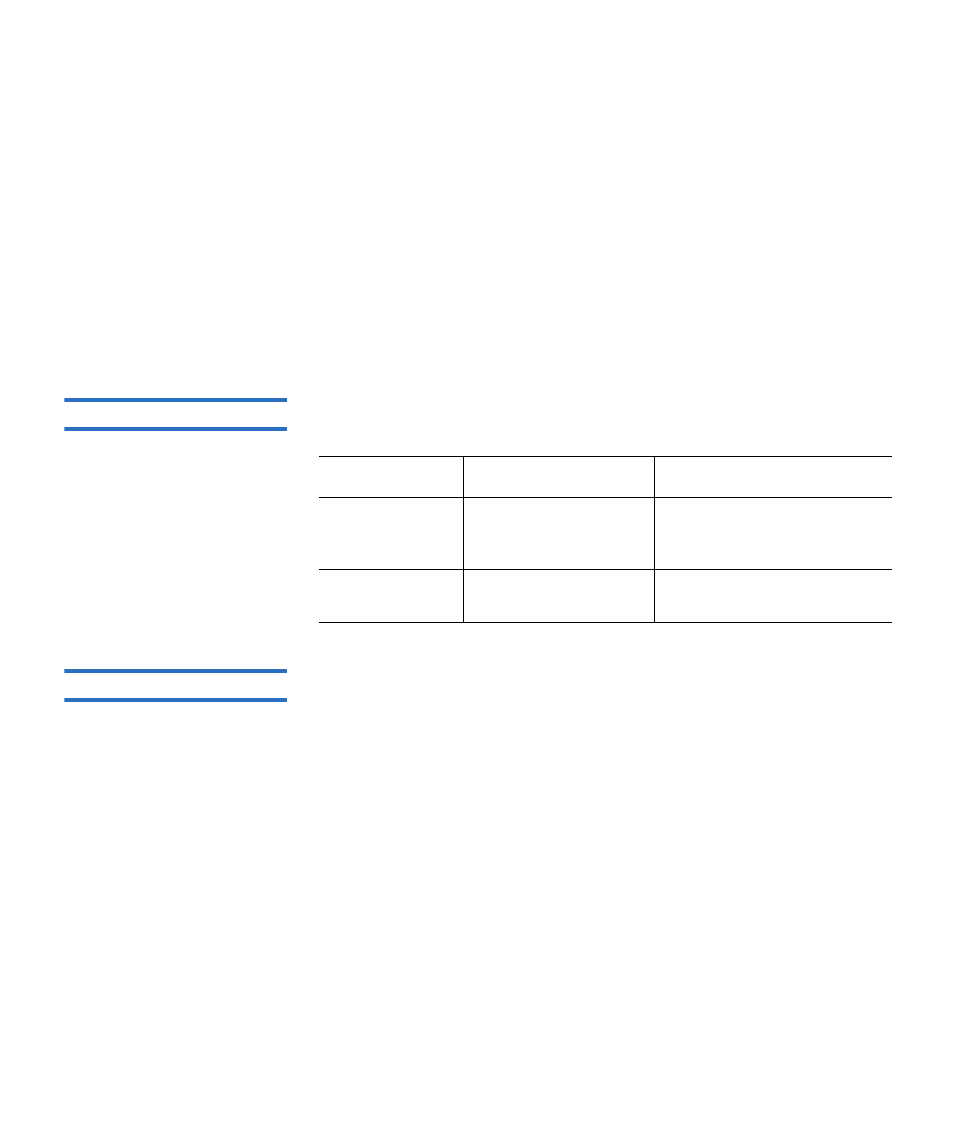
Quantum A-Series Tape Drives User’s Guide
xiii
This document uses the following:
• Right side of the tape drive — Refers to the right side as you face the
component being described.
• Left side of the tape drive — Refers to the left side as you face the
component being described.
• Power cycle — Means to turn the tape drive or system on, then turn
them off (or off, then on).
• Dimensions in figures — All dimensions are shown with no units
specified (Inches understood unless otherwise specified).
Related Documents
Documents related to the Quantum A-Series Tape Drives User’s Guide
are shown below:
Contacts
Quantum company contacts are listed below.
Quantum Corporate Headquarters
0
To order documentation on this or other Quantum products, contact:
Quantum Corporation (Corporate Headquarters)
1650 Technology Drive, Suite 700
San Jose, CA 95110-1382
Technical Publications
0
To comment on existing documentation send e-mail to:
Document No.
Document Title
Document Description
81-81488
A-Series Tape Drives
Quick Start Guide
Provides “quick” instructions
on how to install and run the
tape drive.
81-81800
A-Series FTP File Server
User’s Guide
Provides information on how
to use the FTP file server.
