Setting the shooting mode – Olympus CAMEDIA E 10 User Manual
Page 72
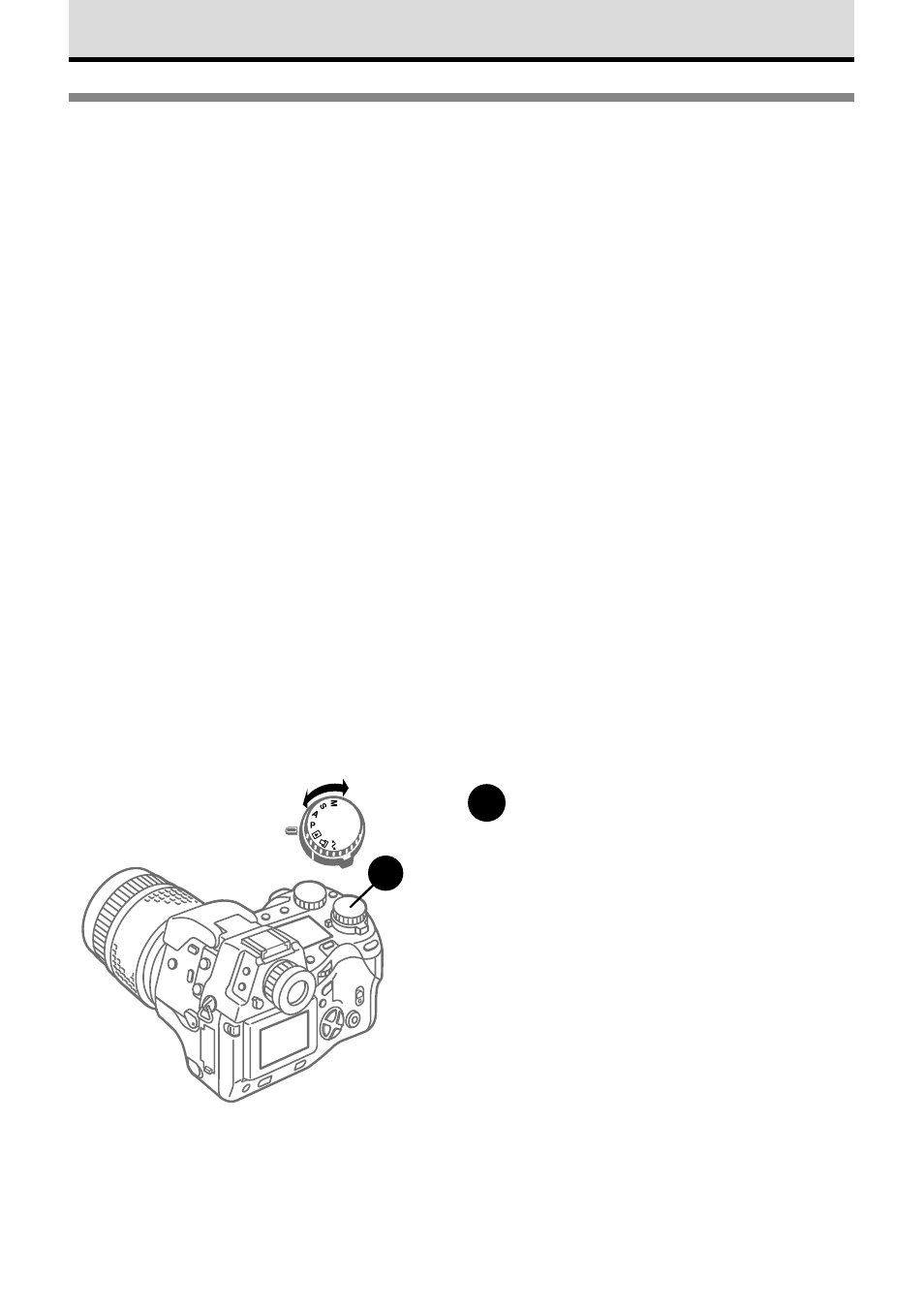
70
Setting the Shooting Mode
Select and set one of the four available shooting modes for the prevailing conditions or
the effect that you want to create in your pictures.
P
(Program mode)
The camera automatically selects the best aperture value and shutter speed according to
the brightness of the subject. You can get great results by just pressing the shutter
button.
A
(Aperture priority mode)
You can set the aperture while the camera automatically selects the correct shutter
speed according to the brightness of the subject. You can blur the background of a shot
by decreasing the aperture value. On the other hand, you can increase the aperture
value to ensure that subjects in the foreground and background are both focused.
S
(Shutter priority mode)
You can set the shutter speed while the camera automatically selects the correct
aperture value according to the brightness of the subject. For a fast moving subject
select a fast shutter speed to freeze the subject for a sharp picture, or select a slow
shutter speed to create the effect of blurred movement.
M
(Manual mode)
You can set the aperture and shutter speed manually to vary the appearance of the
picture as you desire to achieve special effects in your pictures. The exposure indicator
display in the viewfinder allows you to view and confirm the current exposure setting. In
the
M
mode you can also set the camera in the bulb mode for long exposures.
1
Set the mode dial to the
appropriate mark to select the
shooting mode.
ON
OFF
1
