Getting started – Olympus CAMEDIA E 10 User Manual
Page 21
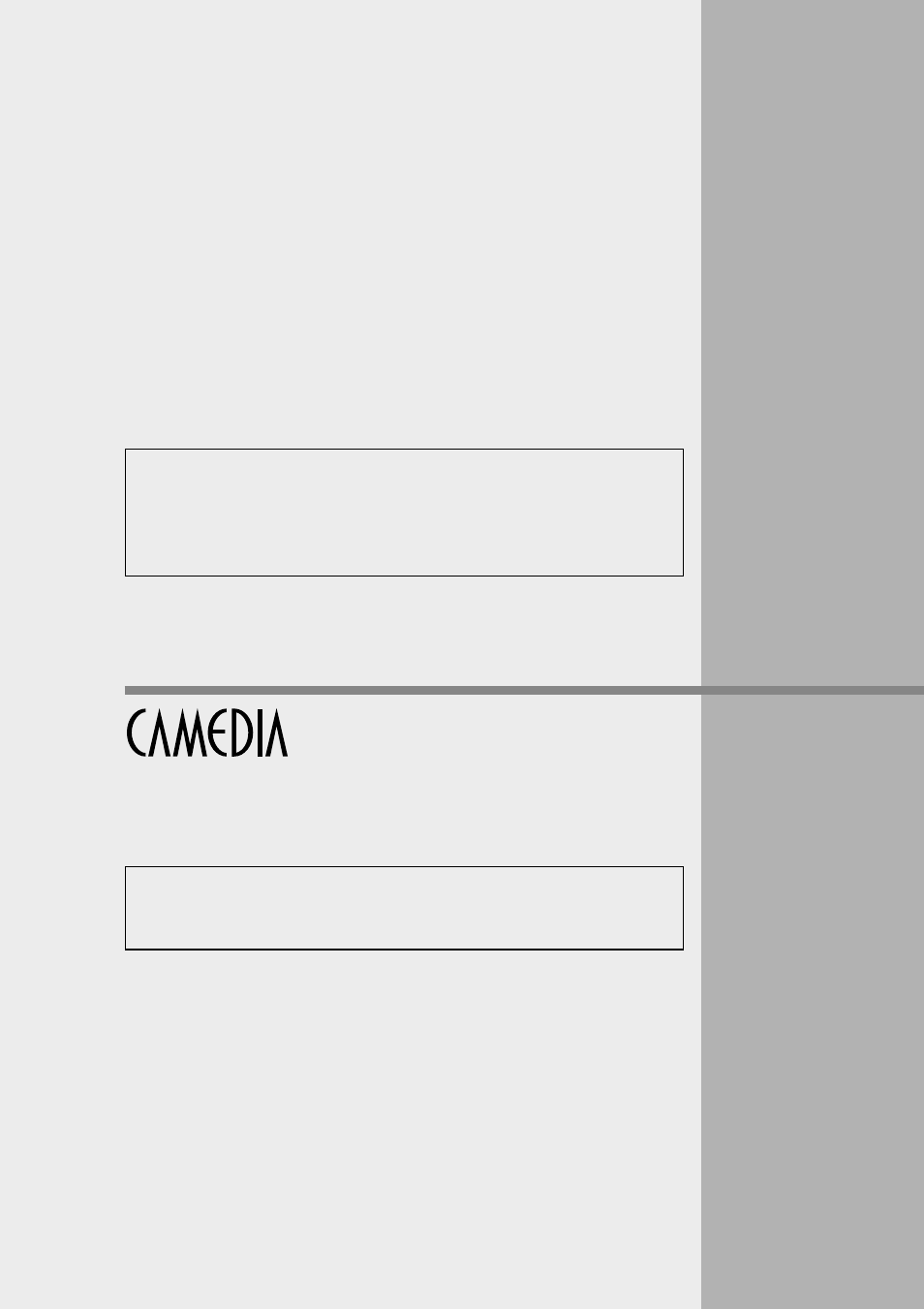
1
Getting Started
After you remove the camera from the box, first make sure that you
have everything, then attach the camera strap and install the batteries
provided with the camera.
In this chapter, you will learn how to install optional batteries not
provided with the camera and how to connect and use the optional AC
adapter which allows you to power the camera with house current.
How to use this manual
The following notations are used to alert you to important information to
help you avoid personal injury, to prevent damage to the camera or the
loss of valuable images, and to provide valuable hints and tips about
using the camera.
Warning
Ignoring a warning could lead to serious injury or death.
Caution
Ignoring a caution could cause minor personal injury,
damage to the equipment, or the loss of valuable data.
Note
Notes provide tips or hints about using the product more
efficiently and remind you of operational limitations.
If you experience a minor problem or if you see a term in text that you
do not understand, refer to the Troubleshooting or Glossary sections
provided at the end of this manual.
(
➞
12)
This notation tells you the number of the page where you
can find more information about the procedure or feature
described in the previous sentence or paragraph.
BEFORE YOU USE THIS CAMERA, PLEASE READ ALL THE
IMPORTANT SAFETY INSTRUCTIONS DESCRIBED ON THE
PREVIOUS PAGES.
