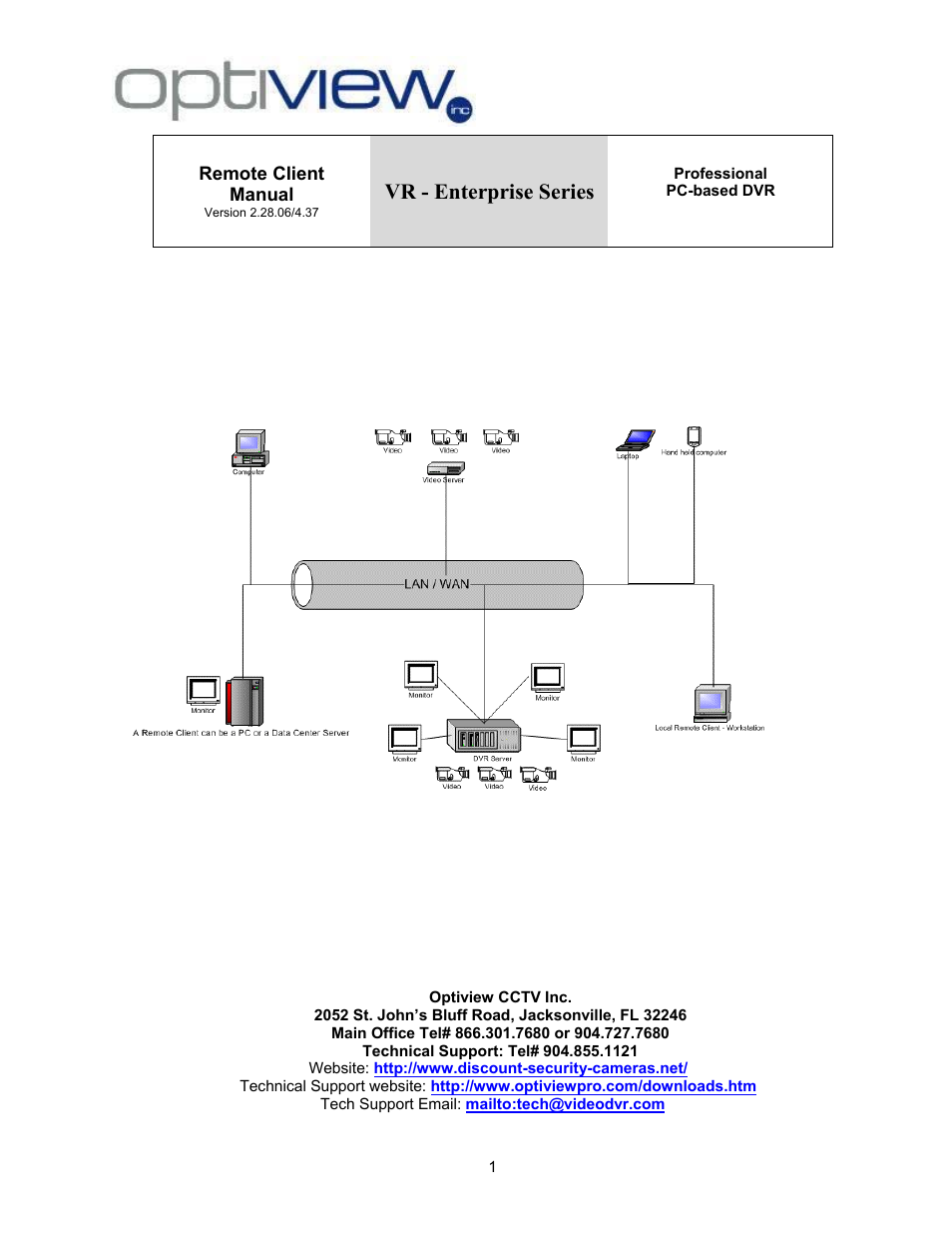Optiview 2.28.06/4.37 User Manual
Vr - enterprise series
Table of contents
Document Outline
- Remote Client
- Manual
- VR - Enterprise Series
- Video Display
- II. List Sites
- III. PTZ Control,
- VII. Remote Playback, - This function will allow you to playback and save on your local hard drive the video recordings from the DVR server. There is a maximum 4 screen limit to do a remote playback.
- To Playback Video Recordings:
- 1. Click the playback button to have you choose which DVR server would you like to connect to. You will select from the list of servers as the figure is shown below:
- VIII. Local Playback
- Video Display
- VR - Enterprise Series