Digital tele mode, Sequence mode – Olympus C-100 User Manual
Page 14
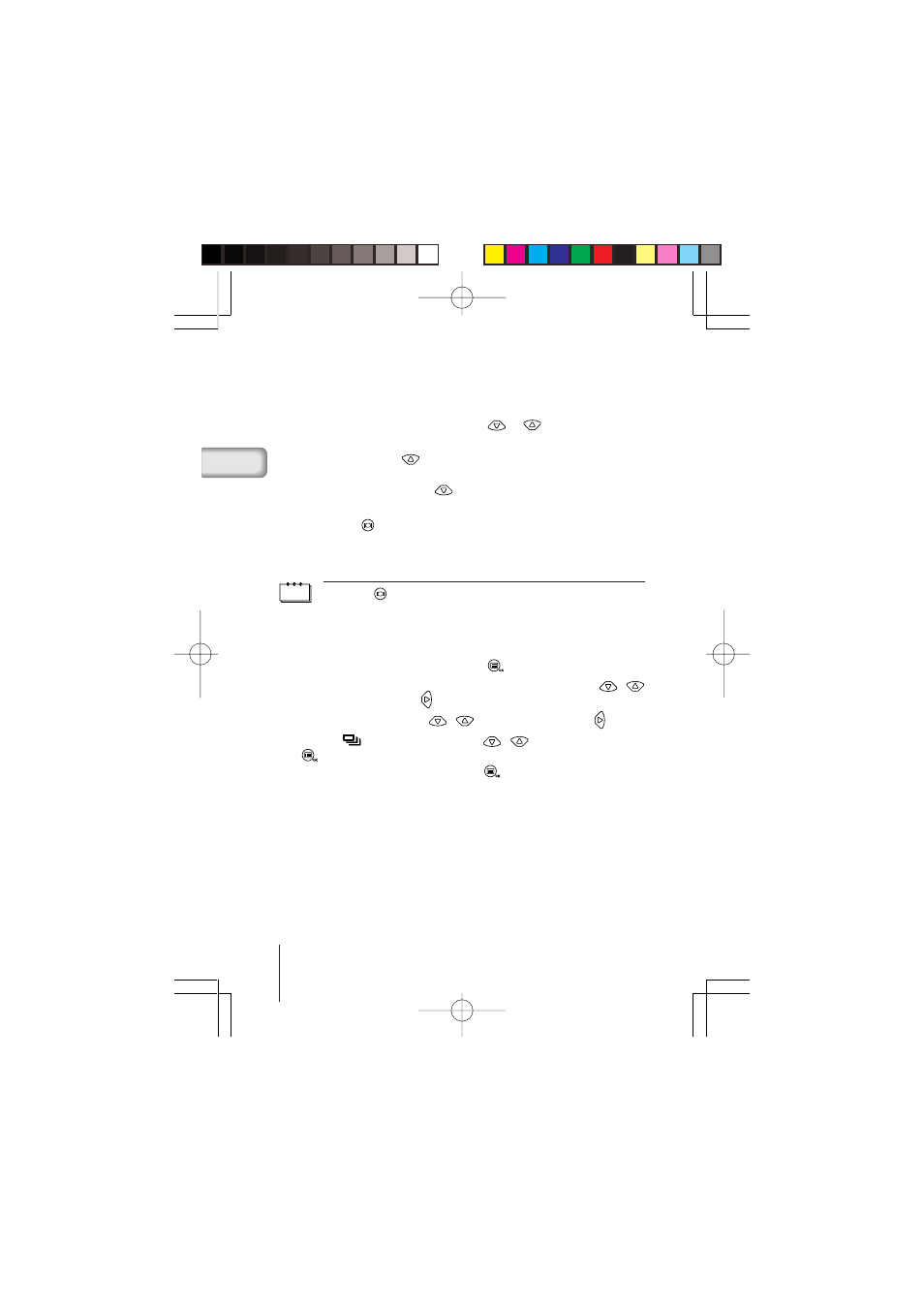
14
En
■
DIGITAL TELE MODE
This mode enables you to enlarge the image digitally to magnifications 1.6
Ч,
2
Ч, 3.2Ч and 4×.
1
Open the lens barrier and press the
or
button.
2
The magnification changes in the sequence [1.6
Ч → 2.0Ч → 3.2Ч →
4.0
Ч] each time the
button is pressed.
The magnification changes in the sequence [3.2
Ч → 2.0Ч → 1.6Ч → No
display (1.0)] each time the
button is pressed.
3
Take the picture.
· Press the
button to turn the monitor off and cancel the Digital Tele
mode.
· When the magnification is set to 3.2
× or 4×, set the Quality mode to
SQ2.
Note
• Press the
button to turn the monitor off and cancel Digital Tele mode.
• The pictures taken in Digital Tele mode may become coarser.
■
SEQUENCE MODE
1
Open the lens barrier and press the
button.
2
Select [CAMERA] from the Camera menu screen using the
/
buttons, and press the
button.
3
Select [DRIVE] using the
/
buttons, and press the
button.
4
Select [
SEQUENCE] using the
/
buttons and press the
button.
Sequence mode is now set. Press the
button again to exit the menu.
5
Press the Shutter button and keep it pressed.
Picture-taking will continue while the Shutter button is pressed and stop
when the button is released.
To return to normal recording mode, close the lens barrier and then reopen
it.
4/24/01, 3:39 PM
Page 14
