5 playback, Viewing still pictures, Playback – Olympus X-300 EN User Manual
Page 79: P.78
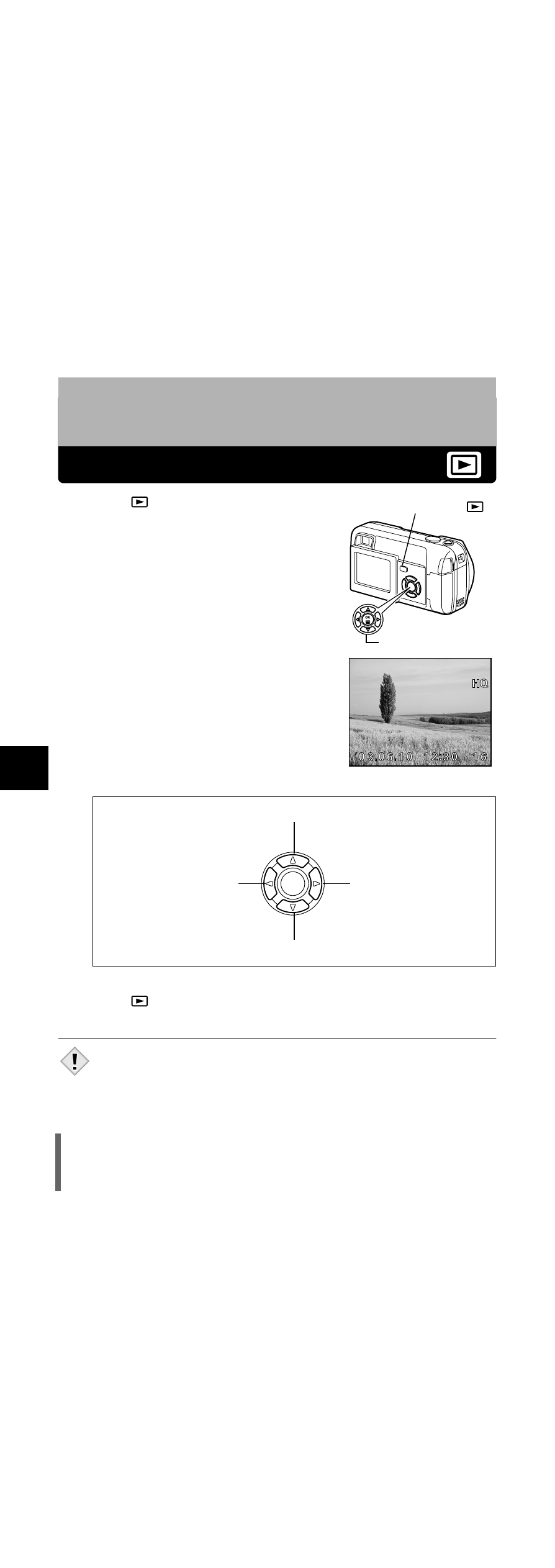
78
5
Pl
ay
ba
ck
5 Playback
Viewing still pictures
1
Press
with the lens barrier
closed.
• The monitor turns on and displays the last
picture taken. (Single-frame playback)
2
Use the arrow pad to play back
other pictures.
3
Press
to cancel playback.
• The monitor and camera turn off.
• If the camera is not used for over 3 minutes, the monitor and camera turn
off automatically.
Arrow pad
Playback button (
)
Displays the next
picture.
Display the previous
picture.
Jumps to the picture 10 frames back.
Jumps to the picture 10 frames ahead.
Note
This manual is related to the following products:
