Omega Vehicle Security CN3271 Series User Manual
Page 22
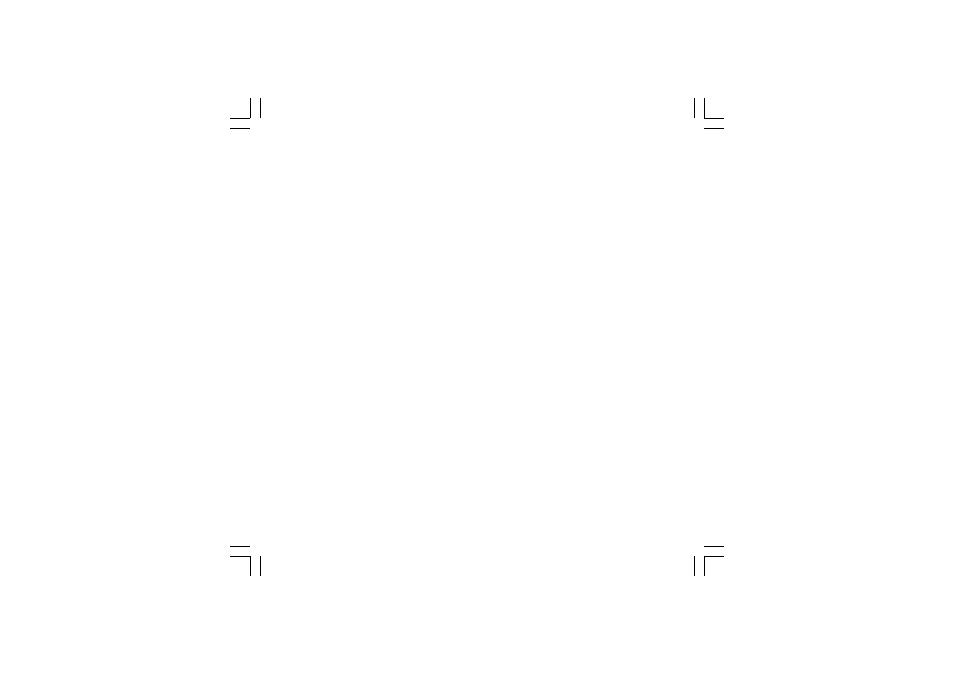
19
Alarm functions
Alarm functions
Alarm functions
Alarm functions
Alarm functions
(Skipped if option is not available or P1 = none)
The alarm can be programmed as:
- process alarm
- band alarm
- deviation alarm.
Band and deviation alarms are referred to the
limiter threshold and are possible only if an high
limiter or a low limiter function has been selected.
For all the alarm types, it is possible to select
automatic or manual reset or the “Silence”
function.
The "Silence" function is a typical function of the
alarm annunciators (see ISA “Alarm annunciator
operational sequence”) and it is usually applied to
audible alarm indications (horn). This function
allows the manual reset of the alarm even if the
alarm condition is still in progress.
It is also possible to assign to the alarm a stand by
(mask) function.
If the alarm is programmed as band or deviation
alarm, this function masks the alarm condition after
a safety threshold change or at the instrument
start-up until process variable reaches the alarm
threshold plus or minus hysteresis. If the alarm is
programmed as a process alarm, this function
masks the alarm condition at instrument start-up
until process variable reaches the alarm threshold
plus or minus hysteresis.
Graphic example of the alarm behaviour are shown
at pages 12 and 13.
Serial LInk (optional)
Serial LInk (optional)
Serial LInk (optional)
Serial LInk (optional)
Serial LInk (optional)
The device can be connected to a host computer via
serial link.
The host can put the device in LOCAL (parameters are
controlled via keyboard) or in REMOTE (functions and
parameters are controlled via serial link).
REMOTE is shown by the decimal point to the left
of "REM" which is on the right side of the numerical
display.
Via serial link it is possible to read and/or to modify all
the operative and configuration parameters.
The following conditions must apply to implement this
function:
1) Configure parameters L1 through L4 with the
front keyboard.
2) The device must be in the Operating mode.
For other details require ENG 816-E document.
LHL-1-NEUTRO.pmd
19/04/2004, 15.07
19
