Names of parts – Olympus 105 User Manual
Page 3
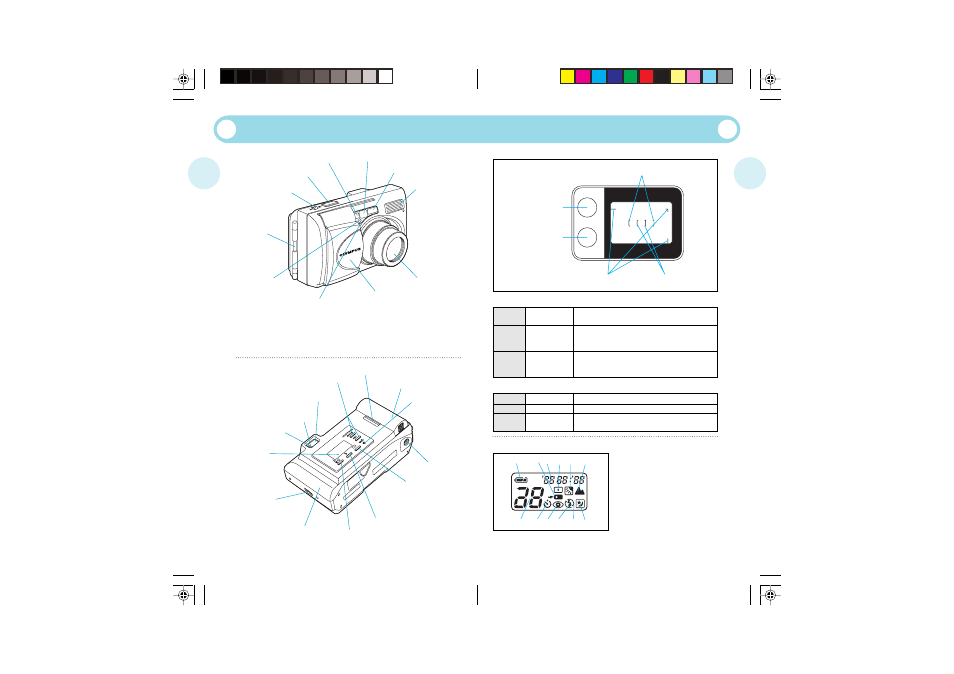
4
5
Lights
Blinks
Blinks
rapidly
You can shoot
You can’t
shoot
You can shoot
while using
caution
The subject is in focus. Press the shutter
release button all the way to take the picture.
The subject is not in focus. The shutter will not
release even if you press the shutter release
button all the way.
The subject is difficult for the autofocus to lock
on. Although the shutter releases, the subject
may be out of focus.
Goes out
Lights
Blinks
You can shoot
You can shoot
You can’t
shoot
The flash doesn’t fire, and the shutter releases.
The flash fires, and the shutter releases.
The flash is being recharged. The shutter
doesn’t release.
NAMES OF PARTS
—
Camera Body
NAMES OF PARTS
—
Viewfinder Display/LCD Panel
LCD panel
Zoom lever
Shutter release button
Light sensor
ଁ
Viewfinder
Autofocus window
ଁ
Flash
ଁ
Lens
ଁ
Lens barrier
Selftimer/remote
control indicator
Remote control
sensor
Strap eyelet
ଁAlways try to keep this clean. Dirt and stains can
result in pictures that are unclear and out-of-focus.
Wipe off any dirt or stains with a soft cloth.
Back cover release
Orange lamp
Green lamp
Viewfinder
Date MODE and SET buttons
(Quartzdate models only)
Film window
Battery compartment cover
Mid-roll rewind
button
Tripod socket
Exposure mode
button
Flash mode button
Selftimer/remote control button
Back cover
Viewfinder Display
Autofocus marks
Spot marks
Close-up correction marks
Green lamp
Orange lamp
Orange lamp
Green lamp
3
Date/time indicator
(Quartzdate models only)
4
Spot Metering
5
Backlight Compensation
6
Infinity
7
Night Scene Flash
8
Flash-Off
9
Fill-In Flash
0
Red-Eye Reduction Flash
!
Selftimer
@
Exposure counter
LCD Panel
1
Battery check
2
Remote Control
1
2 3 4 5 6
7
8
9
0
!
@
Note: Not all indicators are displayed as shown in actual use.
