Omron Healthcare BP785 User Manual
Page 38
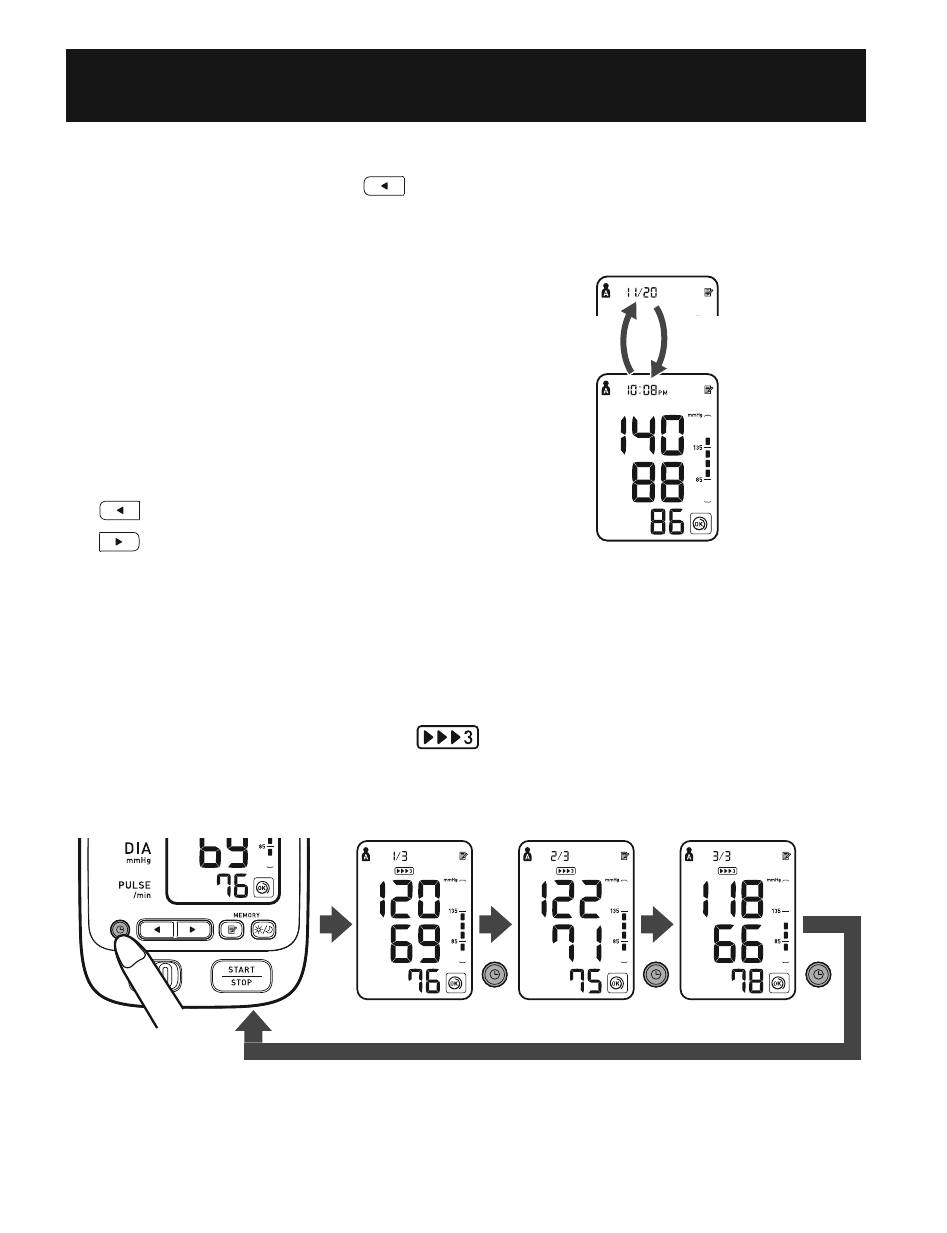
3. Press the Down button (
) to display the most recent set of
measurement values on the screen. The values are displayed from the
most recent to the oldest.
NOTE:
The date and time are alternately
displayed with the measurement
values.
Press the Up or Down button to display the
next set of values.
: To the older readings
: To the more recent readings
NOTE:
Press and hold the Up or Down button to display the values
faster.
TruRead
TM
Mode
The average for the consecutive measurements appears on the display
with the TruRead
TM
symbol (
). To display the values for the
individual measurements press the SET button while the average is
displayed.
4. Press the START/STOP button to turn the power off.
USING THE MEMORY FUNCTION
38
Alternating display
See also other documents in the category Omron Healthcare Health and hygiene:
- ELITE 7300IT (92 pages)
- INTELLISENSE HEM-705CP (28 pages)
- BP742 (28 pages)
- 10 SERIES + BP791IT (3 pages)
- HEM-790IT (1 page)
- HEM-609 (24 pages)
- 7300IT (3 pages)
- HR-100C (24 pages)
- M7 (17 pages)
- T9P (28 pages)
- COMFIT CUFF BP755 (1 page)
- BP652 (30 pages)
- INTELLISENSE HEM-907XL (32 pages)
- HEM-629 (48 pages)
- HEM-650 (1 page)
- AUTOMATIC DIGITAL BLOOD PRESSURE MONITOR HEM-703CP (14 pages)
- M5-I (8 pages)
- HEM-757 (20 pages)
- INTELLISENSE HEM-711DLX (72 pages)
- INTELLISENSE BP760 (44 pages)
- HEM-712CLC (40 pages)
- HEM-775 (104 pages)
- HEM-711DLX (72 pages)
- COMFIT HEM-780 (52 pages)
- HEM670IT (74 pages)
- MX3 Plus (12 pages)
- HEM-432C (24 pages)
- M3 (38 pages)
- OMRON MX3 Plus (12 pages)
- HEM-412C (16 pages)
- HEM-741CREL (56 pages)
- INTELLISENSE HEM-775 (52 pages)
- M5 (12 pages)
- BP710 (1 page)
- INTELLISENSE BP755 (36 pages)
- HEM-637 (17 pages)
- HEM-711AC (1 page)
- HEM-422CRLC (40 pages)
- ELITE 7300W (42 pages)
- R5 (40 pages)
- AUTOMATIC DIGITAL HEM-739 (26 pages)
- RX3 (19 pages)
- 10 SERIES PLUS BP791IT (60 pages)
- INTELLI SENSE HEM-711AC (38 pages)
