Sophisticated, Operations – Olivetti 490 User Manual
Page 30
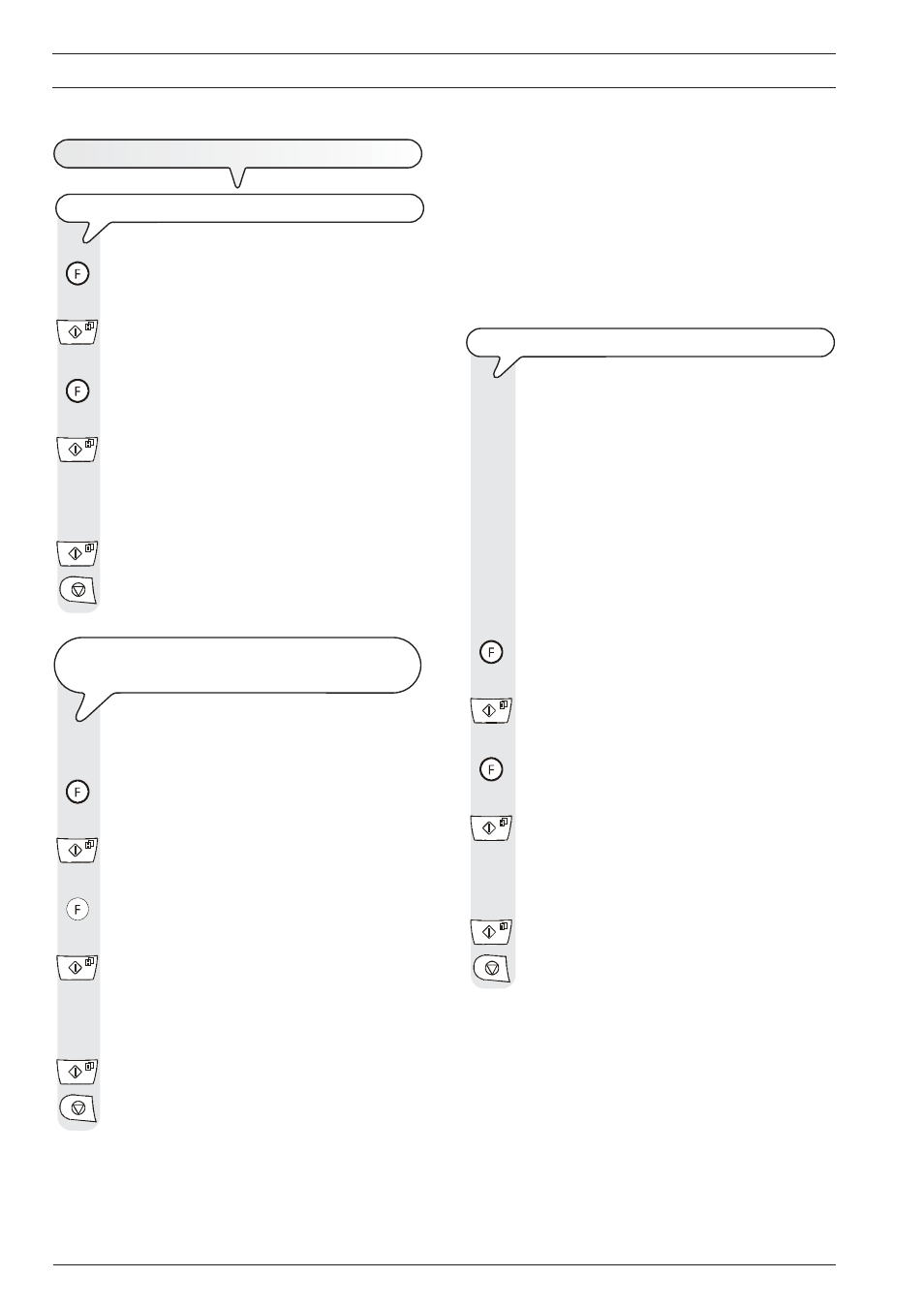
24
M
ORE
SOPHISTICATED
OPERATIONS
O
THER
USEFUL
RECEPTION
SETTINGS
T
O
REDUCE
THE
PRINTING
AREA
OF
A
DOCUMENT
RECEIVED
Until the display shows:
FAX SET-UP
The display shows:
DATE AND TIME
Until the display shows:
PRINTER PARAMET.
Until the display shows:
REDUCTION:94%
|
/
}
To choose one of the available reduction ratios: "80%",
"76%", "70%" and "OFF".
To confirm your choice.
To return the fax machine to the initial stand-by mode.
T
O
RECEIVE
A
DOCUMENT
THAT
IS
LONGER
THAN
THE
PAPER
SIZE
USED
If you receive a document that is longer than the paper size
used, you can have the surplus text printed by your fax
machine on another sheet.
Until the display shows:
FAX SET-UP
The display shows:
DATE AND TIME
Until the display shows:
PRINTER PARAMET.
Until the display shows:
SURPLUS:AUTO
|
/
}
To choose one of the other available settings:
"SURPLUS:OFF" or "SURPLUS:ON".
To confirm your choice.
To return the fax machine to the initial stand-by mode.
NOTE
If you choose the "SURPLUS:AUTO" setting, the fax ma-
chine will print the surplus text on another sheet providing the
surplus exceeds 12 mm.
If you choose the "SURPLUS:ON" setting, the fax machine
will always print the surplus text on another sheet.
If you choose the "SURPLUS:OFF" setting, the fax machine
will not print the surplus text.
T
O
ENABLE
/
DISABLE
SILENT
RECEPTION
In the "
AUTOMATIC", "PHONE/FAX" and "TAD/FAX" re-
ception modes, you can set up the fax machine to
receive
documents without any rings being emitted when
an incoming call is received.
When this function is enabled, the behaviour of the fax ma-
chine depends on the reception mode selected and the
caller:
•
in "
AUTOMATIC" and "TAD/FAX" modes, the fax machine
will never ring when an incoming call is received;
•
in "
PHONE/FAX" mode, when an incoming call is received,
the fax machine
will only not ring if the caller is an-
other fax machine. If the call is a telephone call, the fax
machine will emit an
acoustic signal, in place of the ring,
to prompt you to lift the handset.
Until the display shows:
INSTALLATION
The display shows:
TEL. LINE SET-UP
The display shows:
ENHANCED FEATUR.
Until the display shows:
SILENT RX: NEVER
|
/
}
To select one of the other available options: "SILENT
RX:ALWAYS" and "SILENT RX: DAILY".
To confirm your choice.
To return the fax machine to the initial stand-by mode.
