Onsole – Olivetti 490 User Manual
Page 16
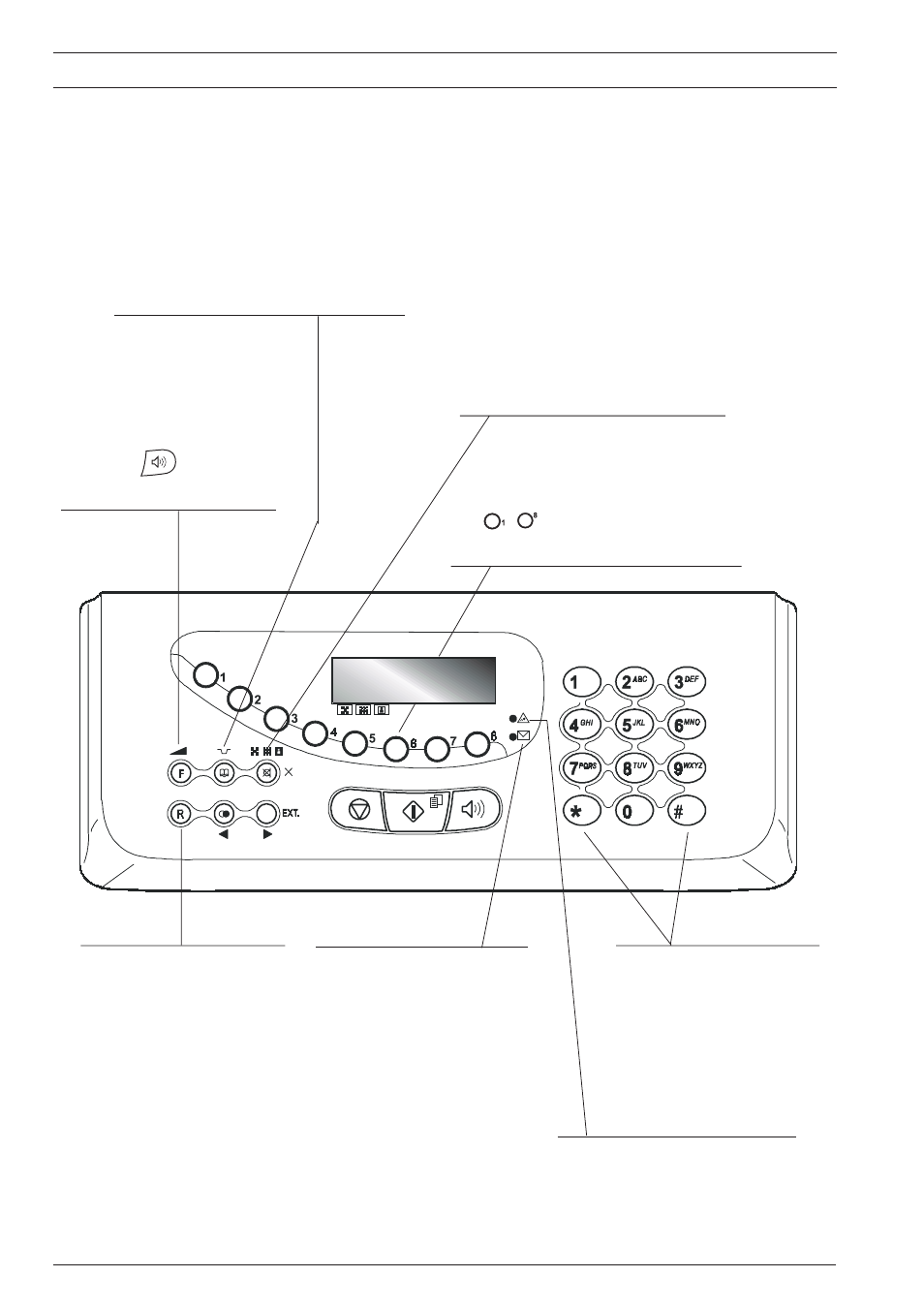
10
•
Gives access to programming mode.
•
Selects menus and submenus.
•
After the
button has been
pressed, they turn the speaker volume
"up" or "down".
•
Adjusts the resolution of the documents to be sent
and copied (only with the document inserted in the
ADF).
•
Puts the line on hold during a telephone conversa-
tion (with the handset raised).
•
Cancels incorrect settings.
•
Turns off the microphone, during a "handsfree"
telephone call, so that the correspondent cannot hear
what is said at your end of the line.
"Error" LED indicator
Signals an operating fault during transmission or
reception.
Blinking, indicates that the memory con-
tains documents that have not been printed.
Off, indicates that the memory is empty.
•
With tone dialling, they send a tone
down the line for special network serv-
ices.
•
They scroll "backwards" and "for-
wards" through characters and spe-
cial symbols during the entry of
names.
C
ONSOLE
With the handset lifted, gives access to the
special functions made available by the
network manager and commonly known
as REGISTER RECALL (R function).
•
Inserts a pause during the dialling of the telephone or fax
number.
•
After two numeric keys (01-52) have been pressed,
automatically dials (once set) the telephone or fax number
associated with them.
•
(
-
) If pressed for more than a second,
automatically dial (once set) the telephone or fax number
assigned to them (one-touch dialling function).
