Is there an ac adapter available for the dm-420 – Olympus DM-420 User Manual
Page 13
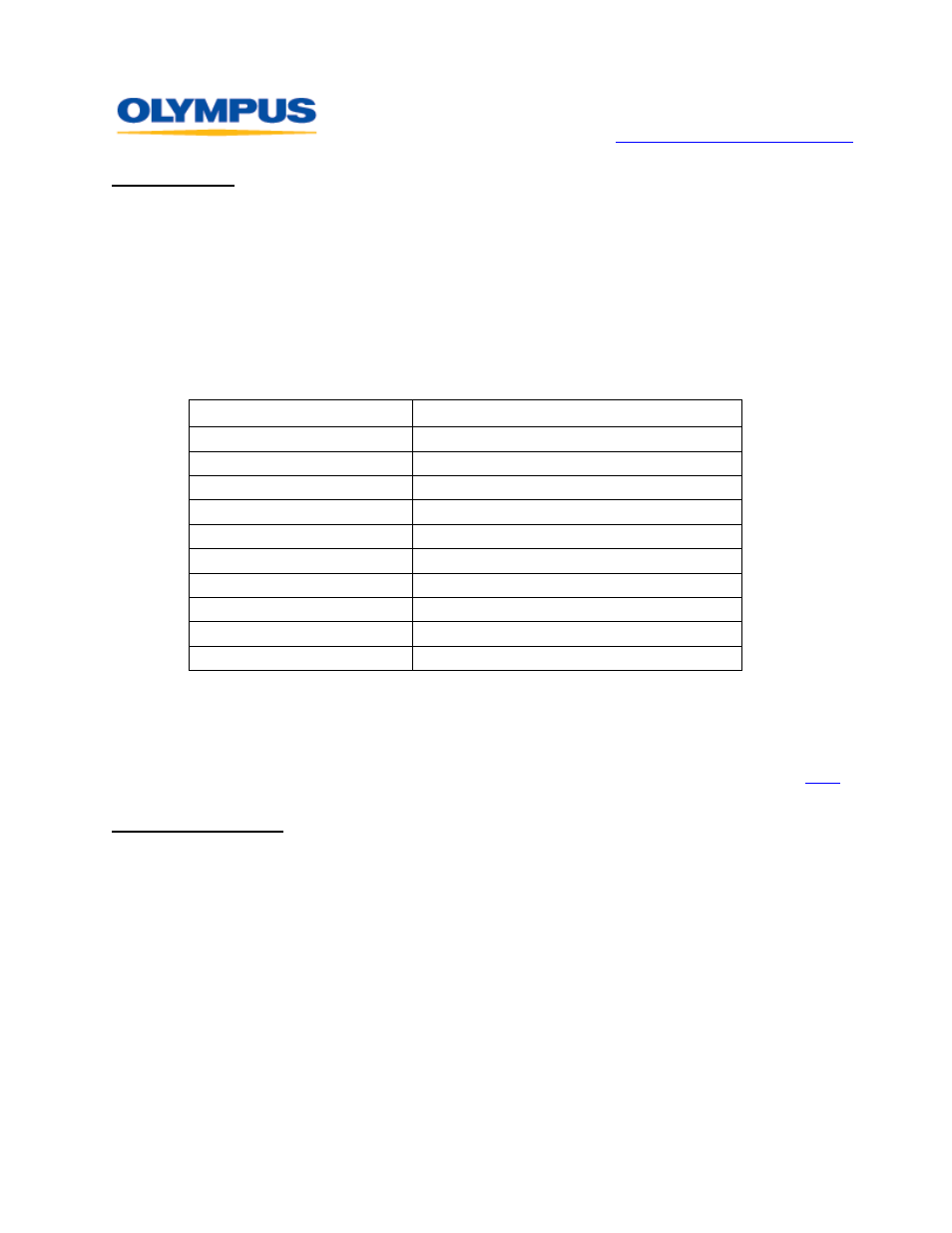
D I G I T A L T E C H N I C A L S U P P O R T
O L Y M P U S I M A G I N G A M E R I C A I N C .
( 8 8 8 ) 5 5 3 - 4 4 4 8
h t t p : / / w w w . o l y m p u s a m e r i c a . c o m / s u p p o r t
Olympus Imaging America Inc.
Page 13 of 14
Last updated on September 24, 2009
Accessories
Will using an accessory microphone with an extended frequency
range improve the quality of my recordings?
Using an accessory microphone with an extended frequency range may not improve the
quality of the recordings in a DM-420. The recorder has an overall frequency response of
40 – 20,000 Hz, but the different quality modes modify the detail of the saved file data
by saving some frequencies and discarding others. This is how the recorder is able to
vary the potential recording time and use the built-in flash memory more efficiently.
The table below shows the overall frequency response in each recording quality mode:
Quality Mode
Overall Frequency Response
MP3 320 kbps mode
40 Hz – 20,000 Hz
MP3 256 kbps mode
40 Hz – 20,000 Hz
MP3 192 kbps mode
40 Hz – 19,000 Hz
MP3 128 kbps mode
40 Hz – 17,000 Hz
ST XQ mode
40 Hz - 19,000 Hz
ST HQ mode
40 Hz - 16,000 Hz
ST SP mode
40 Hz - 9,000 Hz
HQ mode
40 Hz - 13,000 Hz
SP mode
40 Hz - 8,000 Hz
LP mode
40 Hz – 3,000 Hz
Is there an AC adapter available for the DM-420?
The DM-420 is compatible with the optional A-514 AC Adapter. The adapter can be used
to power the recorder and also to charge the rechargeable batteries bundled with it.
The A514 AC Adapter can be purchased directly from The
.
Troubleshooting
I formatted the recorder using my computer and the Voice Guide
Data is gone. Can I restore it?
If you format the recorder and erase the Voice Guidance data by mistake, or if you want
to change its language, the Voice Guidance Data can be copied from the Olympus
Sonority software to the recorder via either of the following procedures:
• Uploading Voice Guidance Automatically
Olympus Sonority automatically detects the languages supported by a connected
recorder and uploads the corresponding files not stored in the recorder. Voice
Guidance languages that can be downloaded into the DM-420 are Japanese,
English, French, German, Italian, Spanish, Russian, Finnish, Czech, Norwegian,
Swedish, Portuguese, Greek, Danish, Polish, Dutch, Hindi and Urdu.
Connect the recorder with Voice Guidance capability to the computer and open
Olympus Sonority.
