Typical camera settings, Astronomical imaging – Orion STARSHOOT 52186 User Manual
Page 6
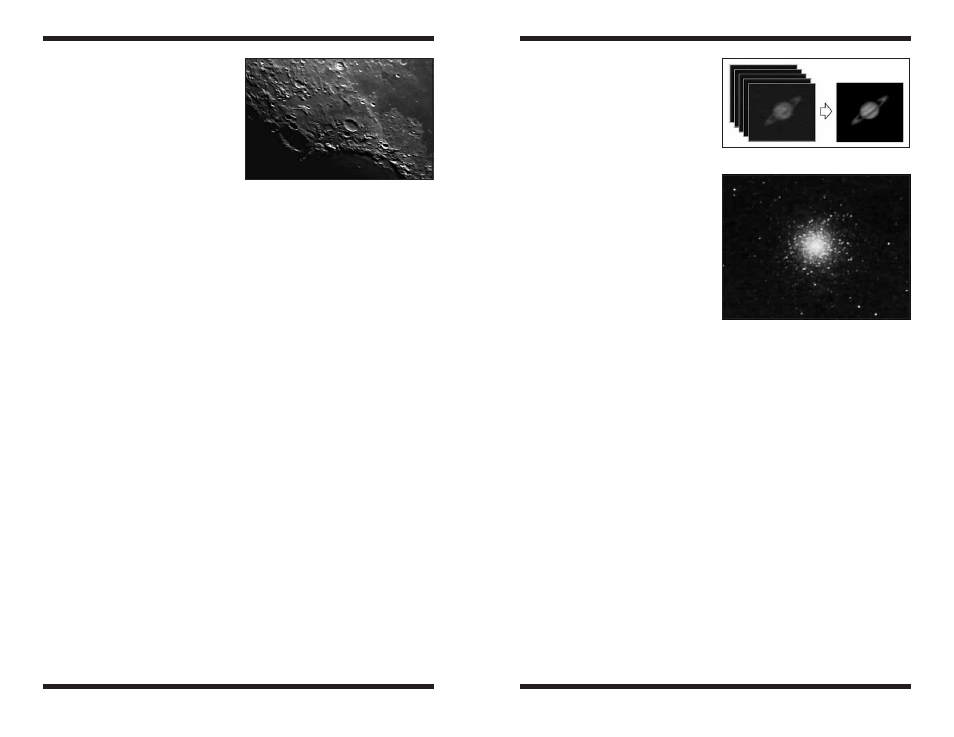
10
11
at the terminator (that tiny thin line
between the shadow and light, see
Figure 14). To get more of the moon
in the image, a focal reducer will need
to be used. For close-ups of craters
use a Barlow lens (see “Using Focal
Reducers and Barlow Lenses”).
Planetary imaging
The best planetary images will be
obtained by stacking (combining)
many individual images in order to
reduce noise, atmospheric effects
and improve image contrast, bright-
ness, and detail (
Figure 15). This
is accomplished using one of the
many post processing software tools
such as Registax or AVIStack. (see
SOFTWARE)
A great way to obtain images for
stacking is to take several seconds
of video of the planet, then break the
video into individual frames for stack-
ing. Since the DSVC has a maximum
frame rate of 30 frames per second for NTSC (25 frames per second for PAL),
you can literally obtain hundreds of images for stacking in seconds! You save
time by taking one video instead of dozens of individual pictures!
Since you will be taking multiple images over a period of time, it is important you
have a decent polar alignment in order to keep the planet within the field of view
of the camera. To this end, having a motor drive (at least single-axis) will also be
helpful. Otherwise, you will periodically need to rotate the R.A. slow-motion knob
to keep the planet within the camera’s field.
Deep Space imaging
Deep space imaging requires the longest exposure times and therefore having
a good polar alignment and accurate tracking is critical to keep the target on
screen.
Multiple Deep space images can also be stacked and/or tuned via software in
order to reduce noise, atmospheric effects and improve image contrast, bright-
ness, and detail.
typical Camera
Settings
terrestrial, lunar, Planetary
and Solar.
WHITE BAL. -
ATW
ALC/AES
-
ALC (SHUTTER
1/10000 to 1/100)
AGC
- OFF
SENSE UP
-
OFF
low light Deep Space Objects.
WHITE BAL. -
AWB/ATW
ALC/AES
-
ALC (SHUTTER OFF)
AGC
- ON
SENSE UP
-
ON (x2 to x256)
Try several different settings to get a feel of how the camera controls work and
affect the resultant image on the computer screen. The SHUTTER speed (ALC)
and SENSE UP controls are the ones you will use the most.
The telescope being used, seeing conditions, and object being imaged will dic-
tate how these camera controls should be set.
astronomical imaging
Now that you’re familiar with basic camera and software operation, it’s time to
take the DSVC out at night under the stars to capture some astronomical imag-
es. We recommend starting with the Moon, as it is easy to acquire into the cam-
era’s field of view, and typically does not require stacking of multiple exposures
as planetary images do.
lunar imaging
Imaging the Moon is much like imaging terrestrial objects during the day. Since
the exposure is very short, it is not critical that the telescope be precisely polar
aligned.
When the moon is past first quarter, it is hard to get detail due to the tremen-
dous glare off of the lunar surface. Most detail, even on a thin crescent, will be
Figure 14.
The moon’s surface detail
looks the best along the terminator.
Figure 15.
Planetary imaging stacking.
Figure 16.
Globular cluster M13 using
256x sense up, AGC on and ALC shutter
off.
