Orion STARSHOOT 52186 User Manual
Page 4
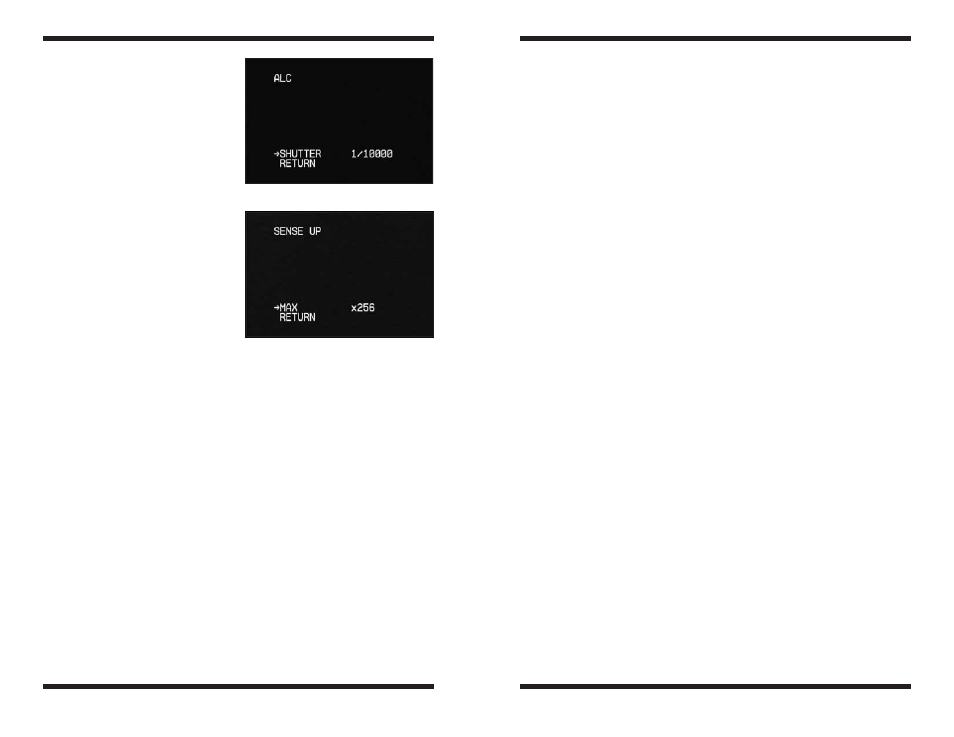
6
7
ton is turned on. ATB is most suitable
for environment with little change in
light source.
atW – auto tracking Balance
MODE NARROW (darkness adjust-
ment)
WIDE (Light adjustment)
ATW functions by detecting white color
in the scene at a color temperature
from 3200 to 10000 Kelvin.
The color temperature is being moni-
tored continuously and the white bal-
ance is set automatically by internal
controller.
ATW is most suitable for viewing
objects with changing color tempera-
ture and which can make the picture
color look more natural. This mode is
also helpful in light polluted skies.
alC/aES
ALC – Auto Light Control
SHUTTER
OFF, 1/100, 1/250, 1/500, 1/1000, 1/2000, 1/4000, 1/10000
Automatic Light Control (ALC) indicates the image sensor’s ability to automati-
cally adjust in diverse lighting conditions to yield the most vivid video image pos-
sible (
Figure 7). Shutter speeds can be selected for Terrestrial, Lunar, Planetary
and Solar (with full-aperture solar filter) imaging.
For low light deep space objects SHUTTER should be turned OFF.
aES – auto Electronic Shutter
AES is used when a manual or fixed iris lens is fitted and the shutter speed will
respond to the amount of light to keep the signal output at optimum level. AES
allows changing the iris level automatically without using the auto iris lens.
Note: The AES should be switched off when an Auto Iris Lens is fitted. AES is
not normally used for astronomy.
FlC – Flickerless mode
ON or OFF
Flickerless mode is used for suppressing the flicker of light (illuminating the cap-
tured scene) produced depending upon the frequency of the power source. In
50Hz area, the CCD exposure time is 1/50sec and if NTSC camera is used with
working frequency of 60Hz, there will be flicker on the screen. Same will happen
in using PAL camera in a 60Hz area. The shutter speed is fixed to 1/100 sec for
the 50 Hz area and 1/120 sec for the 60 Hz area to reduce the flicker of the fluo-
rescent light.
Note: FLC is not normally used for astronomy.
aGC – automatic Gain Control
ON or OFF
The AGC function provides a clear image in low light condition. This controls
an amplifier that is used to boost the video signal when the light dims so as to
increase the camera’s sensitivity. Normally AGC will be turned OFF for Lunar,
Planetary, Solar (with full-aperture solar filter) and Terrestrial imaging and turned
ON for low light deep space objects.
SEnSE uP
OFF, x2, x4, x8, x16, x32, x64, x128, x256
Sense-Up: An image processing technology which allows user selectable digital
slow shutter speeds in order to allow extra light into a camera thereby providing
higher sensitivity in low light conditions (
Figure 8). The minimum frame integra-
tion (x2) is 1/32 of a second for NTSC (1/40 for PAL). The maximum frame inte-
gration (x256) is 4 seconds for NTSC (5 seconds for PAL).
Set SHUTTER SPEED (ALC) to OFF for frame integration.
For bright solar system objects such as moon, planets sense up would be set at
a minimum or off.
Low light objects such as galaxies and nebulae require a high value sense up
setting such as x256 which gives a total exposure time of up to 4 seconds NTSC
(5 seconds PAL).
BaCK liGHt – Background light Compensation
Background Light Compensation is used when there is a very bright background
with very dim front image.
Note: BACK LIGHT is not normally used for astronomy.
Figure 7.
ALC Shutter speed menu.
Figure 8.
Sense Up menu.
