Olympus C-50 Zoom User Manual
Page 22
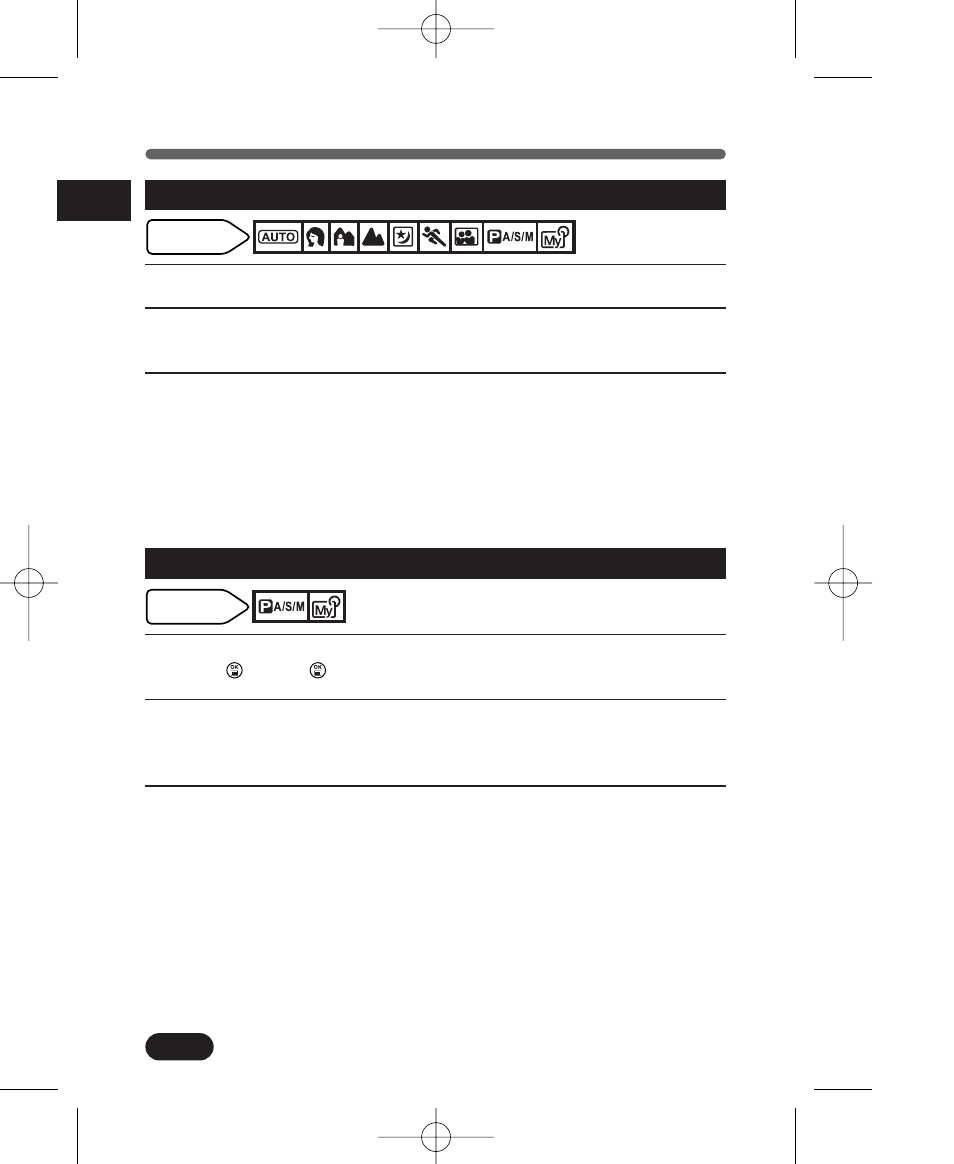
22
En
Shooting
Taking pictures while looking through the viewfinder
1
Open the lens barrier.
2
Position your subject within the AF target mark while looking
through the viewfinder.
3
Take the picture.
● The card access lamp blinks while pictures are being stored on the
card.
● Number of still pictures that can be stored on a 32 MB card:
HQ record mode (2560 x 1920):Approx. 26
SQ2 record mode (640 x 480): Approx. 199
Available
modes
Aperture setting (Aperture priority shooting)
1
In the top menu, select MODE MENU T CAMERA T P/A/S/M T A.
Press
. Press
again to cancel the menu.
2
Set the aperture value.
To increase the aperture value (F-number), press
Ñ
.
To decrease the aperture value (F-number), press
ñ
.
3
Take the picture.
Ⅵ The aperture value is displayed in green
The aperture you have set will provide optimum exposure.
Ⅵ The aperture value is displayed in red
The aperture you have set is unsuitable for the conditions.
ᮢ
appears: Press
ñ
to decrease the aperture value.
ᮡ
appears: Press
Ñ
to increase the aperture value.
Available
modes
1 C-50ZBasic-E1 02.9.6 4:29 PM Page 22
