15 en – Olympus SP-620UZ User Manual
Page 15
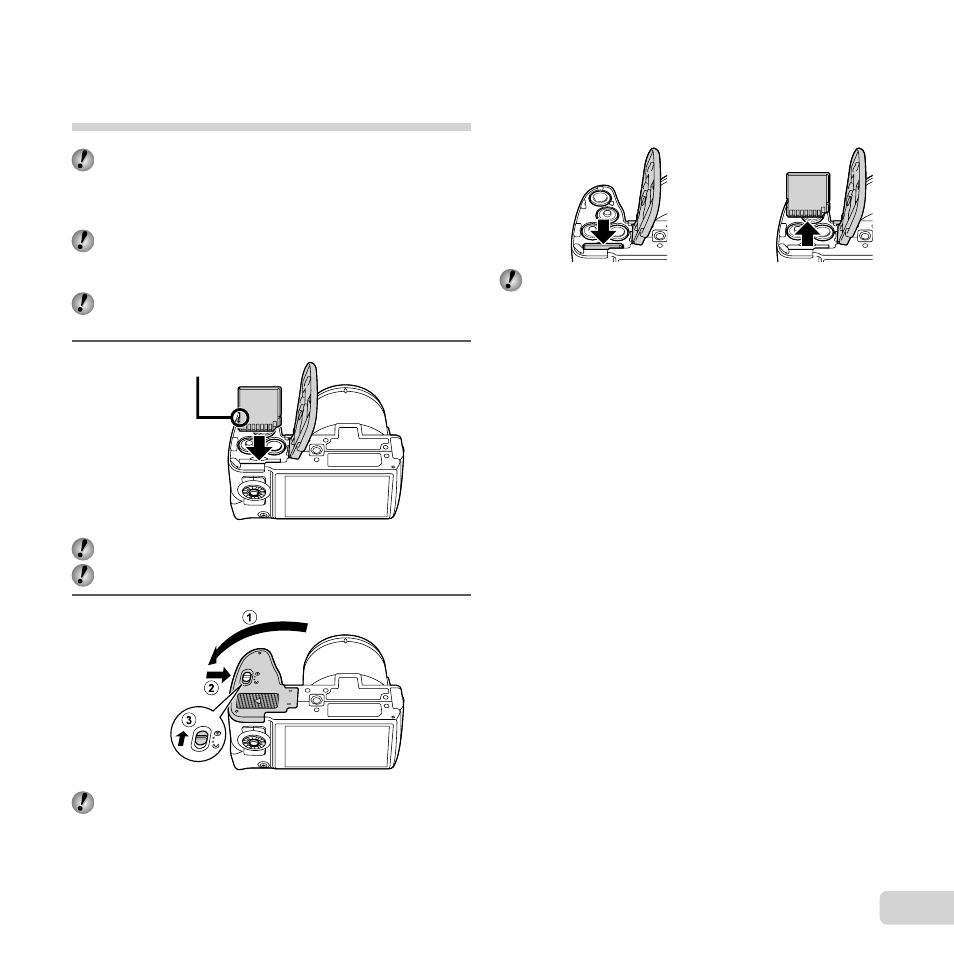
15
EN
Inserting an SD/SDHC/SDXC memory
card or Eye-Fi card (commercially
available)
Always use SD/SDHC/SDXC memory cards or Eye-
Fi cards with this camera. Do not insert other types of
card.
“Using the card” (p. 60)
The camera can shoot and store images using its
internal memory, without using an SD/SDHC/SDXC
memory card or Eye-Fi card.
The illustrations of the following procedure show the
SD memory card.
1
Insert the card straight until it clicks into place.
Do not touch the contact area directly.
2
“Number of storable pictures (still images)/Continuous
recording length (movies) in the internal memory and
cards” (p. 61, 62)
Write-protect switch
To remove the SD/SDHC/SDXC memory
To remove the SD/SDHC/SDXC memory
card and Eye-Fi card
card and Eye-Fi card
1
2
Press the card in until it clicks and comes out slightly,
then remove the card.
- OM 10 (51 pages)
- C-120 (172 pages)
- D-380 (133 pages)
- Stylus 500 Digital (2 pages)
- Stylus 500 Digital (100 pages)
- Stylus 500 Digital (170 pages)
- D-545 Zoom (138 pages)
- C-480 (100 pages)
- C-480 Zoom (2 pages)
- C-40Zoom (203 pages)
- C-1 Zoom (40 pages)
- TOUGH-3000 EN (83 pages)
- C-50 Zoom (156 pages)
- C-50 (2 pages)
- D-230 (116 pages)
- Stylus Verve (2 pages)
- Stylus Verve (163 pages)
- Stylus Verve (192 pages)
- D-550 Zoom (178 pages)
- C-730 Ultra Zoom (266 pages)
- Stylus Verve S (124 pages)
- C-1 (158 pages)
- Stylus Verve S (2 pages)
- MJU-II Zoom-170 (5 pages)
- Stylus 410 Digital (2 pages)
- Stylus 410 Digital (72 pages)
- Stylus 410 Digital (228 pages)
- E-500 (12 pages)
- E-500 (216 pages)
- C-2500L (31 pages)
- C-2500L (95 pages)
- E-300 (211 pages)
- C-860L (32 pages)
- D-390 (2 pages)
- E-20p (32 pages)
- 3000 (2 pages)
- D-520 Zoom (180 pages)
- C-750 Ultra Zoom (238 pages)
- C-3040 Zoom (40 pages)
- C-5050 Zoom (268 pages)
- C-5050 Zoom (2 pages)
- E-1 (5 pages)
- E-1 (180 pages)
- E-1 (182 pages)
- E-1 (2 pages)
