Playback, Playing the connected component, Controlling contents of usb or network devices – Onkyo AV Receiver TX-NR509 User Manual
Page 20
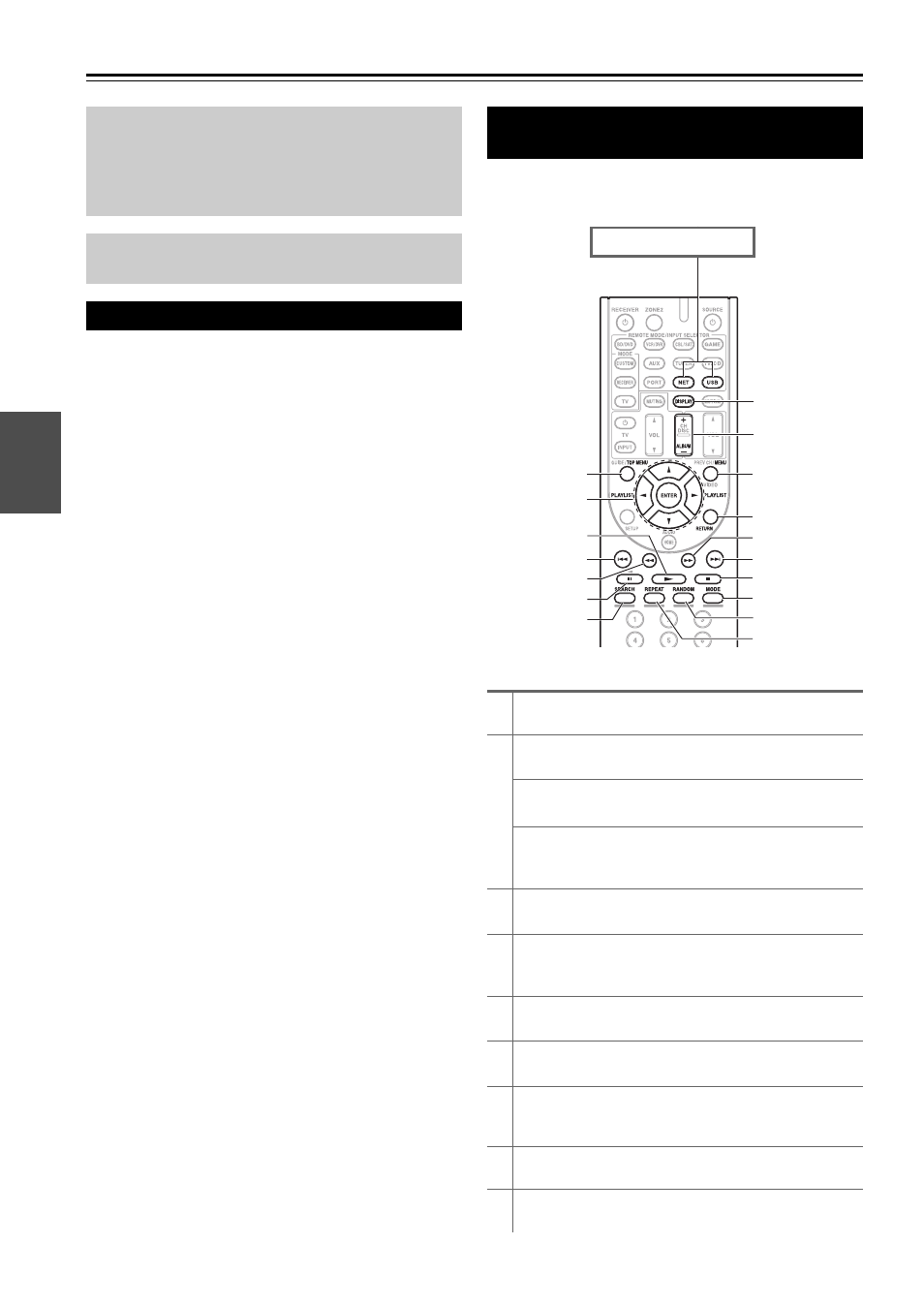
20
En
Playback
■
Operating with the remote controller
■
Operating on the AV receiver
See “Controlling Other Components” about the operation
of other components (
page 56).
The on-screen menus appear only on a TV that is
connected to the
HDMI OUT. If your TV is connected
to the
MONITOR OUT V or the COMPONENT
VIDEO OUT, use the AV receiver’s display when
changing settings.
This section describes the procedure for using the
remote controller, unless otherwise specified.
Playing the Connected Component
1
Press
RECEIVER followed by INPUT
SELECTOR.
2
Start playback on the source component.
See also:
• “Playing an iPod/iPhone via USB” (
• “Listening to Internet Radio” (
• “Playing Music Files on a Server” (
• “Listening to AM/FM Radio” (
• “iPod/iPhone Playback via Onkyo Dock”
(
• “Controlling Other Components” (
3
To adjust the volume, use
VOL / .
4
Select a listening mode and enjoy!
See also:
• “Using the Listening Modes” (
1
Use the input selector buttons to select the input
source.
2
Start playback on the source component.
3
To adjust the volume, use the
MASTER VOLUME
control.
4
Select a listening mode and enjoy!
Controlling Contents of USB or
Network Devices
TOP MENU
This button displays the top menu for each media or service.
/ and
ENTER
These buttons navigate through the menus.
/
This button cycles through pages.
PLAYLIST
/
In Standard Mode (iPod/iPhone), this button selects
playlists.
This button starts playback.
This button selects the beginning of the current song.
Pressing this button twice selects the previous song.
This button fast-reverses the current song.
This button pauses playback.
SEARCH
You can toggle between the playback screen and the list
screen during playback.
DISPLAY
This button switches between song informations.
ALBUM +/–
In Standard Mode (iPod/iPhone), this button selects albums.
Press USB or NET first.
