Basic guide, Basic operations, Tap the desired item – Olympus E-M5 User Manual
Page 29: Rotate the dial to choose an option, 29 en
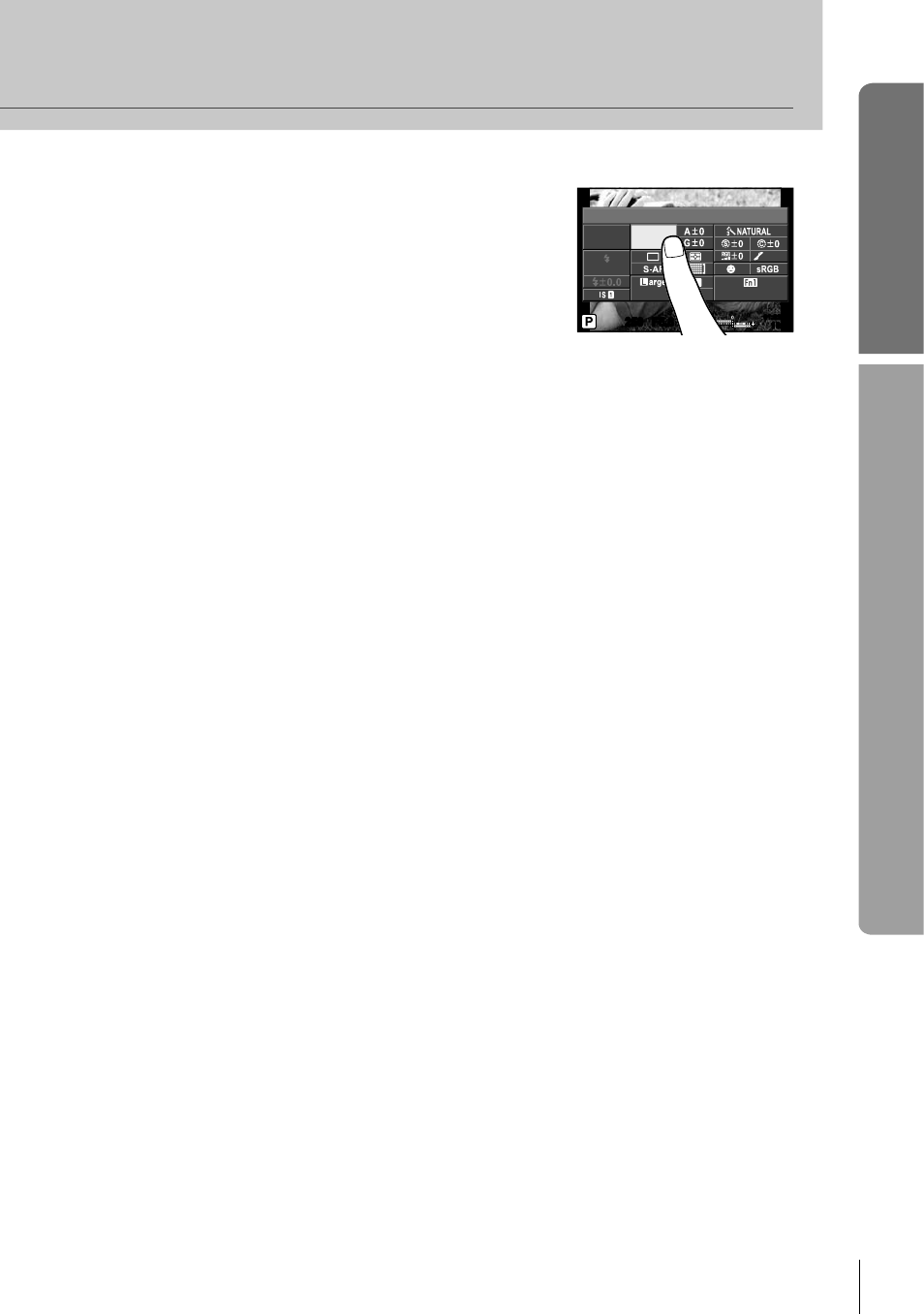
29
EN
Basic operations
Basic guide
2
Tap the desired item.
• The item will be highlighted.
250
250 F5.6
Normal
i
WB
NORM
ISO
AUTO
AUTO
WB
AUTO
4:3
AEL/AFL
01:02:03
01:02:03
1023
1023
+
2.0
+
2.0
3
Rotate the dial to choose an option.
#
Cautions
• The situations in which touch screen operations are not available include the following.
Movie recording/panorama/3D/e-portrait/multiple exposure/during bulb or time
photography/one-touch white balance dialog/when buttons or dials are in use
• In self-timer mode, the timer can be started by tapping the display. Tap again to stop the
timer.
• Do not touch the display with your fingernails or other sharp objects.
• Gloves or monitor covers may interfere with touch screen operation.
%
Tips
Disabling the touch screen.
g [Touch Screen Settings] (P. 93)
- OM 10 (51 pages)
- D-380 (133 pages)
- C-120 (172 pages)
- Stylus 500 Digital (170 pages)
- Stylus 500 Digital (2 pages)
- Stylus 500 Digital (100 pages)
- C-480 Zoom (2 pages)
- D-545 Zoom (138 pages)
- C-480 (100 pages)
- C-40Zoom (203 pages)
- C-1 Zoom (40 pages)
- TOUGH-3000 EN (83 pages)
- C-50 Zoom (156 pages)
- C-50 (2 pages)
- D-230 (116 pages)
- Stylus Verve (192 pages)
- Stylus Verve (2 pages)
- Stylus Verve (163 pages)
- D-550 Zoom (178 pages)
- C-730 Ultra Zoom (266 pages)
- C-1 (158 pages)
- Stylus Verve S (2 pages)
- Stylus Verve S (124 pages)
- MJU-II Zoom-170 (5 pages)
- Stylus 410 Digital (228 pages)
- Stylus 410 Digital (2 pages)
- Stylus 410 Digital (72 pages)
- E-500 (12 pages)
- E-500 (216 pages)
- C-2500L (31 pages)
- C-2500L (95 pages)
- E-300 (211 pages)
- C-860L (32 pages)
- D-390 (2 pages)
- E-20p (32 pages)
- 3000 (2 pages)
- D-520 Zoom (180 pages)
- C-750 Ultra Zoom (238 pages)
- C-3040 Zoom (40 pages)
- C-5050 Zoom (268 pages)
- C-5050 Zoom (2 pages)
- E-1 (2 pages)
- EVOLT E-300 (1 page)
- E-1 (5 pages)
- E-1 (180 pages)
