Omega DPF76 User Manual
Page 5
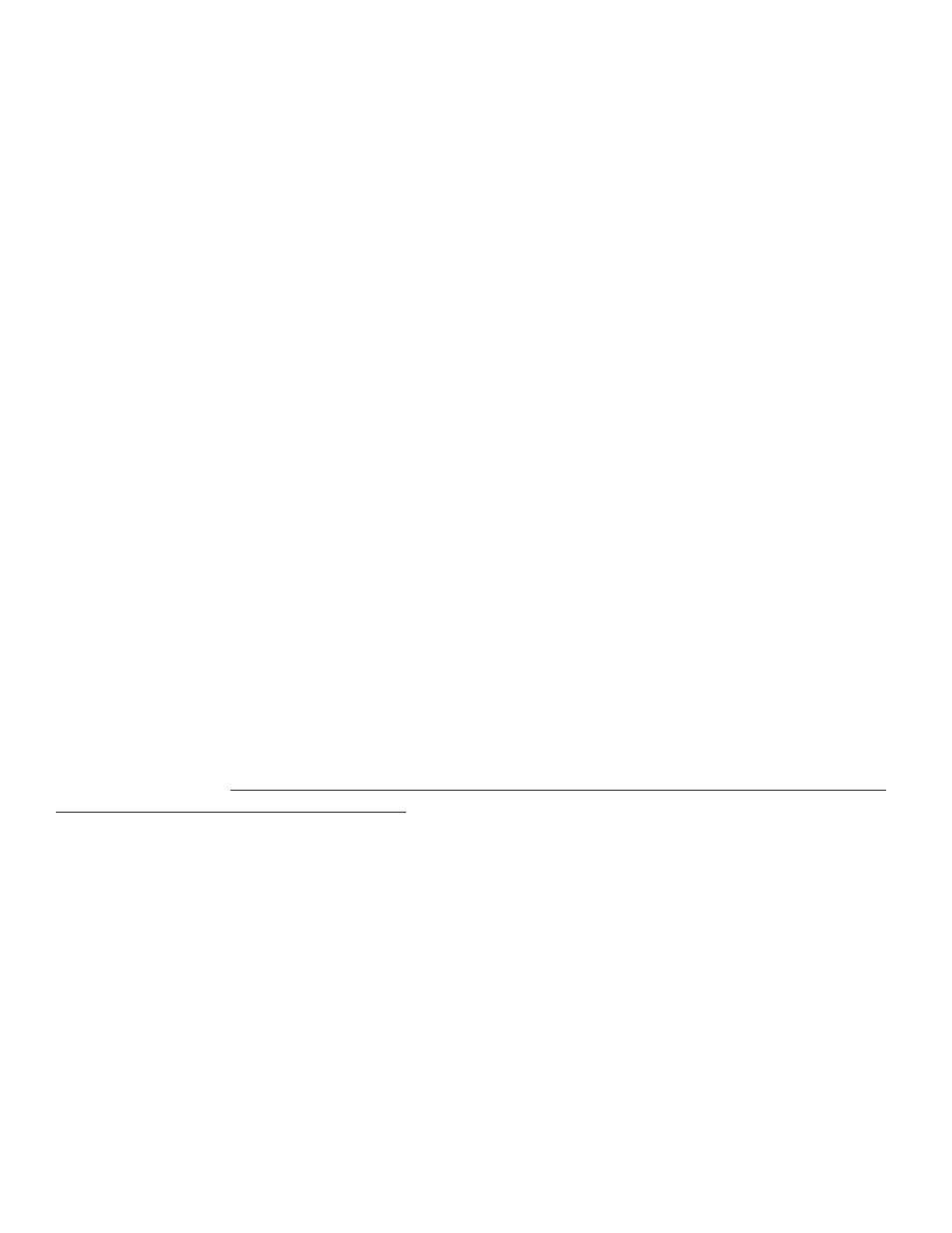
COUNTER STEP 2: DPF75, DPF76:
A,)
Reset to zero "rST 0" will allow us to count up. "SET Pr" counts down from the preset value.
B.)
To read the total in whole gallons, set the decimal point to the far right.
C.)
Since you do not want to sum or take the difference of two inputs, choose "A SEP B" (DPF75
only).
D.)
The frequency will exceed 40 Hz, so you will need to select "HI CPS". "LO CPS" provides
debounce filtering for contact closures.
RATE STEP 3: DPF75, DPF78
A.)
Select "SCALE" to engage the K-factor.
B.)
Select "=60".
C.)
Normalize at 1.5 seconds.
D.)
Set 4 significant figures.
E.)
Set 02 sec delay.
LOCK STEP 4: DPF75, DPF76 & DPF78
Before you finish this step, write down your personal lock-out code and store it in a safe place. Here
is where you select and enter the code and what will be locked. To lock the meter you must wait until
you are in the RUN mode. Press the "LOCK" key, use the arrows to display your code, then Enter.
Repeat to unlock.
RELAYS STEP 5: DPF75
The DPF76 relays can only trigger on batch or total. The DPF78 relays can only trigger on rate. The
DPF75 relays can be programmed to trigger on rate or total. The relay setpoints for rate or total for
all versions with relays are set with the PRE A and PRE B buttons. When the relays are set for non-
latching, the batch total will automatically reset at the batch preset. The programming is now com-
plete. Here is what you will see with 100 Hz input frequency (equal to 32.66 GPM flow rate). The
rate is: "r 32.66". The batch will continuously increase: ("480"); the grand total will also continuously
increase ("...4.8.0"). Notice that the decimals points for the grand total are inverted - all are lit except
where the decimal point is actually located.
To read total gallons to a tenth of a gallon: in Step 2, change the dPLoC to allow one decimal place
"XXX.X" for the counter. But this will cause a shift in the rate display so you will also need to shift the
K-factor in Step 1. Change the K-factor to 18.366 to read the correct units. Now the 100 Hz signal
will yield "r 32.66", "480.0", ". . 4.8.00.".
iii
