Olevia LT37HVS User Manual
Page 63
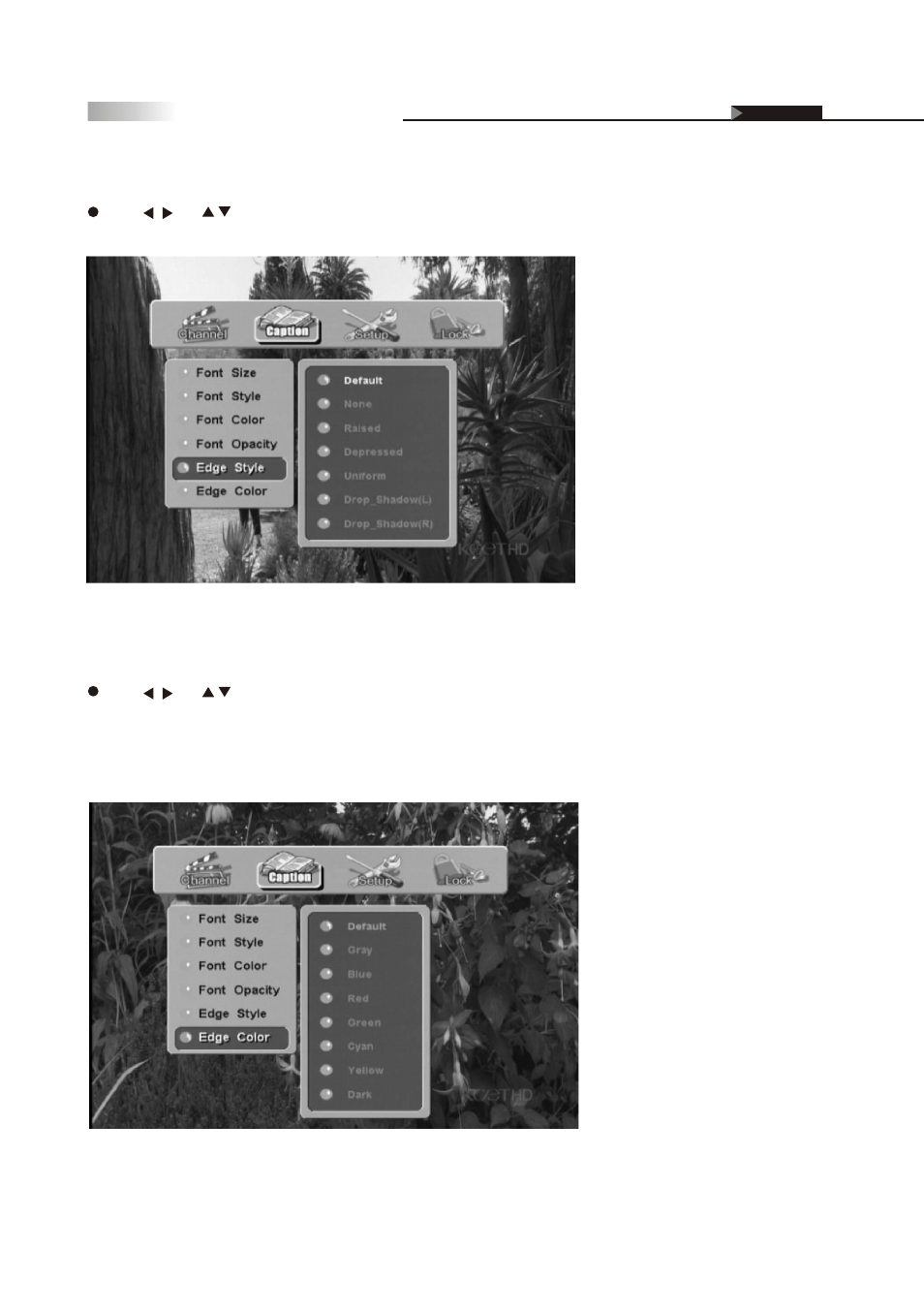
61
Adjusting On Screen Displays (OSD)
OSD-DTV
Closed Caption Edge Style:
Press and buttons and the ENTER button to select the desired
Closed Caption edge style.
Closed Caption Edge Color:
Press and buttons and the ENTER button to select the desired
Closed Caption edge color.
Press EXIT button to return to the main menu or press MENU button to
exit the menu system.
