Olevia LT37HVS User Manual
Page 62
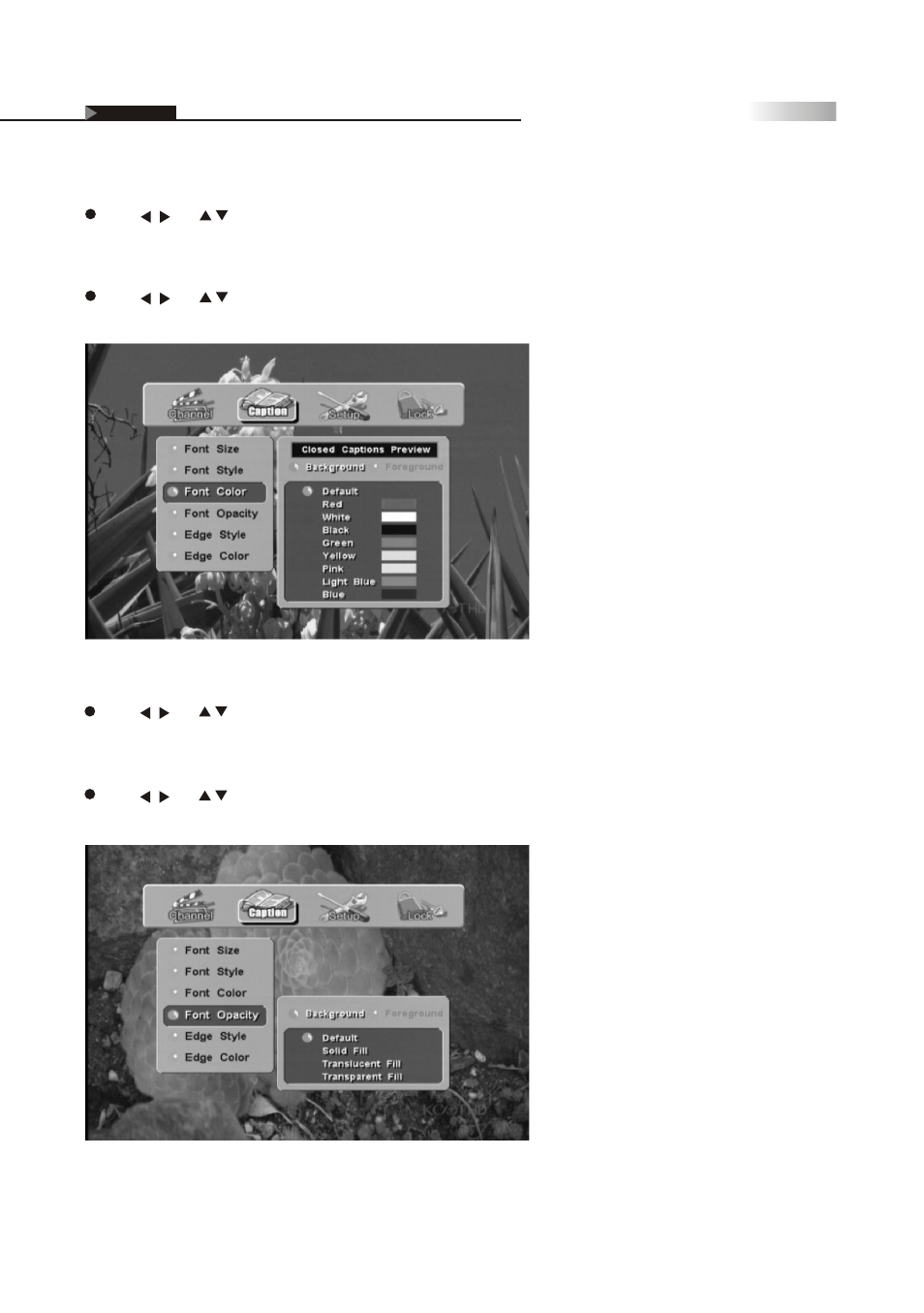
60
Adjusting On Screen Displays (OSD)
OSD-DTV
Closed Caption Background Opacity:
Press and buttons and the ENTER button to select the desired
Closed Caption background opacity.
Closed Caption Foreground Opacity:
Press and buttons and the ENTER button to select the desired
Closed Caption foreground opacity.
Closed Caption Background Color:
Press and buttons and the ENTER button to select the desired
Closed Caption background color.
Closed Caption Foreground Color:
Press and buttons and the ENTER button to select the desired
Closed Caption foreground color.
