Adjusting on screen displays (osd), Introduction – Olevia LT37HVS User Manual
Page 29
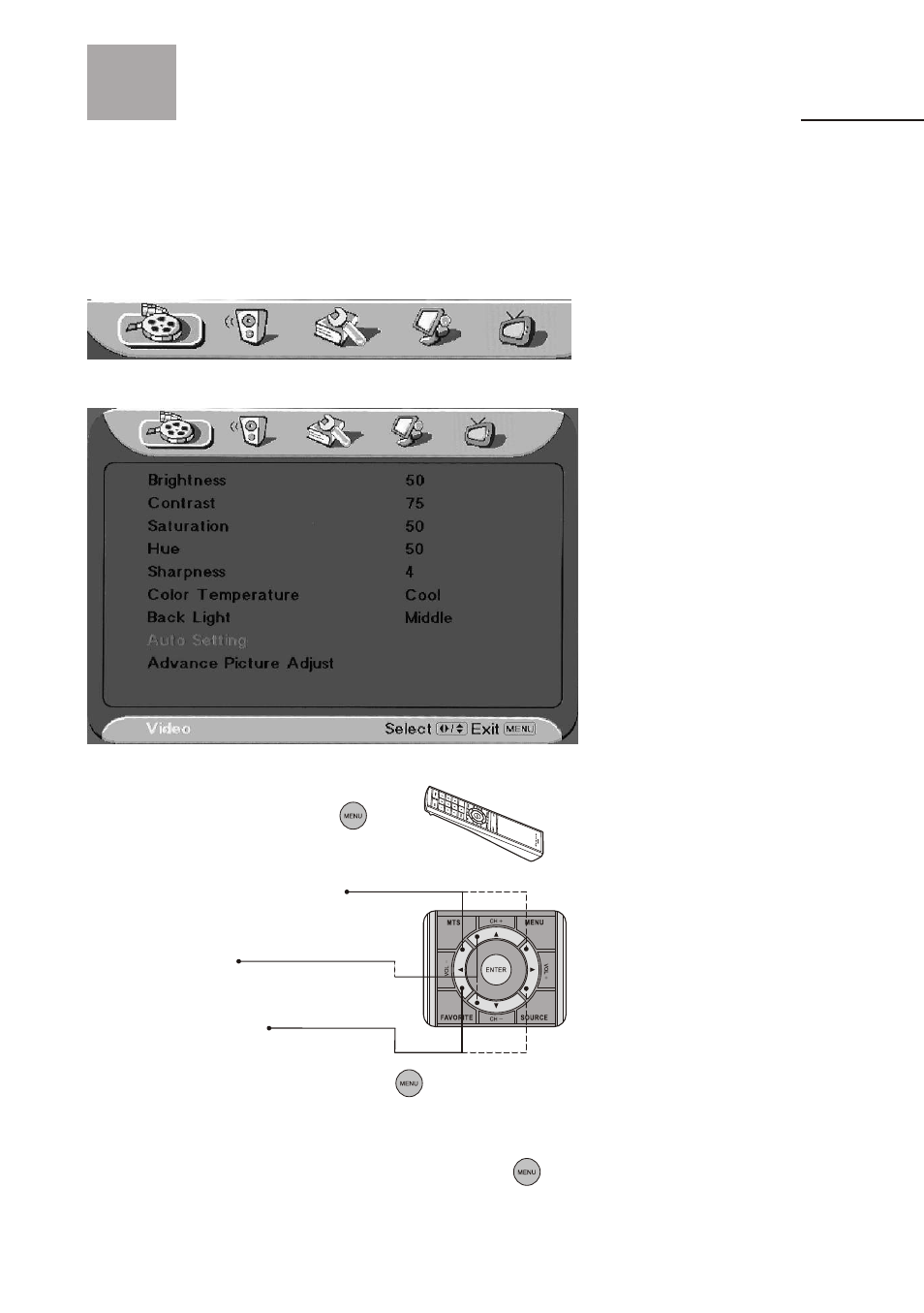
27
Adjusting On Screen Displays (OSD)
Introduction
After you have finished connecting your TV, you are now ready to choose
and personalize your TV settings in the OSD (On Screen Display) menu.
There are four main sections in the OSD Menu:
2. To select between main functions,
use the keys "VOL - " and " VOL+"
3. To select the function, press the keys
"CH+ " and "CH- "
4. To adjust the value bar, used the keys
"VOL - " and " VOL+ "
To Operate in the OSD
1. Press "Menu" button to enter OSD
menu mode.
5. After choosing your setting, press "Menu"
to exit and back to last picture.
6. To exit the OSD menu, press "Menu" again and again until exit the
OSD menu, or without action for 12 seconds of inactivity.
This is also adjustable in the OSD.
-
Video
Audio
Miscellaneous
Screen
DTV
