Managing images, Folders and files, Folders – Olympus E-100 User Manual
Page 15: E-114
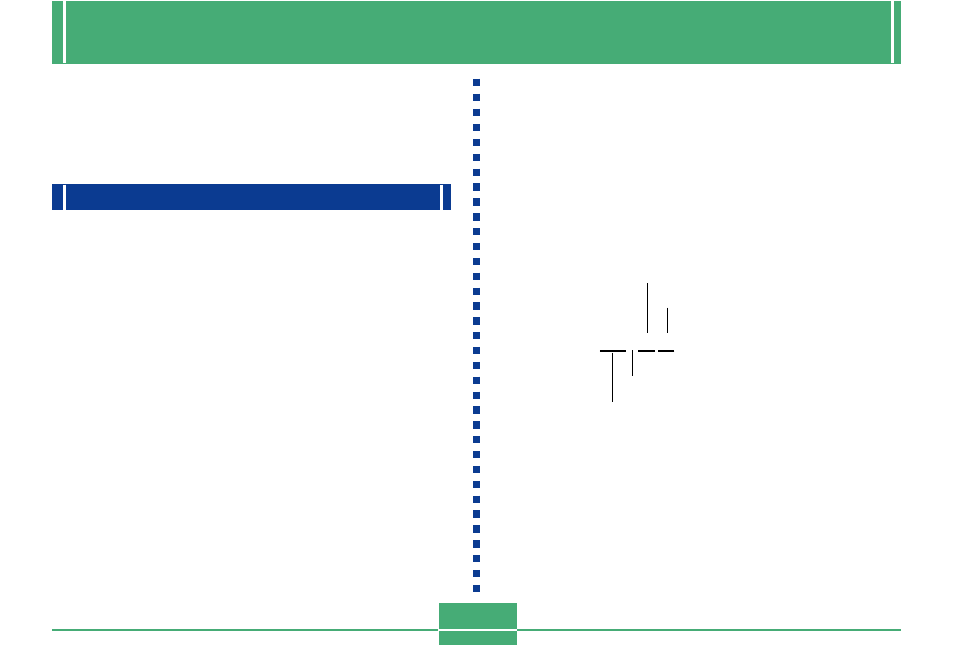
MANAGING IMAGES
E-114
MANAGING IMAGES
The image management capabilities of the camera make it
easy to keep track of images. You can protect images
against deletion, and even use its DPOF feature to specify
images for printing.
Folders and Files
When you shoot the first image on a particular day, the cam-
era automatically creates a folder for that date. All subse-
quent images you shoot on that day are stored in the same
folder.
• For full details about the organization of folders on the
memory card, see “Using a Memory Card to Transfer Im-
age Data” on page E-129.
Folders
A folder is created automatically whenever you shoot the
first image on a particular date. The name assigned to the
folder is based on the current date, as described below. You
can have up to 900 folders on a memory card at the same
time (subject to storage capacity restrictions).
Example: Folder created on July 19, which is the 100th
folder on the memory card
• The actual number of files you will be able to store on a
memory card depends on the capacity of the card, image
quality settings, etc.
1 0 0 _ 0 7 1 9
Serial number
Underbar
Month
Day
