Setting the date and time – Omron Healthcare HEM-741CREL User Manual
Page 10
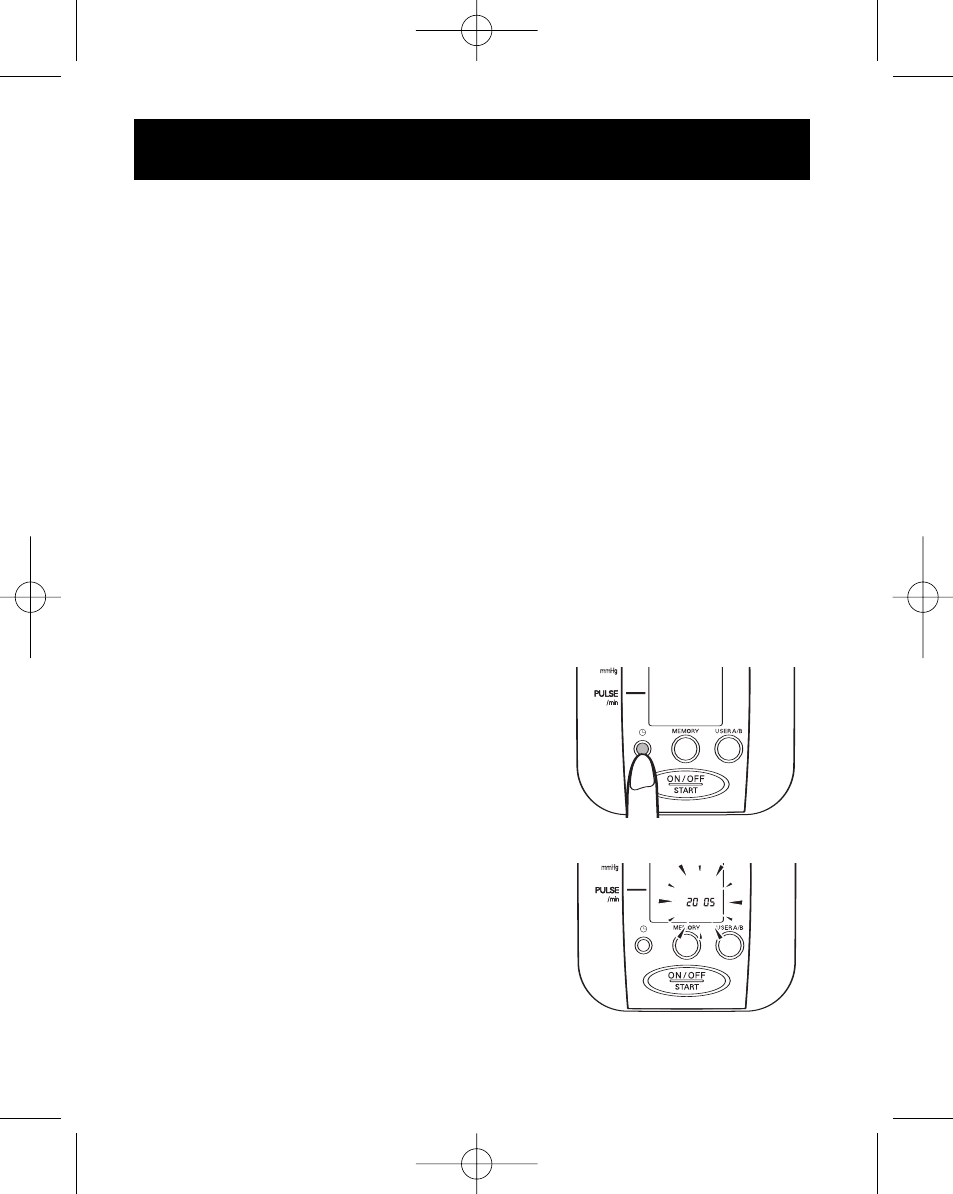
Set the monitor to the current date and time before taking a measurement
for the first time. If the correct date and time are not set, the measurement
values stored in the memory and the average value will not be correct.
The Blood Pressure Monitor automatically stores up to 30
measurement values. The monitor also calculates an average reading
based on the three most recent measurements taken within 10 minutes
of the last reading.
NOTE:
• If only two readings are stored in the memory for the 10-minute
period, the average is based on the two readings.
• If one reading is stored in the memory for the 10-minute period,
this reading is displayed as the average.
1. TO START THE SETTING
Press the Date/Time Setting button to adjust
the date and time.
The year flashes on the display.
SETTING THE DATE AND TIME
10
HEM-741REL 8-29 Final Rev 1/23/06 9:27 AM Page 10
- ELITE 7300IT (92 pages)
- INTELLISENSE HEM-705CP (28 pages)
- BP742 (28 pages)
- 10 SERIES + BP791IT (3 pages)
- HEM-790IT (1 page)
- HEM-609 (24 pages)
- 7300IT (3 pages)
- HR-100C (24 pages)
- M7 (17 pages)
- T9P (28 pages)
- COMFIT CUFF BP755 (1 page)
- BP652 (30 pages)
- INTELLISENSE HEM-907XL (32 pages)
- HEM-629 (48 pages)
- HEM-650 (1 page)
- AUTOMATIC DIGITAL BLOOD PRESSURE MONITOR HEM-703CP (14 pages)
- M5-I (8 pages)
- HEM-757 (20 pages)
- INTELLISENSE HEM-711DLX (72 pages)
- INTELLISENSE BP760 (44 pages)
- HEM-712CLC (40 pages)
- HEM-775 (104 pages)
- HEM-711DLX (72 pages)
- COMFIT HEM-780 (52 pages)
- HEM670IT (74 pages)
- MX3 Plus (12 pages)
- HEM-432C (24 pages)
- M3 (38 pages)
- OMRON MX3 Plus (12 pages)
- HEM-412C (16 pages)
- INTELLISENSE HEM-775 (52 pages)
- BP785 (50 pages)
- M5 (12 pages)
- BP710 (1 page)
- INTELLISENSE BP755 (36 pages)
- HEM-637 (17 pages)
- HEM-711AC (1 page)
- HEM-422CRLC (40 pages)
- ELITE 7300W (42 pages)
- R5 (40 pages)
- AUTOMATIC DIGITAL HEM-739 (26 pages)
- RX3 (19 pages)
- 10 SERIES PLUS BP791IT (60 pages)
- INTELLI SENSE HEM-711AC (38 pages)
