Adjusting the listening modes —continued – Onkyo TX-SR875 User Manual
Page 85
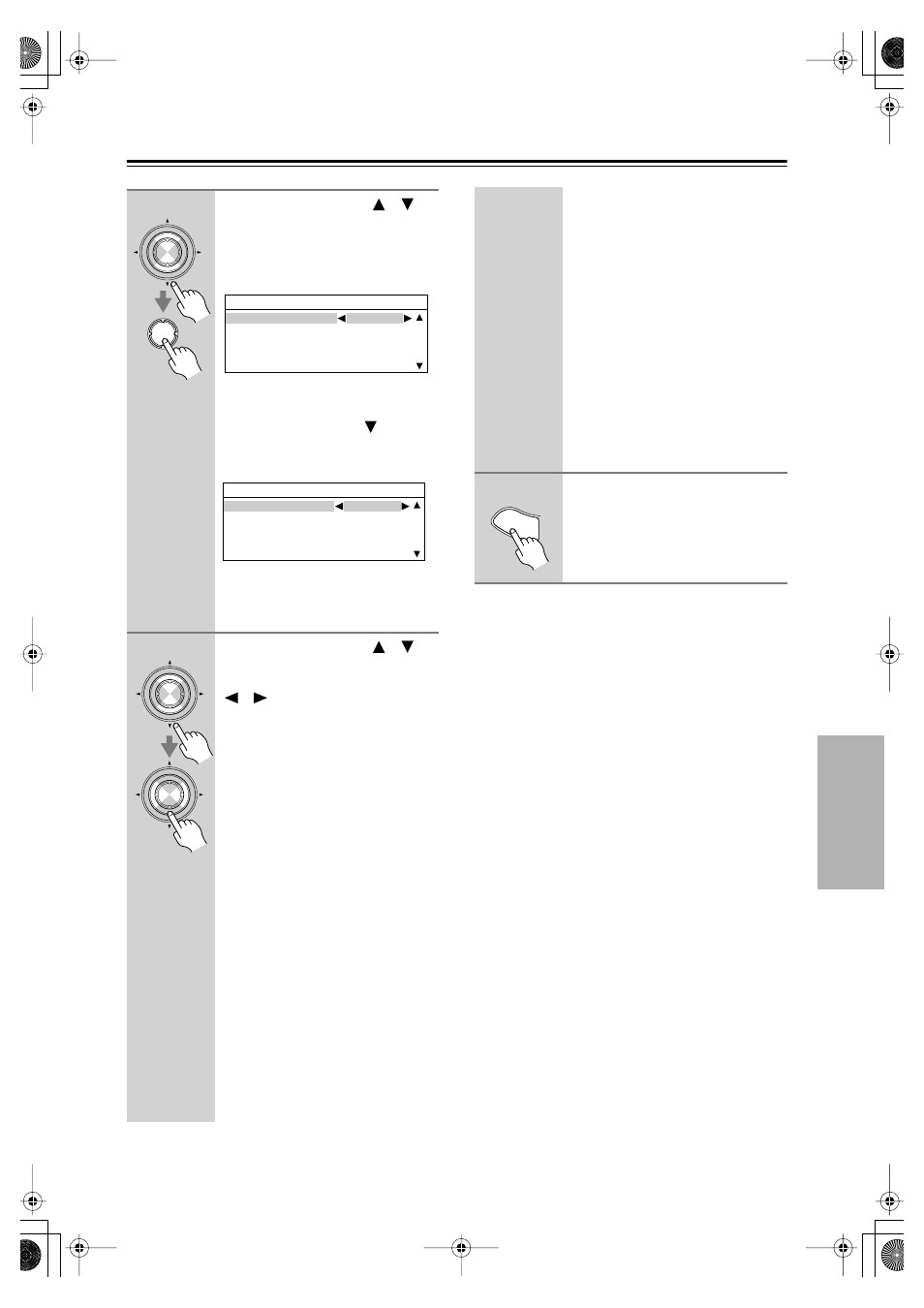
85
Adjusting the Listening Modes
—Continued
Note:
• This procedure can also be performed on the AV
receiver by using its [SETUP], [ENTER], and arrow
buttons.
3
Use the Up and Down [
]/[
]
buttons to select an input selec-
tor, and then press [ENTER].
The audio formats supported by that
input selector appear.
If the input selector is assigned to an
HDMI IN, use the Down [
] button to
select the audio formats shown on the
following screen.
For the TUNER input selector, Analog
is the only format available.
4
Use the Up and Down [
]/[
]
buttons to select an audio for-
mat, and use the Left and Right
[
]/[
] buttons to select a lis-
tening mode.
Only listening modes compatible with
the audio format can be selected (see
page 72).
Analog/PCM:
Specifies the default lis-
tening mode for analog and PCM
sources.
Dolby Digital:
Specifies the default lis-
tening mode for Dolby Digital sources.
DTS:
Specifies the default listening
mode for DTS sources.
D.F. 2ch:
Specifies the default listening
mode for 2-channel (2/0) stereo sources
in a digital format, such as Dolby Digi-
tal or DTS.
D.F. Mono:
Specifies the default listen-
ing mode for mono sources in a digital
format, such as Dolby Digital or DTS.
Multich PCM:
Specifies the default
listening mode for multichannel PCM
sources, such as DVD-Audio (input via
HDMI).
ENTER
ENTER
5-x.Listening Mode Preset
Analog/PCM Last Valid
Dolby Digital Last Valid
DTS Last Valid
D.F.2ch Last Valid
D.F.Mono Last Valid
5-x.Listening Mode Preset
Multich PCM Last Valid
192k/176.4k Last Valid
Dolby True HD Last Valid
DTS-HD Master Audio Last Valid
DSD Last Valid
ENTER
ENTER
192/176.4k:
Specifies the default lis-
tening mode for high resolution
192 kHz and 176.4 kHz digital sources,
such as DVD-Audio.
Dolby TrueHD:
Specifies the default
listening mode for Dolby TrueHD
sources, such as Blu-ray or HD DVD
(input via HDMI).
DTS-HD Master Audio:
Specifies the
default listening mode for DTS-HD
Master Audio sources, such as Blu-ray
or HD DVD (input via HDMI).
DSD Multi:
Specifies the default lis-
tening mode for DSD multichannel
sources, such as SACD.
5
When you’ve finished, press the
[SETUP] button.
Setup closes.
SE
TUP
