Advanced setup —continued, Speaker distance, Press the [setup] button. the setup menu closes – Onkyo TX-L55 User Manual
Page 50
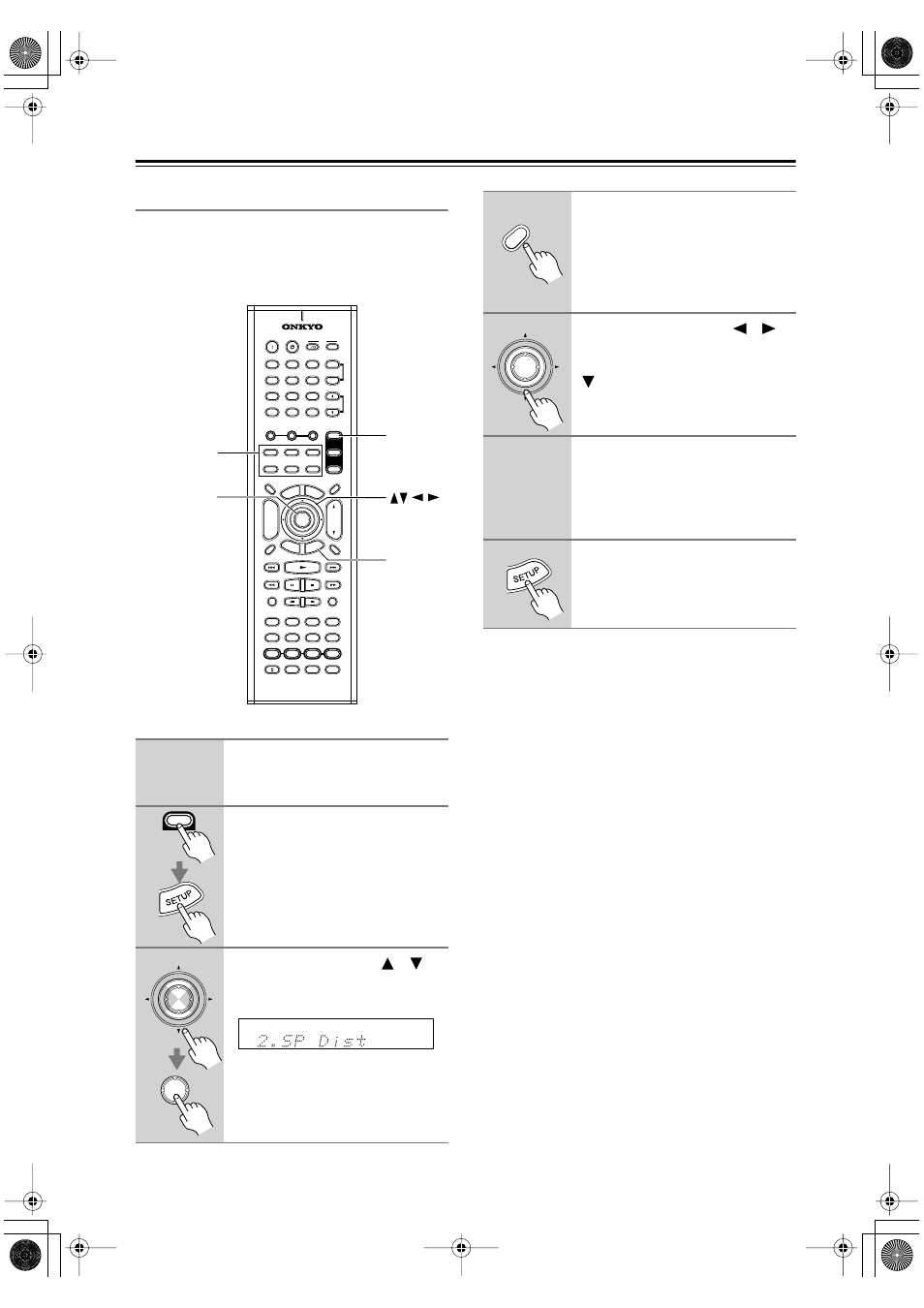
50
Advanced Setup
—Continued
Speaker Distance
To get the best from surround sound, it’s important that
the sound from each speaker reaches the listener at the
same time. To achieve this, you need to specify the dis-
tance from each speaker to the listening position.
Notes:
• The Center and Subwoofer distances can be set up to
5 ft. (1.5 m) more or less than the Front distance. For
example, if the Front distance is set to 20 ft. (6 m), the
Center and Subwoofer distances can be set between 15
and 25 ft. (4.5 and 7.5 m).
• The Surr Right, Surr Left, and Surr Back distances can
be set up to 5 ft. (1.5 m) more or 15 ft. (4.5 m) less
than the Front distance. For example, if the Front dis-
tance is set to 20 ft. (6 m), the SurrRight, Surr Left,
and Surr Back distances can be set between 5 and 25
ft. (1.5 and 7.5 m).
1
Measure and make a note of the
distance from each speaker to
the listening position.
2
Press the REMOTE MODE [AMP]
button followed by the [SETUP]
button.
3
Use the Up and Down [
]/[
]
buttons to select “2. SP Dist,” and
then press [ENTER].
+10
0
CLEAR
1
2
3
4
5
6
7
8
9
--/---
INPUT
I
+
-
ENTER
SET
UP
RE
TURN
CINE FLTR
CH SEL
TEST TONE
P MEM
TUN
+
TUN
-
DSP
STEREO
SURR
DIRECT
L.NIGHT
TO
P M
ENU
MEN
U
VOL
+
-
DVD
TV
AMP
TV
AUX
TUN
DVD
V1
INPUT SELECTOR
V2
DISC
CH
TONE
REMOTE
MODE
TUNER
DISPLAY
TV
INPUT
PREV
CH
DIMMER
SLEEP
RANDOM
SP A
SP B
MUTING
EXIT
GUIDE
ANGLE
SEARCH
SUBTITLE
AUDIO
MEMORY
A-B
REPEAT
ON
STANDBY
T V
TV CH
T V VOL
RC-577S
LAST M
OPEN/CLOSE
TUN M
VIDEO OFF
LEVEL LEVEL
+
_
+
-
PLAY MODE
AMP
SETUP
ENTER
INPUT
SELECTOR
AMP
TUNER
ENTER
ENTER
4
Use the [DISPLAY] button to
select m (meters) or ft. (feet).
m:
Distances can be set from 0.3
to 9 meters in 0.3-meter steps.
ft:
Distances can be set from 1 to
30 feet in 1-foot steps.
5
Use the Left and Right [
]/[
]
buttons to specify the distance
for “Front,” then press the Down
[
] button to select the next
speaker.
6
Repeat step 5 for all speakers.
Note:
Speakers that you set to No or Non in
the Speaker Configuration (page 48)
cannot be selected.
7
Press the [SETUP] button.
The setup menu closes.
DISPLAY
ENTER
