2 dome protocol setup, 3 rs485 setup – Optiview MPEG-4 User Manual
Page 32
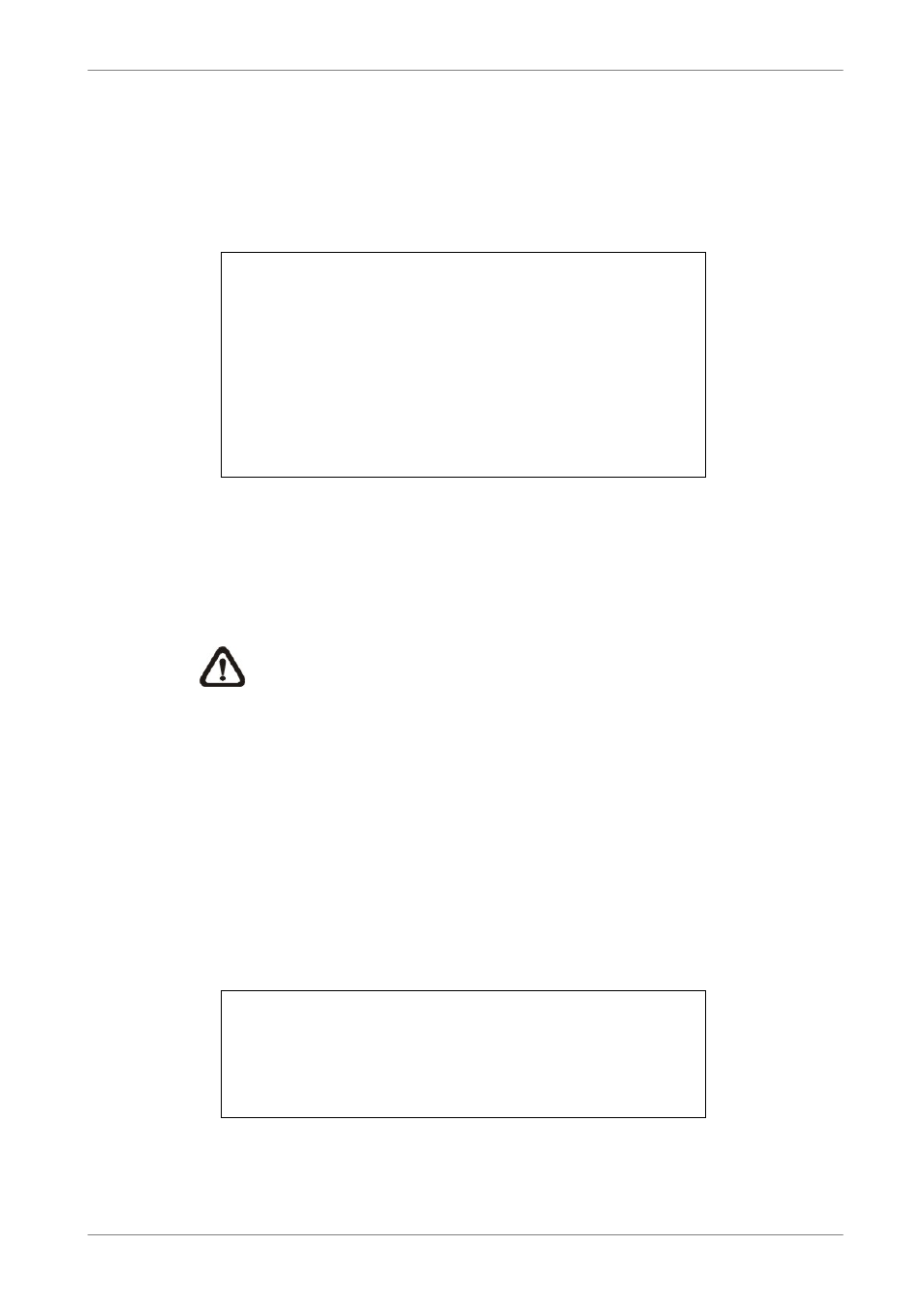
User’s
Manual
32
4.6.2
Dome Protocol Setup
The Dome Protocol item lists the available dome protocols for communicating
with dome cameras connected to the MPEG-4 DVR. From the Main menu,
select
Camera Setup
1. Camera Select
2. Dome Protocol
3. Dome ID
4. Camera Title
5. Covert
6. Termination
7. Brightness
8. Contrast
9. Saturation
10. Hue
CH1
None
0
NO
NO
0
0
0
0
To configure dome protocol, select a camera first and set the communications
protocol associated with dome camera using the Direction keys and ENTER.
The available protocol includes
NOTE: The settings become effective after saving the changes and
exiting from the menu.
4.6.3
RS485 Setup
MPEG-4 DVR controls the domes via RS-485 communication protocol. The
RS-485 parameters in MPEG-4 DVR must be set to the same parameters as
the protocol for RS-422 setup of the dome.
Users are allowed to change the RS-485 settings of the MPEG-4 DVR.
Select
System Setup menu and press ENTER. The following menu is displayed.
RS485 Setup
1 Unit ID
2 Baud Rate
3 Bits
4 Stop
5 Parity
224
9600
8
1
None
